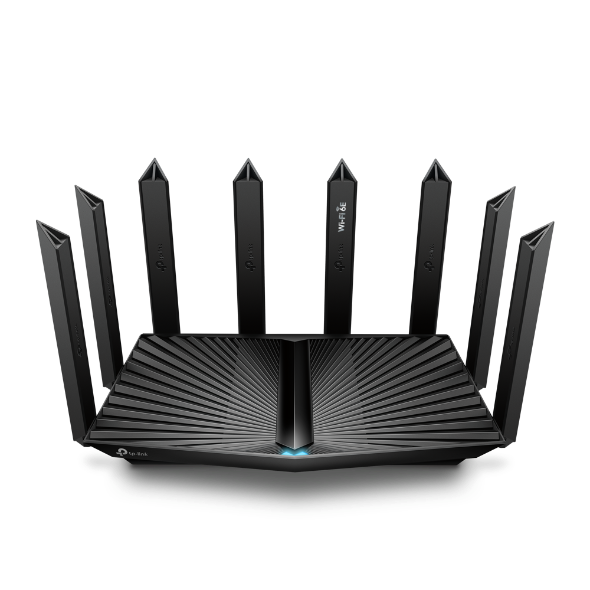What is the TP-Link Router Alexa Skill and how do I use it?
TP-Link Router Skill is a kit of skills developed for TP-Link Wi-Fi products to work with Amazon Alexa. Thanks to this feature, you can control and customize your home network by giving simple voice commands to Alexa.
TP-Link Router Skill contains two kinds of skills, custom skill, and native skill. When using custom skills, you need to add the TP-Link prefix to voice commands. While using native skills, no prefix is needed.
Here we take one of the router skills as an example.
Custom Skill: Alexa, ask TP-Link to turn on the guest Wi-Fi.
Native Skill: Alexa, turn on the guest Wi-Fi.
Note: Currently Archer A7, Deco M5, Deco M9 Plus, Deco M4, and Deco P7 support TP-Link native skill. But don’t worry, more models will support this feature in future updates. (The firmware of Deco should be 1.4.X or above)
With TP-Link Router Skills, you can control some functions of your TP-Link routers, including Guest Network, Night Mode, LED, etc.
Please check the compatibility list to see if your TP-Link product is compatible.
To use the TP-Link Router Skill, just speak to your Amazon speakers (such as Amazon Echo, Amazon Echo Show, etc) with the following voice commands.
Voice Commands of TP-Link Native Skills
|
Function |
Action |
Command |
|
LED |
On |
Alexa, turn on router lights |
|
Off |
Alexa, turn off router lights |
|
|
Night Mode |
On |
Alexa, turn on night mode |
|
Off |
Alexa, turn off night mode |
|
|
WPS |
On |
Alexa, turn on WPS |
|
Guest Network |
On |
Alexa, turn on guest network/turn on guest Wi-Fi |
|
Off |
Alexa, turn off guest network/turn on guest Wi-Fi |
|
|
QoS |
On |
Alexa, set QoS to gaming/standard/streaming/chatting/surfing/custom or Alexa, set Application priority to gaming/standard/streaming/chatting/surfing/custom |
Is this faq useful?
Your feedback helps improve this site.
TP-Link Community
Still need help? Search for answers, ask questions, and get help from TP-Link experts and other users around the world.

_Overview_normal_20211130005706l.png)