What Should I do if the Suction Fan of My Robot Vacuum Reports Errors?
The suction fan is the main clean component of the Robot Vacuum. Its main function is to suck garbage into the dustbin, and there are 4 adjustable suction powers Quiet, Standard, Turbo, and Max.
If the suction fan of your Robot Vacuum reports errors, you may try the following troubleshooting steps:
1. Remove the main brush and check if the suction fan gets stuck in obstacles.
2. Empty the Bin following the steps below:
1)Remove the dustbin and water tank.
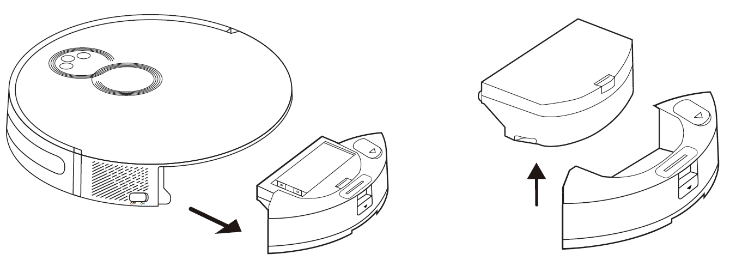
2)Open the dustbin door to empty the dustbin.

3)Place the dustbin back inside the Robot Vacuum.
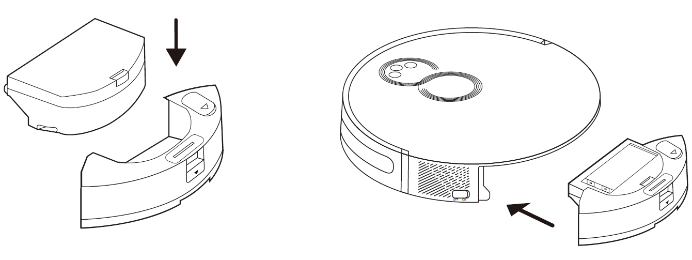
3.Clean the Filter following the steps below:
1)Remove the dustbin and open the lid.
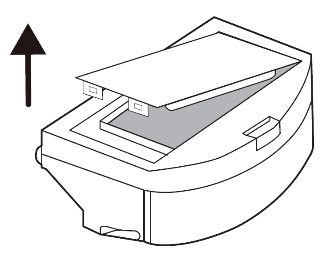
2)Remove the filter.
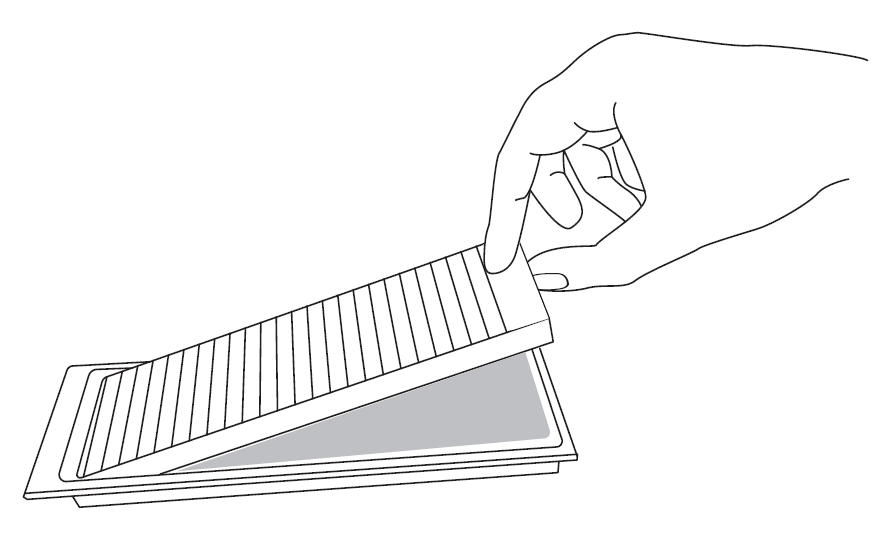
3)Clean the filter with a cleaning brush.
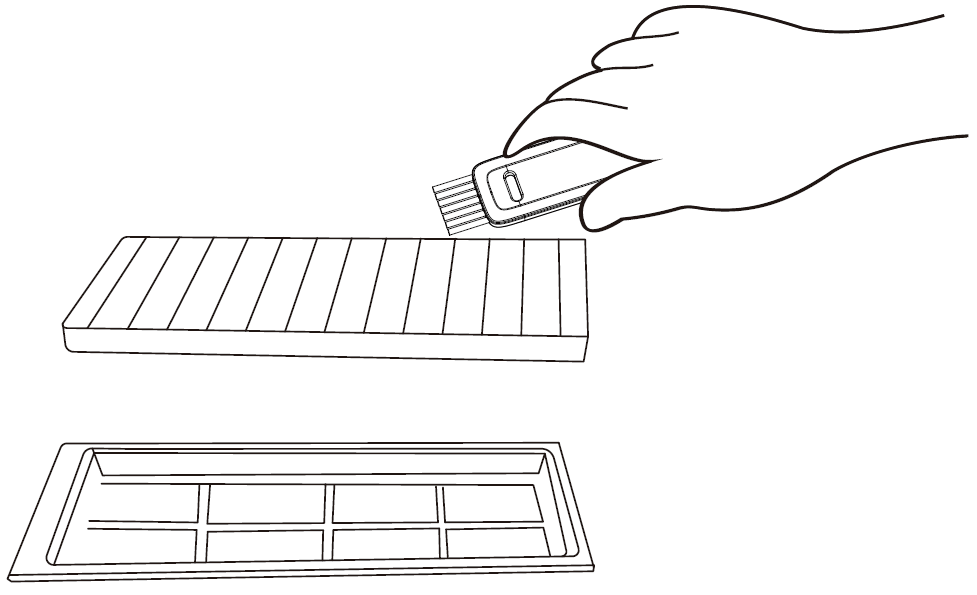
4)Wash the dustbin and filter.
Note: Do not wash with hot water or detergents.
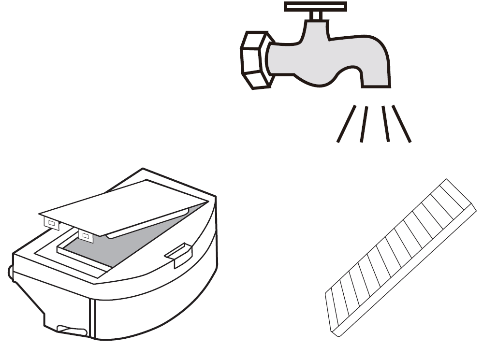
5)Air-dry the dustbin and filter thoroughly, then install the filter in the previous orientation.
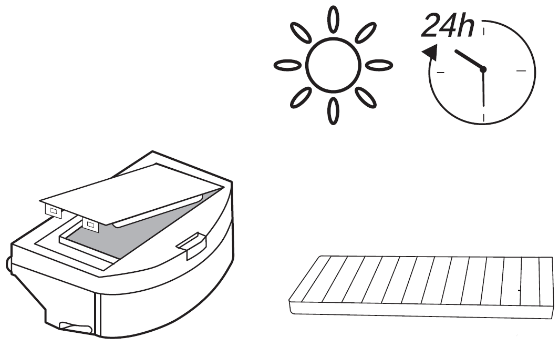
4.Try to restart the Robot Vacuum.
If the issue still persists, please Contact Support.
このFAQは役に立ちましたか?
サイトの利便性向上にご協力ください。


