Instructions before installing Pharos outdoor products (CPE/WBS)
TP-Link Pharos products provide Wi-Fi in outdoor environment. Unlike indoor environment, hostile weather such as thunder, lightning, rain and so on gives big challenges to the outdoor products. Pharos products have many good features which cope with challenges caused by harsh outdoor environment. There are some precautions that you cannot ignore before installing Pharos products as listed below.
■ Lightning and ESD Protection
Lightning is actually the main challenge that outdoor devices have to deal with. So proper grounding is extremely important for Pharos products.
To defend lightning and ESD attacks, use a shielded CAT5e (or above) Ethernet cable. With the cable shield layer of the Ethernet cable, the induced voltage can be prevented and led to ground.
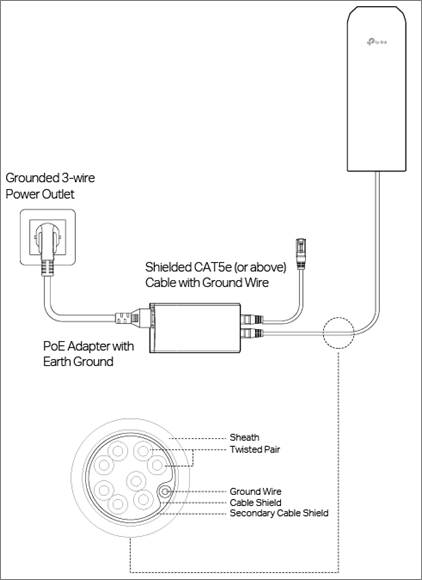
A standard CAT5e cable can be used to replace the shielded CAT5e cable only when the product has the GND (Grounding Terminal) and the grounding cable has been connected to the GND.

■ Power Supply
Pharos outdoor products are usually installed on the pole, tower or roof where a suitable power outlet is hard to access. To solve the problem of power supply, Pharos outdoor products normally support passive PoE (Power over Ethernet).
PoE is a technology which allows a single cable to provide both data connection and electric power to devices. PoE technology has two types: standard PoE and passive PoE.
◆ Standard PoE requires that both the power source equipment (PSE) and powered device (PD) are complied with the IEEE PoE standards. When supplying power by standard PoE, PSE communicate with PD to negotiate its wattage requirements.
◆ Passive PoE is totally different from standard PoE, which needs a passive PoE adapter or injector instead of a PSE device like a PoE switch. When supply power by passive PoE, the passive PoE adapter or injector does not negotiate with PD.
TP-Link Pharos products only support passive PoE, so only use the provided passive PoE adapter to supply power.
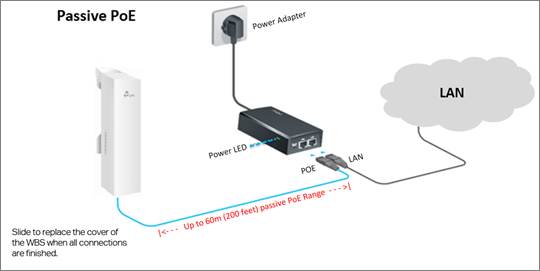
When powering on the device, pay attention to the following points.
- The distance that an Ethernet cable can transmit power for steady power supply depends on the quality of the cable. For a quality guaranteed CAT5e (or above) cable, the maximum distance is 60m.
- Passive PoE devices cannot be powered through standard PoE like PoE switches.
For more detailed information about the how to power on the Pharos products, refer to the Installation Guide of Pharos products.
■ Dust and Water Proof
Unlike indoor products which don’t suffer from wind, rain, sands or dust, outdoor products must be able to defend the invasion and ingress of dust, sands and rain.
To prevent from dust and rain, TP-Link Pharos products is normally equipped with IP (Ingress Protection) rated dust/weatherproof enclosure. The IP Rate classifies and rates the degree of protection provided against intrusion (body parts such as hands and fingers), dust, accidental contact, and water by mechanical casings and electrical enclosures.
WBS supports IP65 rate and CPE supports IPX5 rate. IP65 means that solid particle protection level is 6 (no ingress of dust), and liquid ingress protection level is 5 (water projected by a nozzle of 6.3mm against enclosure from any direction shall have no harmful effects). IPX5 means that no dust protection and liquid ingress protection level is 5.
For the dust and water proof, note that you should affix the waterproof rubber insert to the underside of the device and replace the cover until it firmly locks into place when you install the device.

¿Es útil esta pregunta frecuente?
Sus comentarios nos ayudan a mejorar este sitio.









1.0_1559627715476s.jpg)
1.0_1507530505121l.jpg)