¿Cómo puedo eliminar mi cuenta en la nube de TP-Link?
Entendemos que hay momentos en los que desea que se elimine su cuenta de TP-Link, junto con cualquier información asociada con la cuenta. ¡Nos complace ayudar!
Sin embargo, antes de que lo ayudemos a eliminar su cuenta en la nube de TP-Link, es importante comprender primero las consecuencias de realizar tal acción. Cuando elimine su cuenta en la nube (por ejemplo, Tether, Deco, Kasa, Tapo, tpCamera, www.tplinkcloud.com, Forum ID, etc.), perderá permanentemente todos los metadatos asociados con los recursos de la nube y ya no podrá podrá revertirlos o restaurar cualquier metadato específico de la nube, incluso si vuelve a registrar la nube con las mismas credenciales de la cuenta de la nube.
Therefore, if you don’t own a TP-Link device any longer and you are sure to delete your TP-Link cloud account completely, please click the link below and follow the steps to submit your deletion request.
https://account-delete.tplinkcloud.com/
Step 1. Please check the note carefully and then click “Continue”.
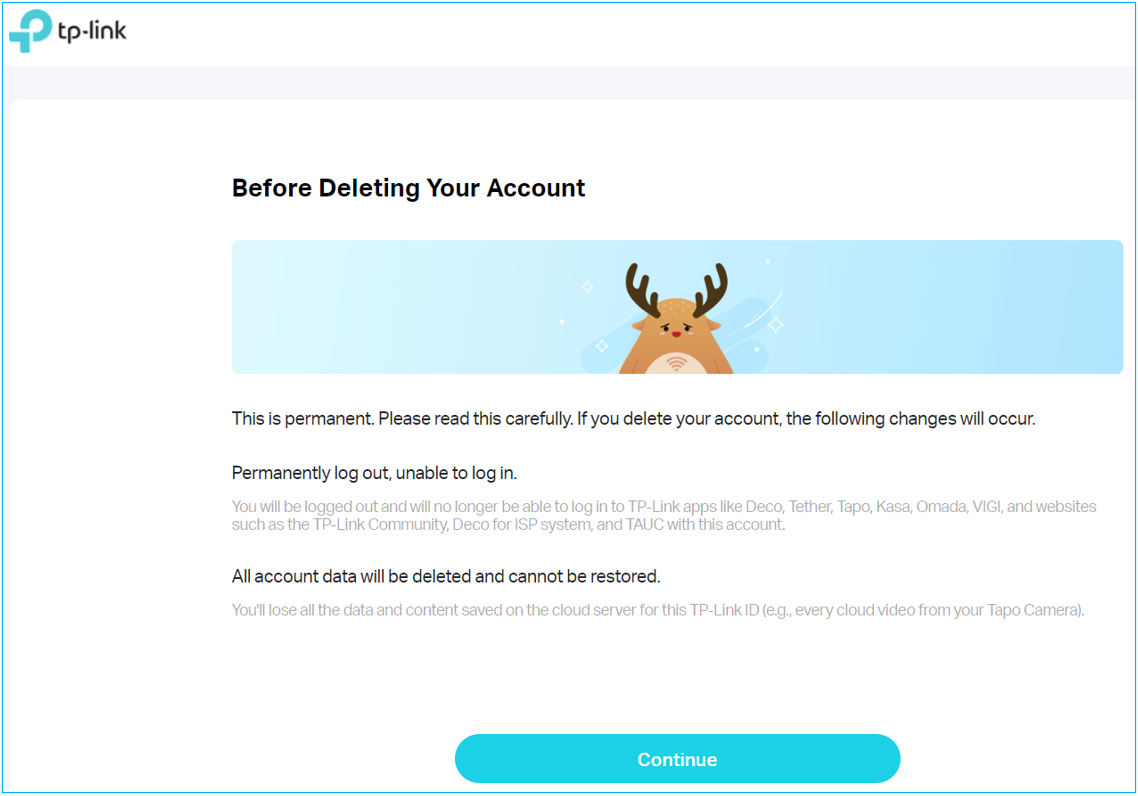
Step 2. Type in your TP-Link ID and password. If you forget the password, please reset the password first.
Open a browser, type https://community.tp-link.com/en/forgetpw in the address bar and press Enter. On the pop-up webpage, please type in your registered email address, and click OK.
A request email will be sent to your mailbox. Then go to the bottom of this FAQ and follow on Reset password by email.
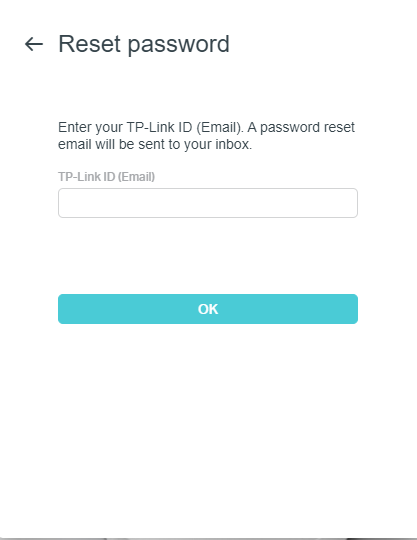
Step 3. After logging in, please click “Send Verification Email” to continue.
If you don’t receive the email, please click “Resend” button for a try. If it still doesn’t work, please kindly check your Spam folder.
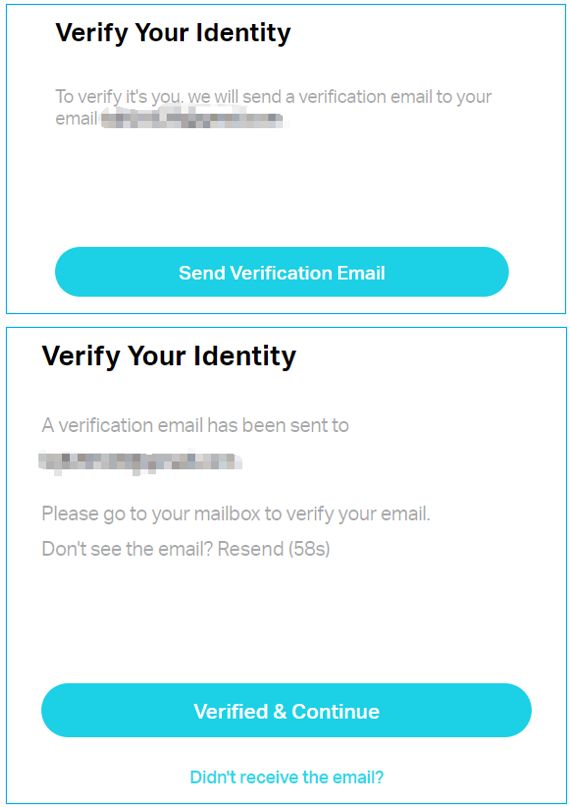
Step 4. You will receive an email from our system, simply tap “Click to verify it’s you” within 30 minutes. Once it prompts “Verified”, please go back to the “Verify Your Identity” page on Step 3 and click “Verified & Continue”.
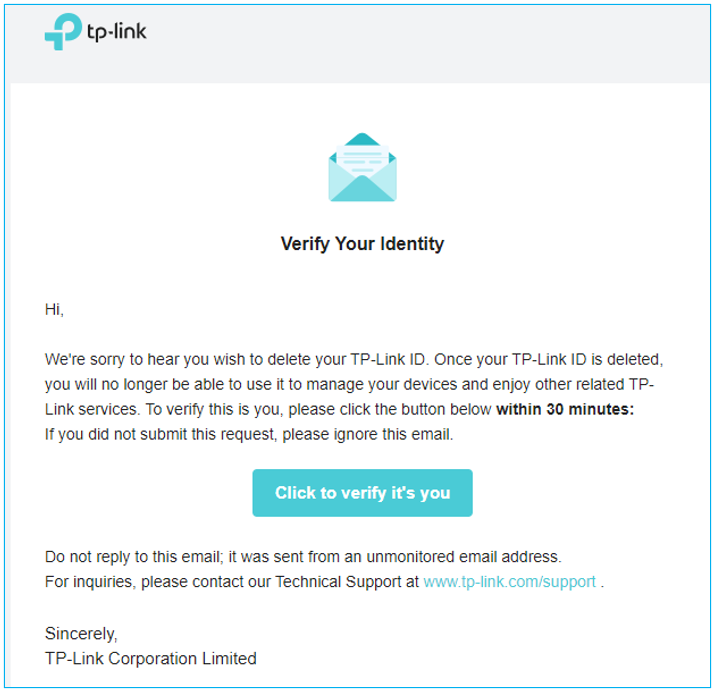
Step 5. Please read the information carefully and tick the option, then click “Next”.
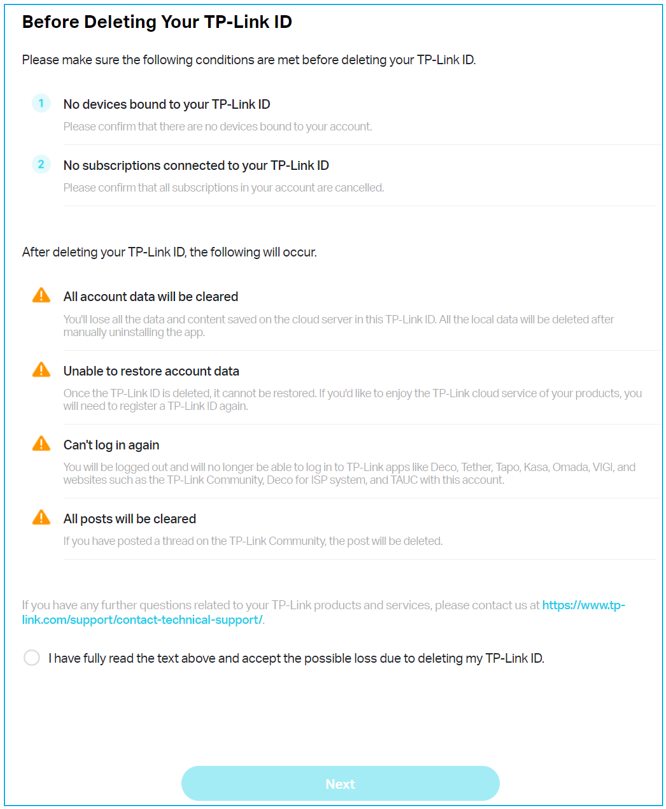
Step 6. Please finish the survey and click “Next”.
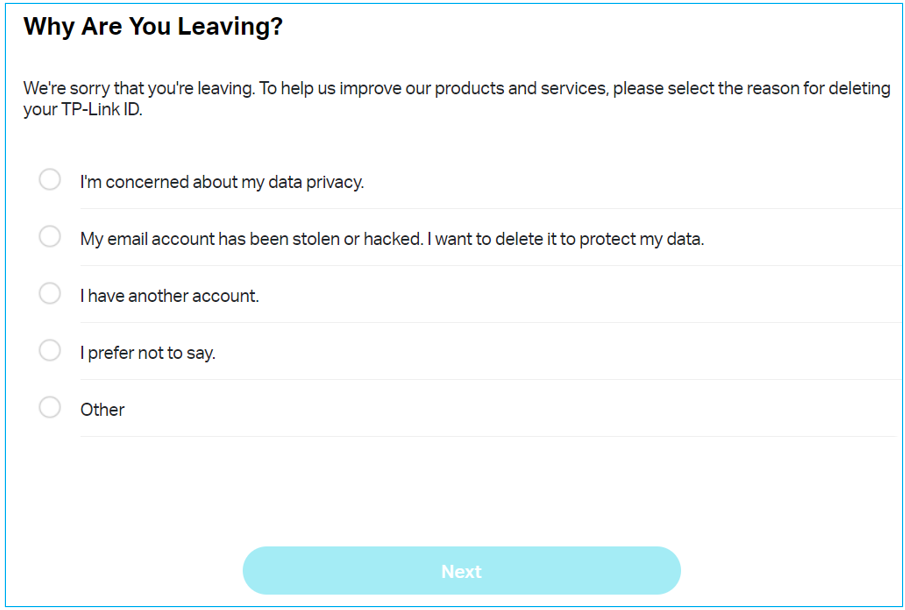
Step 7. The process of deleting the account is irreversible. Please confirm your deletion again. If you confirm it, please click “Permanently Delete Account” to start the deletion process.
And an email will be sent to you within 72 hours to notify you whether your TP-Link ID has been deleted successfully or not.
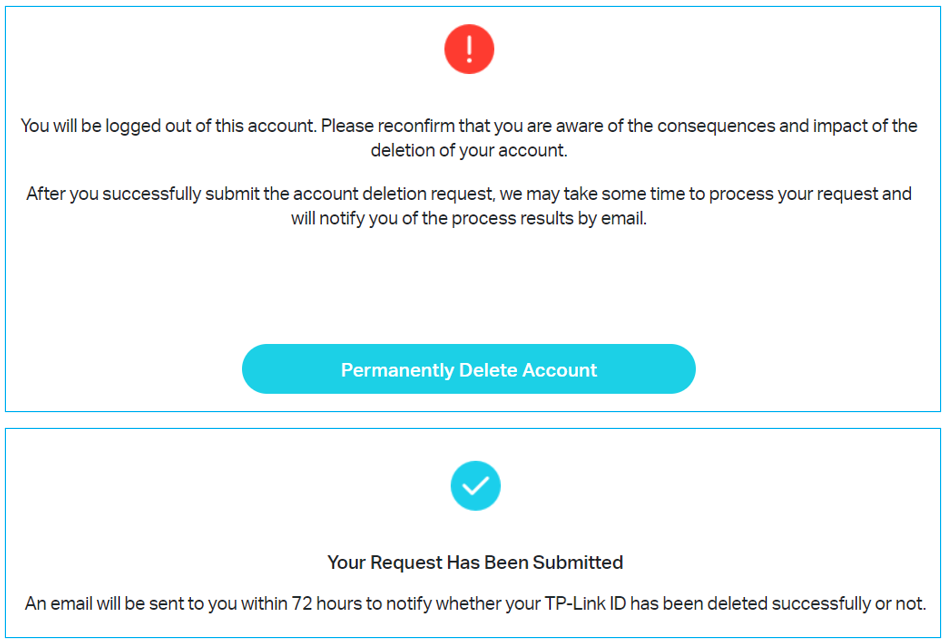
¿Es útil esta pregunta frecuente?
Sus comentarios nos ayudan a mejorar este sitio.










