What are the most frequent asked questions about the RE200?
Este artículo se aplica a:
Q: Why does the signal light turn red in some places?
A: When singnal strength is greater than or equal to 30%, the signal light will be solid green.
When singnal strength is less than or equal to 30%, the signal light will be solid red, which means the current location might be too far away from the main router,it is better to put it closer for a stable connection.
Q: Why is the 5GHz network from my router not visible on RE200?
A: As we know, 5GHz band is divided into a multitude of channels. Countries apply their own regulations to the allowable channels. Please make sure that the correct country has been selected in the management page of both Root AP and RE200.
To change the Region of RE200, please login to the web interface and go to Quick Setup Wizard, set up the RE200 all over again.
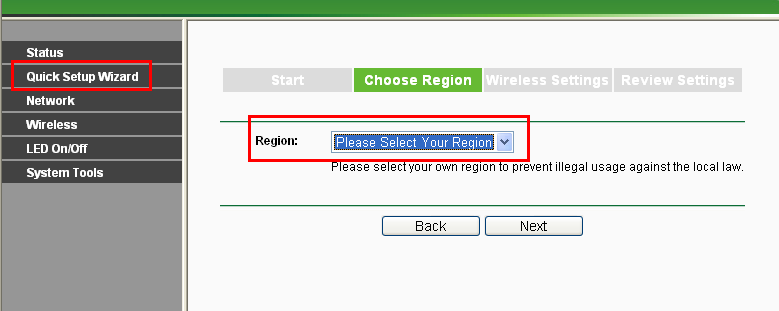
Q: Why can't RE200 connect to the both bands of my dual-band router when using the WPS Button?
A: Usually, RE200 is able to connect to both 2.4GHz and 5GHz bands of a dual-band router when using the WPS button.
The progress of WPS need to be coordinated by both sides, rules embeded in some particular routers that once a 2.4GHz link or 5GHz link has been established, the process of WPS will automatically be terminated.
So, under this special circumstances, RE200 can only connect to one band when using the WPS Button.However, we can still set both bands via the web interface of RE200.
Please refer to this link about how to set it up through web interface:
Q: Why the Status keeps showing Disconnected even though I have already filled in the right password?
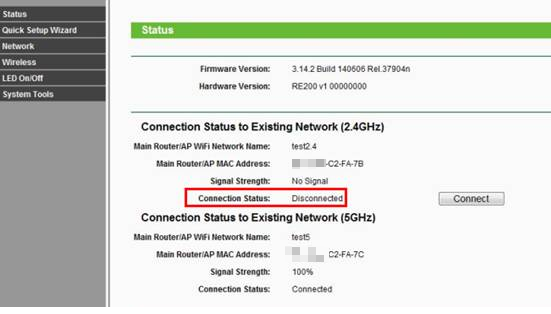
A:
Firstly, please place RE200 nearer the main router, and check the router's settings, expecially MAC Filtering rules, make sure this function is disabled.
Secondly, please power cycle the main router and RE200, wait for few minutes, then check the status again.
If it still shows Disconnected, Please concact Support for further suggestions.
¿Es útil esta pregunta frecuente?
Sus comentarios nos ayudan a mejorar este sitio.
