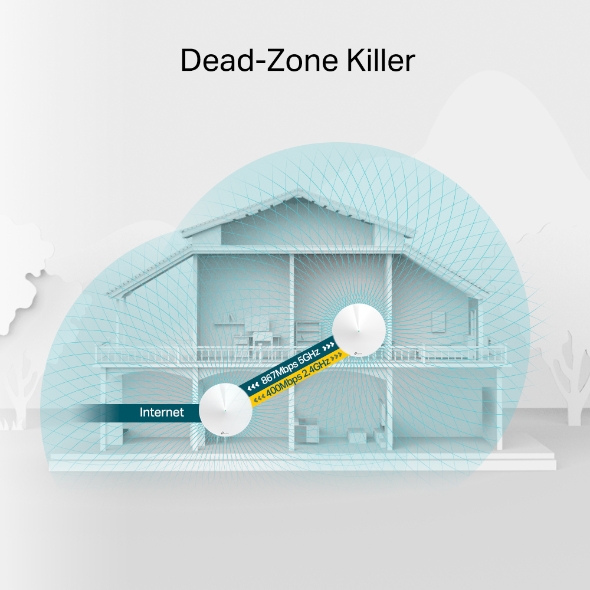Deco M5(2-pack)
AC1300 Whole Home Mesh Wi-Fi System
- Deco uses a system of units to achieve seamless whole-home Wi-Fi coverage — eliminate weak signal areas once and for all!
- With advanced Deco Mesh Technology, units work together to form one unified whole-home network with the same network name. Devices automatically switch between Decos as you move through your home for the fastest possible speeds.
- A Deco M5 two-pack delivers Wi-Fi to an area of up to 350 square metres. And if that’s not enough, simply add more Decos to the network anytime to increase coverage.
- Deco M5 provides fast and stable connections with speeds of up to 1267 Mbps and works with the major internet service provider (ISP) and modem.
- Deco can handle traffic from even the busiest of networks, providing lag-free connections for over 100 devices.
- TP-Link HomeCareTM provides a suite of personalized and secure features, including Parental Controls, built-in Antivirus and Quality of Service (QoS).
- Setup is easier than ever with the Deco app there to walk you through every step.
Deco is the simplest way to guarantee a strong Wi-Fi signal in every corner of your home. Enjoy fast, stable connections for an army of devices in homes up to 350 square metres (2-pack) . Setup couldn’t be easier with the Deco app there to walk you through every step.
- Wi-Fi dead-zone killer
- Connects over 100 devices
- Enhanced 11AC speeds
Dead-Zone Killer
Eliminate weak signal areas with whole-home Wi-Fi. No more searching around for a stable connection.
Want more coverage? Simply add another Deco.
No More Buffering
Tired of endless loading? With an ever-increasing number of bandwidth-hungry gadgets in our homes, you need a network that can rise to the challenge. With network speeds three times faster than the previous generation routers thanks to 802.11ac wireless technology, Deco can provide lag-free connections for over 100 devices.
Seamless Roaming
Decos work together to form one unified Wi-Fi network. Your phone or tablet will automatically connect to the Deco that provides the fastest speeds as you move through your home, creating a truly seamless online experience.
-
Deco’s Wi-Fi
Deco M5
-
Router’s Wi-Fi RE’s Wi-Fi
Router + Range Extenders
Setup Just Got a Lot Easier
Unbox Deco, install the app and then simply follow the on-screen directions. Deco app will take care of the rest and get your network up and running in minutes.
 Connect Deco to your cable modem and power on both devices
Connect Deco to your cable modem and power on both devices Download and launch the Deco app
Download and launch the Deco app Follow in-app instructions to configure your Deco system.
Follow in-app instructions to configure your Deco system.
TP-Link HomeCareTM
TP-Link HomeCareTM ensures every device on your network remains protected, with a threat database updated live by Trend MicroTM.
Powerful parental controls can limit online time and block inappropriate content according to unique profiles created for each family member.
-
Robust Parental Controls
Block inappropriate content and restrict time spent online
-
Built-In Antivirus
Protect all connected devices in your home from online threats
-
Quality of Service
Prioritize devices and applications for faster performance when needed
Fits Every Type of Home
-
Multi-Story Home
-
Modern Home
-
Apartment
The Reviews Are In
- C|NET
- PCMAG.COM
*1. Maximum wireless transmission rates are the physical rates derived from IEEE Standard 802.11 specifications. Range, coverage, and maximum quantity of connected devices are based on test results under normal usage conditions. Actual wireless data throughput. wireless coverage, and quantity of connected devices are not guaranteed and will vary as a result of 1) environmental factors, including building materials, physical objects, and obstacles, 2) network conditions, including local interference, volume and density of traffic, product location, network complexity, and network overhead, and 3) client limitations, including rated performance, location, connection quality, and client condition.
*2. A basic TP-Link HomeCareTM, powered by Trend MicroTM, package is included for 3 years from date of activation at no additional cost. It includes Parental controls, Quality of Service, and Antivirus. Deactivation of HomeCareTM will disable certain controls and protections. For a complete list of HomeCareTM functions, go to www.tp-link.com/homecare/