How can I subscribe to a Tapo Care Plan?
Tapo Care is a paid service package launched by TP-Link for Tapo Camera video cloud storage.
For detailed information about the Tapo Care service, please refer to
https://www.tp-link.com/tapocare/
You can subscribe to a Tapo Care Plan on the APP or our official site: https://tapo.tplinkcloud.com/tapo_web/
This FAQ will guide you step-by-step to create a subscription.
Step 1
Option 1: Open the Tapo APP and select the Tapo Care
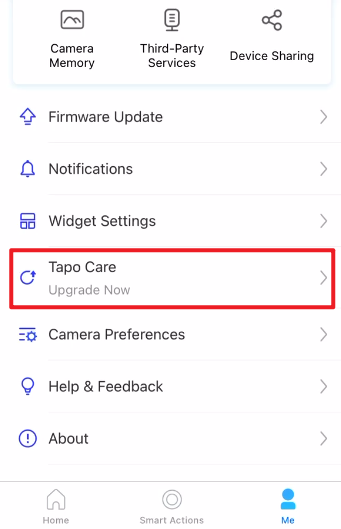
Option 2: Visit our official site and log in to your account to start
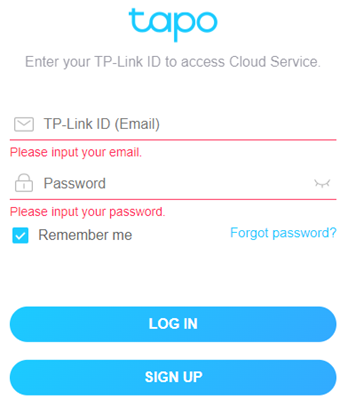
Step 2
- Tapo on the “Add Plan” to add a Tapo Care plan.
- Select the plan you want to use based on the number of cameras you want to add to it. The basic plan supports up to 3 cameras while the premium plan supports up to 10 cameras.
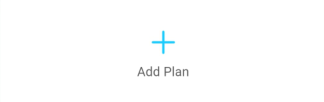
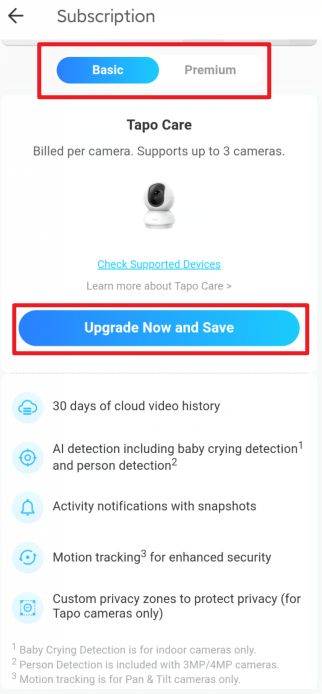
Step 3
Select the Camera and the auto-renewal billing cycle, if you select the 4+ number of cameras, it will automatically change to the premium plan.
The price of the plan depends on the region of the user.
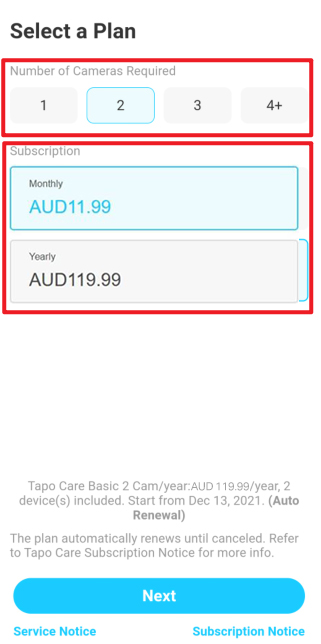
Step 4
Select the camera you want to add to the plan, the camera selected will be applied to Tapo Care features after the subscription. If you do not see your camera in the list, please make sure it has the latest firmware and have internet access.
You can also modify the cameras applied later. How to add new cameras to my Tapo Care plan | TP-Link
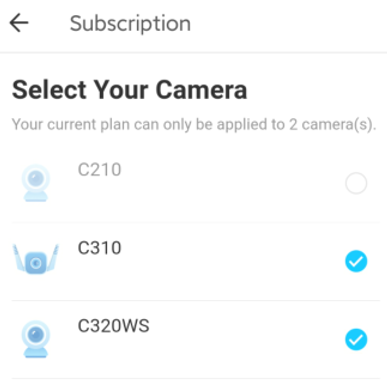
Step 5
- If you are on Tapo APP, please tap on the “Next” to continue in the iOS App Store or the Android Google Play to complete the payment.
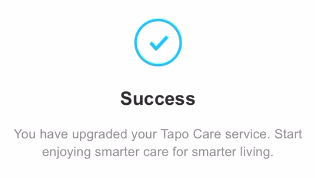
- If you are on our website, you can choose to use a credit card or PayPal to complete the payment.
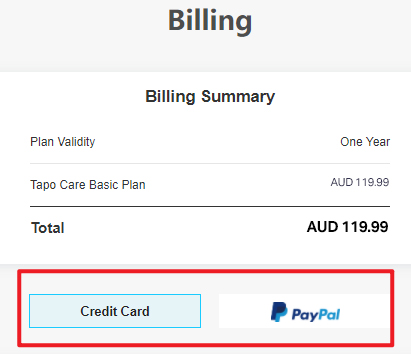
Note:
- You can only subscribe to one plan through In-App Purchase, if you want to add more plans, please create subscriptions on our website.
- If you want to get an invoice for the Tapo Care plan, you can visit our website and print it in the billing history.
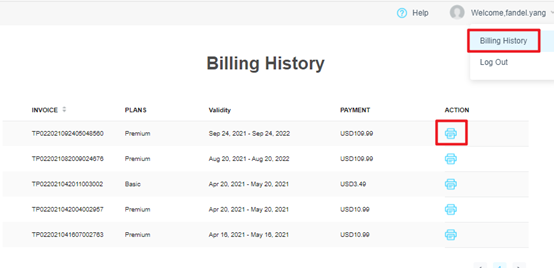
Please contact TP-Link technical support with the following information if you need further help
Is this faq useful?
Your feedback helps improve this site.
TP-Link Community
Still need help? Search for answers, ask questions, and get help from TP-Link experts and other users around the world.


