There will be an error message when the 3G Mobile WiFi is connected to a MAC Book computer via USB cable
This Article Applies to:
When you connect M5350/M5250/M5360 to a MAC Book computer via a USB cable, it will show following error message:
"The disk you inserted was not readable by this computer"
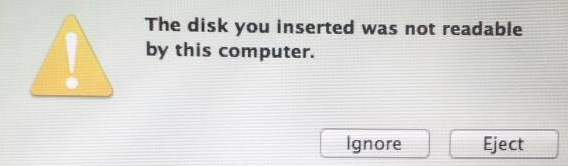
Actually this error message is meaningless, because MAC Book computer can still read the Micro-SD card in the 3G Mobile WiFi and charge the product normally.
So if you meet this kind of situation, please don’t worry about it, and just ignore it by clicking “Ignore” button.
Note: M7350 doesn‘t have this problem.
Is this faq useful?
Your feedback helps improve this site.
TP-Link Community
Still need help? Search for answers, ask questions, and get help from TP-Link experts and other users around the world.