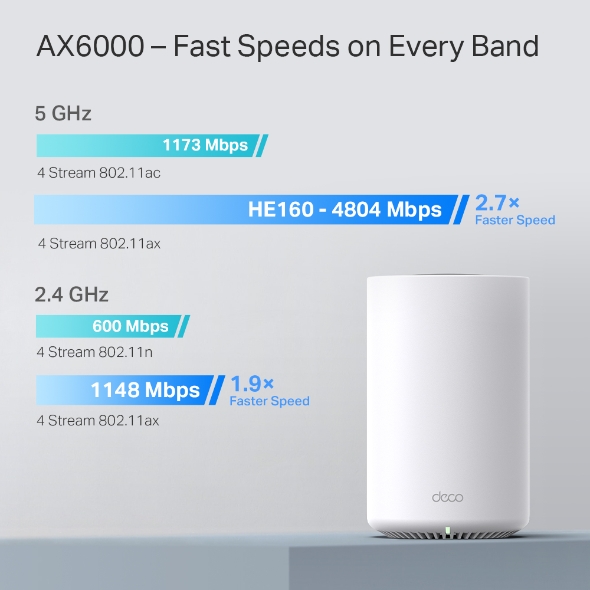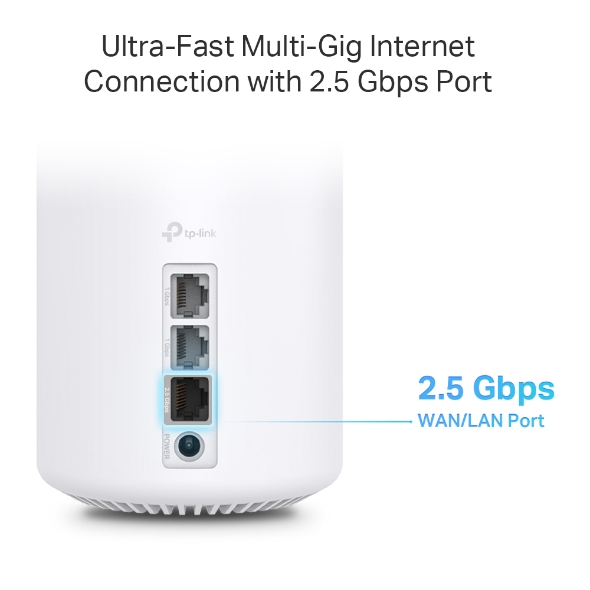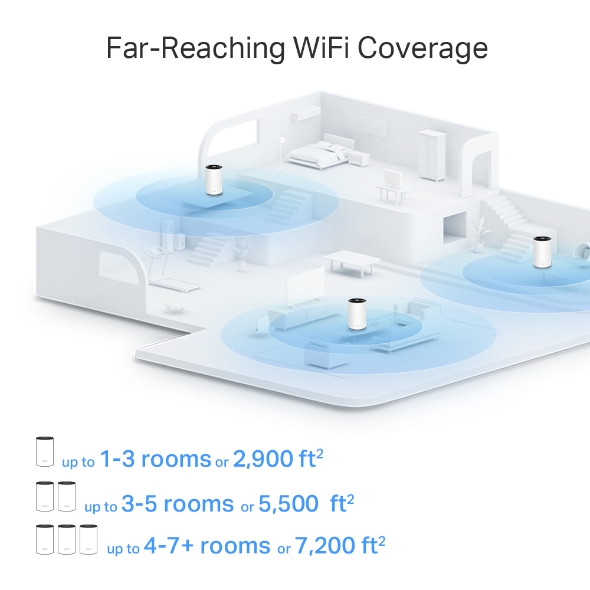Deco X80
НовAX6000 Dual-Band Mesh WiFi 6 System
- AX6000 Dual-Band Wi-Fi – 4804 Mbps (5 GHz) + 1148 Mbps (2.4 GHz).†
- Multi-Gigabit Wired Connections – 1× 2.5 Gbps port + 2× Gigabit ports offer high-speed data transmissions.
- Whole Home WiFi 6 – Cover up to 7,200 ft2 (3-pack) with next-gen seamless WiFi and make dead zones and buffering a thing of the past†
- AI-Driven Mesh – Intelligently learns your network environment to provide the ideal Wi-Fi unique to your home.
- Seamless Roaming – Walk through your home and stay connected at the fastest possible speeds.‡
- 160 MHz Channel Supported – Double the bandwidth, double the throughput.
- HomeShield – Provides comprehensive network protection, robust parental controls, and real-time IoT security.*
- Setup Made Easier Than Ever – The Deco app walks you through setup step-by-step.
Dual-Band AX6000
Advanced
2.5 Gbps
Wired
Performance
Coverage up to
7,200 ft² / 670 m²
HE160
Connects Up to
200 Devices
Seamless
AI-Driven Mesh
Smart Connect
Real-Time Cyber Security Protection
Note: It covers 7,200 ft² with 3-pack, 5,500 ft² with 2-pack, and 2,900 ft² with 1-pack.
WiFi 6 Upgrades Everything
Armed with WiFi 6 technology, Deco whole home mesh WiFi is designed to deliver a huge boost in coverage, speed, and total capacity. Get on the latest mesh WiFi to enjoy the future network that loads faster and connects more.△
-
4× Larger Capacity
-
3× Faster Speed
-
Boosted Coverage
AX6000 – Fast Speeds on Every Band
New technologies that come with 802.11ax, such as 1024QAM and Long OFDM Symbol, allow the router to provide industry-leading speeds of up to 1148 Mbps on a 2.4GHz band and 4804 Mbps on a 5GHz band. With the maximum bandwidth increased to 160 MHz, you enjoy blazing-fast speeds without any lag.
-
5 GHz
1173 Mbps
4 Stream 802.11ac
HE160 - 4804 Mbps 2.7×
Faster Speed4 Stream 802.11ax
-
2.4 GHz
600 Mbps
4 Stream 802.11n
1148 Mbps 1.9×
Faster Speed4 Stream 802.11ax
Smart Connect
— Two Bands in One
Simplify Your Wireless Life
Smart Connect prioritize your wireless devices and distributes them efficiently among available bands. By using a single, unified SSID (network name), Deco automatically gives each device access to every band and assigns it to the best one.
Ultra-Fast Multi-Gig Internet Connection with 2.5 Gbps Port
A 2.5 Gbps port and 2 Gigabit ports make full use of the Gigabit speeds from your local ISP. Breakthrough the 1G bottleneck and drive your devices to peak performance.
Plug your PCs, smart TVs, or game consoles into the ports for blazing-fast wired connections.
2.5 Gbps
WAN/LAN Port
-
① 2.5 Gbps Internet Access
-
② 2.5 Gbps Wired Connection
Far-Reaching WiFi Coverage
To blanket your entire home with WiFi, Deco X80 units work together as a powerful mesh network to boost broader coverage for connections in every corner.
Want more coverage? Simply add another Deco. All TP-Link Deco can work together.
-
 1-Pack
1-Pack up to 2,900 ft² or 1-3 rooms
up to 2,900 ft² or 1-3 rooms -
 2-Pack
2-Pack
 up to 5,500 ft² or 3-5 rooms
up to 5,500 ft² or 3-5 rooms -
 3-Pack
3-Pack

 up to 7,200 ft² or 4-7+ rooms
up to 7,200 ft² or 4-7+ rooms



Deco Fits Any Type of Your House
Brick and cement. Floors and ceilings. Walls and hallways. All of them make it tough for WiFi to travel across your home. Deco units work together to move WiFi around the obstacles in your home and deliver complete coverage.
-
Apartment
-
Multi-Story House
-
Ranch-Style House
Engineered for
More Devices
Deco products are aimed to dramatically improve capacity and efficiency in traffic-dense environments. No matter how many screens or devices are on at once, everyone is able to enjoy a more efficient network that loads faster without dragging down performance.†
Gaming
8K Streaming
Phones and
Tablets
1080P Streamings
Smart Home
Devices
High-Speed
Downloading
4K Streaming
IP Camera
Streaming
Web Browsing
connections for up to
200
devices
Intelligent Networking for a Smarter Home
Deco uses its custom algorithms to automate the connections on your network, ensuring the strongest possible signals at all times.
Learn more about AI-Driven Mesh >>
-
Sophisticated Algorithms
-
Self-Learning Capability
-
Customized Wi-Fi
Self-Learning
Advanced Algorithms
Seamless Roaming with One Wi-Fi Name
TP-Link Mesh means Deco units work together to form one unified network. Your phone or tablet automatically connects to the fastest Deco as you move through your home, creating a truly seamless WiFi experience.‡
Protect Your Network and Everything on It
TP-Link’s premium security services keep your home network safe with cutting-edge features for network and IoT protection.*
-
Network Protection
Detect cyber threats to keep your privacy and connected devices well protected.
· Real-Time IoT Protection
· Malicious Site Blocker
· Intrusion Prevention
· Home Network Scanner
-
Robust Parental Controls
Manage online time and block inappropriate content to keep families healthy online.
· User Profile by Age
· Content Filter
· Bedtime
· Time Rewards
-
Quality of Service (QoS)
Prioritize your bandwidth needs to get a faster networking experience.
· Device Priority
-
Comprehensive Reports
Gain full statistics and insights to help you know your home network better.
· Internet User Overview
· Online Time Analysis
· Browser History Analysis
· End Device Statistics
Simple. Easy. Yet Powerful.
Setup and manage your network anytime and anywhere on the friendly TP-Link Deco app. In just three easy steps your entire home can be blanketed in strong and reliable WiFi.
-
1 CONNECT
to a modem and power on both. -
2 DOWNLOAD
and launch the Deco app. -
3 CONFIGURE
by following the
in-app instructions.
Control Anyway You Want
-

Easy Management
Manage your WiFi at home or away on the Deco app. See every connected device, prioritize your own, and set up a guest network.
-

Voice Control
Use an Amazon Alexa or Google Assistant-enabled device to control Deco X80 with just your voice.
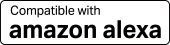

-

All Decos Work Together
Deco X80 is compatible with every other Deco model to form a Mesh network. Expand Mesh WiFi coverage anytime by adding more Decos.
-
Мазе

-
Двор

-
Гараж

Истински непрекъснат роуминг
Модулите на Deco работят заедно, за да образуват една обединена мрежа. Вашият телефон или таблет автоматично се свързва към най-бързия Deco при вашето придвижване в дома, за наистина непрекъсната онлайн работа. Поддръжката на IEEE 802.11r както и на 802.11k/v означава, че превключването от един модул Deco на друг е толкова плавно, че е незабележимо, дори когато стриймвате.
-
Адаптивен избор на пътека
TP-Link Mesh технологията динамично избира най-добрия маршрут и лента за вашите данни, като гарантира бърза връзка независимо дали сте си у дома.


-
Самолекуване
Ако един Deco модул има проблем, системата ще пренасочи автоматично данните към другите Deco, за да се увери, че оставате онлайн.
Wi-Fi + Powerline
Powerline връзките използват електрическата инсталация на вашия дом, за да свържат модулите, преминавайки и през най-дебелите стени и тавани.
Комбинацията powerline и безжични връзки постига до 60% по-високи скорости на мрежата, отколкото само безжичните връзки.
- Boosted speeds
- 60%
- Standard Wi-Fi System
- Hybrid Wi-Fi System
- Powerline
- Забележка:Wi-Fi + Powerline е само за Deco P7
IoT Mesh
За разлика ор традиционните интелигентни хъбове, TP-Link Mesh технологията осигурява пълно IoT покритие на дома с Wi-Fi, Bluetooth и Zigbee интегрирани в една единствена система. Наслаждавайте се на магията на вашия умен дом във всяка стая с TP-Link Mesh технологията. Кажете довиждане на безбройните хъбове.
- - - - Wi-Fi
- - - - Zigbee
- - - - Bluetooth
Deco серия
Deco
-
 Нов
НовDeco BE85
BE19000 Tri-Band Whole Home Mesh WiFi 7 System
-
 Нов
НовDeco BE65
BE9300 Whole Home Mesh WiFi 7 System
-
 Очаквайте скоро
Очаквайте скороDeco XE200
AXE11000 Whole Home Mesh Wi-Fi 6E System
-

Deco XE75
Wi-Fi 6E Mesh система Tri-Band AXE5400 с покритие за целия дом
-
 Hot
HotDeco X60
Следващо поколение Wi-Fi 6 | AX3000 Whole Home Mesh Dual-Band Gigabit система
-
 Очаквайте скоро
Очаквайте скороDeco X50-5G
5G AX3000 Whole Home Mesh WiFi 6 Gateway (Availability based on regions)
-
 Нов
НовDeco X50-PoE
AX3000 Whole Home Mesh WiFi 6 System with PoE
-
 Hot
HotDeco X50
AX3000 Mesh Wi-Fi 6 система за целия дом
-
 Hot
HotDeco X20
AX1800 Wi-Fi 6 Mesh система за целия дом
-
 Hot
HotDeco S7
AC1900 Mesh Wi-Fi система за целия дом
-
_normal_20230201014412u.png) Hot
HotDeco M4
AC1200 Gigabit Mesh Wi-Fi система за целия дом
Приложението TP-Link Deco е достъпно на български език
Приложението TP-Link Deco е достъпно на български език и предлага най-лесния начин за конфигуриране, управление и наблюдение на Wi-Fi Mesh Deco системата за целия дом чрез iOS или Android устройства.
Началната настройка стана много по-лесна
Разопаковайте Deco, инсталирайте приложението и просто следвайте онлайн инструкциите. Приложението Deco ще се погрижи за останалото, и ще накара вашата мрежа да бъде готова и в действие за броени минути.
-
Свържете Deco към вашия кабелен модем и включете и двете устройства
-
Изтеглете и пуснете приложението Deco
-
Следвайте инструкциите вприложението, за да конфигурирате вашата Deco система.
Опростено управление
С Deco управлението на вашата Wi-Fi е лесно и се извършва отвсякъде, независимо дали сте на канапето, на работа или където и да било между дома и офиса.
-
Опростено табло за управление
Разгледайте работното състояние на вашата мрежа, проверете свързаните устройства и се възползвайте от всички функции, които предлага вашият рутер.
-
Множество Deco модули, едно приложение
Приложението Deco управлява всички ваши Deco мрежи и устройства свързани към вашата Deco Wi-Fi система.
-
Проверете свързаните устройства
Вижте списъка на свързаните устройства с възможността да направите пауза и възобновите интернет достъпа, проверете скоростта на интернета и поставете приоритети или блокирайте определените устройства.
-
Отдалечено управление
Поемете дистанционнно управлението на мрежата с докосване на телефона, независимо къде се намирате.
Мощни функции за родителски контрол
С опростените, интуитивни функции на родителския контрол лесно можете да държите в безопасност децата си, когато са онлайн.
-
Създайте с лекота профил на всеки член на вашето семейство и поставете индивидуални лимити с определени часове и време прекарвано онлайн. Определете устройствата за всеки профил, така че правилата да важат да отделните устройства, както и за членовете на семейството.
-
поддържайте семейството си в безопасност онлайн с с едно докосване чрез настройките за сигурност, които блокират съдържание свързано с това доколко то е подходящо за дадена възраст.
-
Пиставете лимити колко време всеки член на семейството може да прекарва онлайн.
-
С Поглед отвътре (Insights) можете да проверявате кои сайтове посещават вашите деца и колко време прекарват във всеки от тях. Това е чудесен начин да знаете, че вашите деца са в безопасност и че се забавлявай онлайн.
-
TaНаправете пауза от Wi-Fi за вечеря и за времето за семейни игри. Просто докоснете един бутон, за да спрете интернет достъпа за всеки в дома.
Интуитивно приложение пълно с функции
Отчет на месечното потребление
Вижте пълен списък с подробности за вашата мрежа всеки месец, включително използване, блокирано съдържание,
заплахи за сигурността и още други.
Автоматизация на дома
Направете лесен живота си с мощна автоматизация и инструментите за гласово управление.
*В момента само за Deco M9 Plus
Гъвкави кратки пътища
Управлявайте гъвкаво всички устройства от вашия телефон или таблет само с едно докосване.
*В момента само за Deco M9 Plus
Защитете вашата мрежа
Вграденият антивирус помага да се защитите от зловредни уебсайтове и да поддържате сигурни вашите онлайн плащания.
*В момента само за Deco M9 Plus, Deco P7 и Deco M5
Поставете приоритети на вашите устройства
Изберете кои устройства да имат винаги най-бързите връзки или поставете приоритет за конкретен интервал от време.
Поставете приоритети на приложенията
Заделете повече пропускателна способност за дейностите, които са най-важни за вас, с прости контроли.
*В момента само за Deco M9 Plus, Deco P7 и Deco M5
Споделете Wi-Fi мрежата с приятели
Създайте отделни Wi-Fi профили за гостите и споделете паролата,
за да ги улесните как да бъдат онлайн.
Проверете вашата скорост
Пуснете тест на скоростта, за да гарантирате, че получавате интернет скоростите, за които плащате.
Разгледайте всяко устройство във вашата мрежа и вижте колко пропускателна способност (мрежов капацитет) използва то.
Нашата техническа поддръжка е винаги налице за вас
Имате въпроси за серия Deco? Помощта е винаги само на един клик разстояние. Можете да намерите отговори на български език на най-често задаваните въпроси в приложението Deco и да се свържете с нас винаги, когато имате нужда от помощ.
Техническа поддръжка| Standards and Protocols | Wi-Fi 6IEEE 802.11ax/ac/n/a 5 GHzIEEE 802.11ax/n/b/g 2.4 GHz |
|---|---|
| WiFi Speeds | AX60005 GHz: 4804 Mbps (802.11ax, HE160)2.4 GHz: 1148 Mbps (802.11ax) |
| WiFi Range | 4-7+ Bedroom Houses (3-pack)3-5 Bedroom Houses (2-pack)1-3 Bedroom Houses (1-pack) TP-Link Mesh TechnologyOptional Ethernet backhaul work together to link Deco units to provide seamless coverageAI-Driven MeshIntelligently learns the network environment to provide ideal Wi-Fi unique to your home4× High-Gain Antennas (Internal)Multiple antennas form a signal-boosting array to cover more directions and large areas |
| WiFi Capacity | Very High Dual-BandDistribute devices to different bands for optimal performance4×4 MU-MIMOSimultaneously communicates with multiple MU-MIMO clientsOFDMASimultaneously communicates with multiple WiFi 6 clients8 StreamsMore than enough bandwidth for connected devices |
| Working Modes | Router ModeAccess Point Mode |
| Network Security | SPI FirewallAccess ControlHomeShield Security Real-Time IoT ProtectionMalicious Site BlockerIntrusion Prevention SystemDDoS Attack PreventionHome Network Scanner |
|---|---|
| Guest Network | 1× 5 GHz Guest Network1× 2.4 GHz Guest Network |
| WiFi Encryption | WPA-Personal WPA2-Personal WPA3-Personal |
| Ethernet Ports | 1× 2.5 Gbps port + 2× Gigabit ports*Per Deco Unit Supports WAN/LAN auto-sensing |
|---|---|
| Бутони | Reset Button |
| Protocols | IPv4 IPv6 |
|---|---|
| Service Kits | HomeShieldLearn More> |
| Parental Controls | HomeShield Parental Controls Custom ProfilesProfessional Content Filter LibraryFamily TimeBedtimeOff TimeTime RewardsFamily Online Time RankingPause the InternetWeekly and Monthly Reports |
| WAN Types | Dynamic IPStatic IPPPPoEPPTPL2TP |
| Quality of Service | HomeShield QoS QoS by Device |
| Cloud Service | OTA Firmware UpgradeTP-Link ID DDNS |
| NAT Forwarding | Port Forwarding UPnP |
| IPTV | IGMP ProxyIGMP SnoopingBridge Tag VLAN |
| DHCP | Address ReservationDHCP Client ListServer |
| DDNS | TP-Link |
| Management Features | Deco App |
| Network Services Enabled by Default | Web Server Manage and configure device through web (HTTP/HTTPS)• Port: 80/443 Protocol: TCP DNS DNS• Port: 53 Protocol: TCP & UDP DHCP Server IP address assignment (DHCP)• Port: 67 Protocol: UDP App management Manage and configure device through app• Port: 22 Protocol: TCP• Port: 20001 Protocol: TCP• Port: 30001 Protocol: TCP• Port: 20002 Protocol: UDP |
|---|---|
| WiFi Transmission Power | CE:<20 dBm (2.4 GHz)<30 dBm (5 GHz)FCC:<30 dBm (2.4 GHz)<30 dBm (5 GHz) |
|---|---|
| Dimensions (W×D×H) | 4.1 × 4.1 × 6.7 in (105 × 105 × 169 mm) |
|---|---|
| Package Content | Deco X80 (3-pack)3 Deco X80units1 RJ45 Ethernet cable3 Power adaptersQuick Installation GuideDeco X80 (2-pack)2 Deco X80units1 RJ45 Ethernet cable2 Power adaptersQuick Installation GuideDeco X80 (1-pack)1 Deco X80 unit1 RJ45 Ethernet cable1 Power adapterQuick Installation Guide |
| Сертификати | CE, FCC, RoHS |
|---|---|
| Околна среда | Operating Temperature: 0°C~40°C (32 °F~104 °F)Storage Temperature: -40°C~60°C (-40 °F~140 °F)Operating Humidity: 10%~90% RHStorage Humidity: 5%~90% RH |
△Use of WiFi 6 and other features including OFDMA, MU-MIMO, 1024-QAM, HE160 and BSS Color require clients to also support the corresponding features. The 160 MHz bandwidth may be unavailable in the 5 GHz band in some regions/countries due to regulatory restrictions.
†Maximum wireless signal rates are the physical rates derived from IEEE Standard 802.11 specifications. Actual wireless data throughput and wireless coverage, and quantity of connected devices are not guaranteed and will vary as a result of network conditions, client limitations, and environmental factors, including building materials, obstacles, volume and density of traffic, and client location.
‡Clients need to support 802.11k/v/r and may require additional set up. Performance may vary depending on the client device.
*HomeShield includes the Free Basic Plan. Fees apply for the Pro Plan. Visit tp-link.com/homeshield for more information.