How to Change Wireless Setting Using the tpPLC App (Smartphone)
This Article Applies to:
Step 1: Connect to your Adapter via Wireless.
*Note: Adapter will need internet access for this to work.
Step 2: Launch the tpPLC APP.
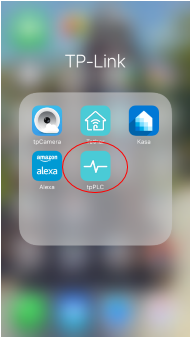
Step 3: Select the discovered device.
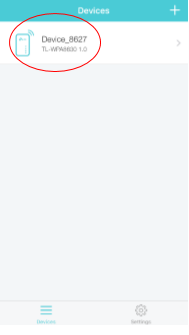
Step 4: Click on Wi-Fi settings.

Step 5: Choose your “Band”.

Step 6: Change the SSID and Password as desired and click “Save”
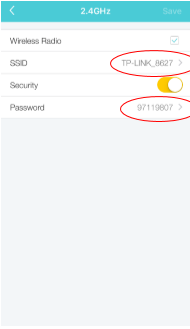
Step 7: Confirm change and click “Continue”.
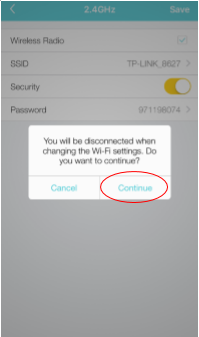
Step 8: Repeat steps 5 through 7 for 2nd band if applicable.
Полезен ли беше този ЧЗВ?
Вашите отзиви помагат за подобряване на този сайт.


