How to Use the Modem Bin File on TP-Link 3G routers
We assume that you have downloaded Modem Bin File you need.
And please note: after you upload the Bin File into the router, if you restore the router, you must re-upload the Bin File again. So we suggest you to pay attention to our firmware release. Firmware upgrade is the final stable solution.
Here we take Huawei EC169 as an example.
Before uploading the Modem Bin File, I have the picture below on the TP-Link Status page.
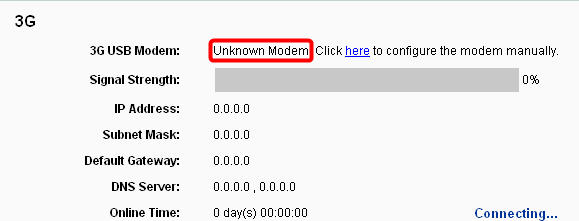
Then please go to Network->3G page and click Modem settings.
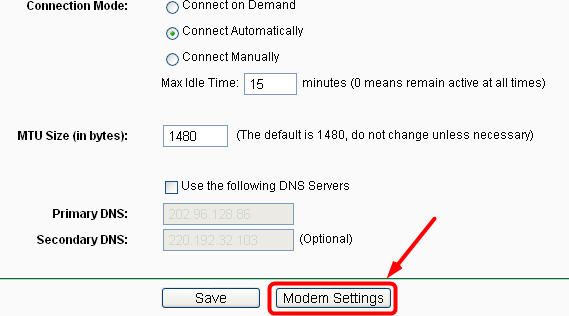
In the new page, please click Add New.
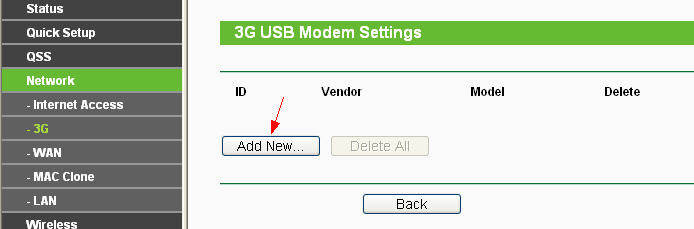
And then, please upload the Modem Bin File.
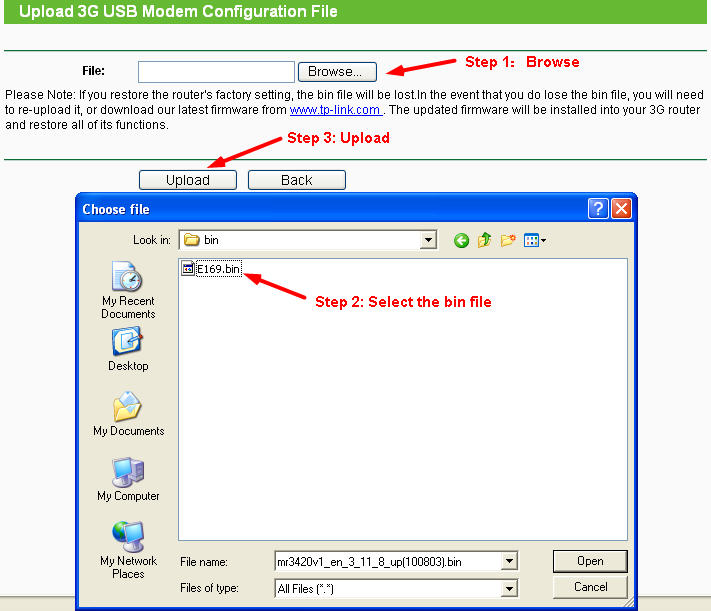
Finally, please go to System Tools->Reboot to reboot your router.
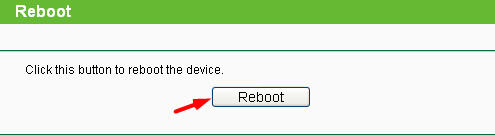
After the router reboots, the modem will be identified by the 3G router automatically.
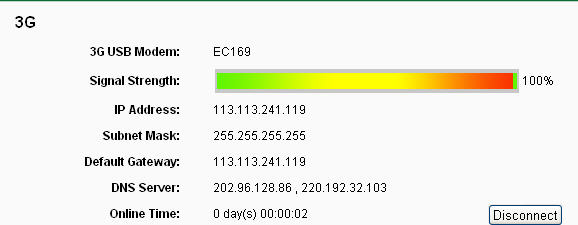
If the modem has been identified by the 3G router but you still can not have Internet, please refer to another FAQ Why I can´t have Internet with an identified 3G Modem.
If the modem still can not be identified by the 3G router, please feel free to contact the reseller where you bought this 3G router from, they will help you work this out.
For other questions, please feel free to contact TP-Link support.
Полезен ли беше този ЧЗВ?
Вашите отзиви помагат за подобряване на този сайт.

