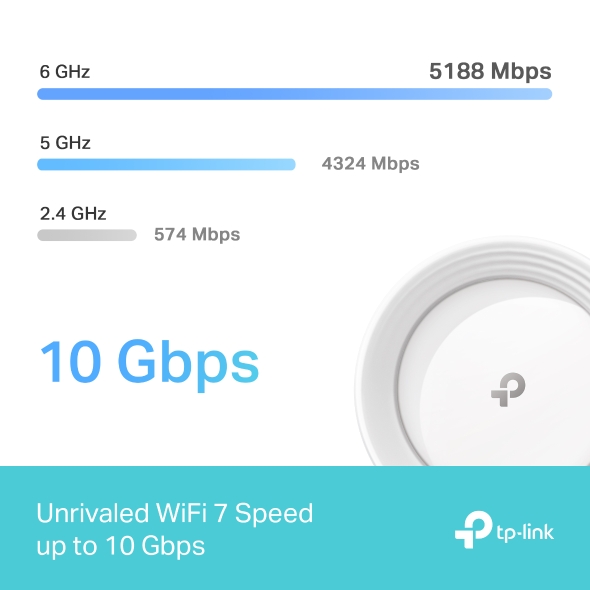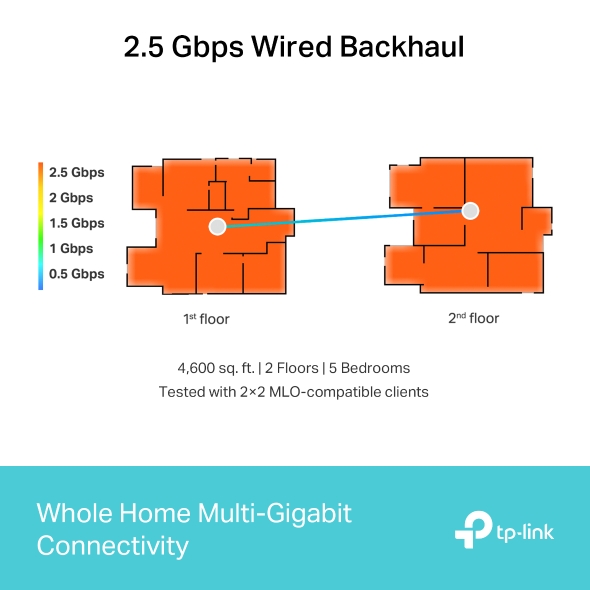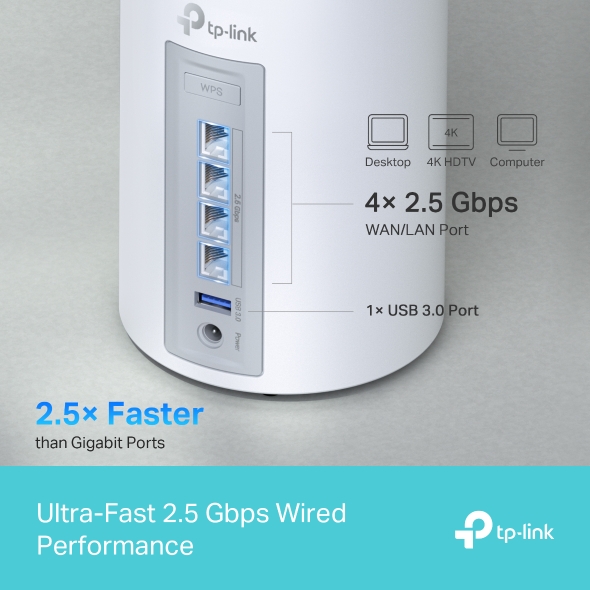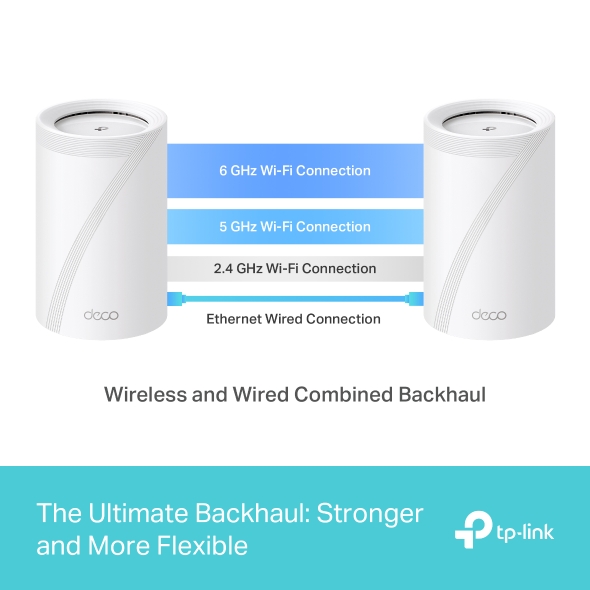Deco BE63
BE10000 Whole Home Mesh WiFi 7 System
- 10 Gbps Tri-Band WiFi – 5188 Mbps (6 GHz) + 4324 Mbps (5 GHz) + 574 Mbps (2.4 GHz).†
- 2.5 Gbps Wired Connections – 4× 2.5 Gbps ports ensure max flexibility and boosted throughput.§
- Wireless and Wired Combined Backhaul – Connects a wireless and wired backhaul with each unit simultaneously to improve overall throughput and reduce latency.
- Multi-Link Operation (MLO) – Simultaneously send and receive data across different bands and channels to increase throughput, reduce latency, and improve reliability.△
- 320 MHz Channels – Double the bandwidth and enables many more simultaneous transmissions at the fastest possible speeds.△
- Works on the 6 GHz Band – Minimizes congestion with greenfield spectrum, delivering robust high-speed connections.△
- TP-Link HomeShield – Provides comprehensive network protection, robust parental controls, and real-time IoT security.*
- Universal Compatibility – Backward compatible with all WiFi generations and works with any internet service provider (ISP) and modem.☆
Tri-Band WiFi 7
Speeds up to 10 Gbps
Seamless AI Roaming
Up to 320 MHz Bandwidth
Multi-Link Operation
4K-QAM
A True Whole Home
Multi-Gigabit
Mesh WiFi
Connect Over
200 Devices
The Ultimate 2.5G Connectivity
Wired and Wireless
Wireless and Wired Combined Backhaul
TP-Link HomeShield
WiFi 7, WiFi Like Never Before
WiFi 7 offers accelerated throughput, lower latency, stronger anti-jamming, and higher efficiency. Join the league of pros and experience the sheer performance of the next generation of WiFi.
-
Wi-Fi 6
-
Wi-Fi 5
-
2× Faster WiFi
than WiFi 6E Mesh※
-
4× Lower Latency
For Smooth Video and Gaming※※
-
Higher Capacity
Connects over 200 Devices†
Unrivaled WiFi 7 Speed
up to 10 Gbps
Wi-Fi 7 unleashes the full potential of 4K-QAM and the 6 GHz band with up to 320 MHz channels, delivering unprecedented Wi-Fi speeds up to 10 Gbps. The new 6 GHz band provides exceptional bandwidth congetion-free channels.†
-
6 GHz
5188 Mbps
-
5 GHz
4324 Mbps
-
2.4 GHz
574 Mbps
4,600 sq. ft. | 2 Floors | 5 Bedrooms
Tested with 2x2 MLO-compatible clients
4,600 sq. ft. | 2 Floors | 5 Bedrooms
Tested with 2x2 MLO-compatible clients
-
 2.5 Gbps Wired Backhaul
2.5 Gbps Wired Backhaul Most of the home is covered by 2.5 Gbps high-speed connections. The edge of the house also remained at around 2 Gbps. This builds the true whole home Multi-Gigabit mesh WiFi.***
-
 Wireless Backhaul
Wireless BackhaulThe 1st-floor Deco BE63 remains the same as with a wired backhaul. But due to the walls and ceiling between the two floors, the center of the other Deco BE63 receives at least 1.5 Gbps speeds.***
Ultra-Fast 2.5 Gbps
Wired Performance
4× 2.5 Gbps ports maximize home internet speeds with up to 2.5× the wired speed of a typical Gigabit Ethernet port. The additional USB port makes Deco BE63 an ideal solution for future-proofing your home network. Connect your favorite wired devices to Deco BE63 and get impressed.§
2.5× Faster
than Gigabit Ports

Desktop

4K HDTV

Computer
4× 2.5 Gbps
WAN/LAN Port
1× USB Port
The Ultimate Backhaul: Stronger and More Flexible
Through our self-developed technology, Deco BE63 can connect a wireless and wired backhaul with each unit simultaneously. What’s more, with the latest WiFi 7 MLO technology, the system’s wireless and wired combined backhaul aggregation flow rate is increased. This way, it greatly improves overall throughput and reduces latency, delivering broader coverage with more stable and reliable connections.
Wireless and Wired Combined Backhaul
Smart Security for Smart Living
HomeShield provides a series of built-in services that protect all your devices comprehensively with various features for when you’re at home or on the go. With HomeShield, safer internet experiences bring more happiness to your smart living.
-
Network Protection
Simply configure your gateway and achieve whole home network security. HomeShield examines your network by scanning and identifying potential risks, stopping them in their tracks before they harm your network.*
-
Parental Controls
Parental Controls protect your kids, while helping them maintain healthy digital habits. Parents can set app blocking, web filtering, YouTube restrictions, SafeSearch, and online time limits to keep kids safe while they’re having fun online.*
-
Maintain Protection Away from Home
KidShield App
Devices Security App
Devices remain secure everywhere with devices security app. And through KidShield, parents can monitor their kids’ locations and set geofencing. This way, kids stay digitally protected even on the go.*
VPN Clients and Server Supported
Allow devices in your home network to access remote VPN servers without needing to install VPN software on every device. You can create different VPN connection types, including OpenVPN, PPTP, L2TP/IPSec VPN. Besides, Deco can run both the VPN and ordinary internet connections at the same time, delivering security and flexibility.
Private IoT Network for More Security
Set up a separate WiFi for IoT devices and overlay HomeShield and advanced WPA3 encryption** to better protect the security of your home network and IoT devices.
Seamless AI-Driven Mesh
Uninterrupted Streaming when Moving Between Rooms
Deco Mesh forms a unified network with a single network name. With built-in AI-Roaming technology, it creates the ideal WiFi solution with its advanced algorithms and self-learning. Walk through your home and enjoy seamless streaming at the fastest possible speeds.‡
-
Seamless Roaming with One WiFi Name
-
Sophisticated Algorithms
-
Seamless AI-Driven Mesh
-
Customized WiFi
Simple. Easy. Yet Powerful.
Setup and manage your network anytime and anywhere on the friendly TP-Link Deco app. In just three easy steps your entire home can be blanketed in strong and reliable WiFi.
-
1 CONNECT
to a modem and power on both. -
2 DOWNLOAD
and launch the Deco app. -
3 CONFIGURE
by following the in-app instructions.
Easy Management
Manage your WiFi at home or away on the Deco app. See every connected device, prioritize your own, and set up a guest network.
Voice Control
Use an Amazon Alexa or Google Assistant-enabled device to control Deco BE63 with just your voice.
![]()

All Decos Work Together
Deco BE63 is compatible with every other Deco model to form a Mesh network. Expand Mesh WiFi coverage anytime by adding more Decos.
-
Porão

-
Quintal

-
Garagem

Roaming Contínuo Eficiente
As unidades Deco trabalham juntas para formar uma rede unificada com um único nome de rede. Seu telefone ou tablet se conecta automaticamente ao Deco mais rápido enquanto você se move pela sua casa. A transição é imediata, suave e imperceptível, criando uma experiência online verdadeiramente perfeita.
-
Conexão ágil e dinâmica
A tecnologia TP-Link Mesh escolhe dinamicamente a melhor conexão para seus aplicativos e equipamentos, garantindo um Wi-Fi rápido, não importa em qual ambiente você esteja.
-
Autocura
Se um Deco tiver um problema, o sistema redirecionará automaticamente os dados por meio dos outros Decos disponíveis para garantir que você permaneça online.
IoT Mesh
Ao contrário dos hubs inteligentes tradicionais, a tecnologia TP-Link Mesh oferece cobertura para equipamentos smart (IoT) para toda a casa com Wi-Fi, Bluetooth e Comunicação sem Fio integrados em um único sistema. Aproveite a magia da sua casa inteligente em todos os cômodos com a tecnologia TP-Link Mesh. Diga adeus a cabos e complicaçõs para conectar seus produtos smart (televisão, geladeira, videogame etc).
- - - - Wi-Fi
- - - - Comunicação sem Fio
- - - - Bluetooth
Wi-Fi 6 Mesh
Projetado com tecnologia Wi-Fi 6,
a rede Wi-Fi Mesh Deco foi desenvolvido para entregar um grande aumento na cobertura, velocidade e capacidade total de sua rede. Tenha a última tecnologia em Wi-Fi Mesh para aproveitar a rede do futuro que carrega rapidamente e conecta muito mais.
-
Cobertura mais ampla
-
Mais Conexões
-
Velocidade Rápida com Wi-Fi 6
Por que a tecnologia TP-Link Mesh
é uma solução para o futuro?
| Comparação entre equipamentos do mercado | |||
| Modelo | TP-Link Deco | Netgear Orbi | Google Wi-Fi |
| Backhaul sem Fio | Tri-Band(2.4G+5G_1+5G_2)¹ | Single-Band(5G_1 Only) | Dual-Band(2.4G+5G) |
| Protocolo Mesh Suportado | IEEE 802.11k/v/r | IEEE 802.11k/v | IEEE 802.11s |
| Roaming Contínuo Eficiente | ✔ | × | × |
| APS (Adaptive Path Selection) | ✔ | × | ✔ |
| IoT Mesh | ✔² | × | × |
| Wi-Fi 6 Mesh | ✔3 | ✔ | × |
| Direcionamento de Banda | ✔ | ✔ | ✔ |
| Direcionamento de AP | ✔ | ✔ | ✔ |
| Autocura | ✔ | ✔ | ✔ |
| Importante: 1&2 para Deco M9 Plus apenas; 3 para Deco X20. Espeficicações disponibilizadas em Dez. 2019 |
|||
Deco Series
Deco
-
 Em breve
Em breveDeco BE65
Roteador Mesh Wi-Fi 7 2.5G Tri-Band BE11000
-
 Em breve
Em breveDeco XE75
Roteador Mesh Wi-Fi 6E Gigabit Tri-Band AXE5400
-
 Mais Vendido
Mais VendidoDeco X50
Roteador Mesh Wi-Fi 6 Gigabit Dual-Band AX3000
-
_1591879742776a.jpg) Mais Vendido
Mais VendidoDeco M4
Roteador Mesh Wi-Fi 5 Gigabit Dual-Band AC1200
-

Deco X20
Roteador Mesh Wi-Fi 6 Gigabit Dual-Band AX1800
-
 Mais Vendido
Mais VendidoDeco S7
Roteador Mesh Wi-Fi 5 Gigabit Dual-Band AC1900
Gerenciamento de rede Deco na ponta de seus dedos!
O aplicativo Deco oferece a maneira mais fácil de configurar, gerenciar e monitorar seu sistema Wi-Fi Deco Mesh por meio de seus dispositivos iOS ou Android.
A configuração ficou muito mais fácil
Retire o Deco da caixa, instale o aplicativo e siga as instruções na tela. O aplicativo Deco cuidará do resto e colocará sua rede em funcionamento em minutos.
-
Conecte o Deco ao seu modem a cabo e ligue os dois dispositivos
-
Faça o download e inicie o aplicativo Deco
-
Siga as instruções no aplicativo para configurar seu sistema Deco.
Gerenciamento simples
O Deco facilita o gerenciamento do seu Wi-Fi de qualquer lugar, esteja você no sofá, no trabalho ou em qualquer outro lugar.
-
Painel de gerenciamento simples
Veja o status de funcionamento da sua rede, verifique os dispositivos conectados e obtenha todos os recursos que o roteador oferece.
-
Várias decorações, um aplicativo
O aplicativo Deco gerencia todas as suas redes Deco e dispositivos conectados ao seu Deco Wi-Fi.
-
Verificar os dispositivos conectados
Visualize uma lista de seus dispositivos conectados com a capacidade de pausar e retomar o acesso à Internet, testar a velocidade da Internet e priorizar ou bloquear os dispositivos.
-
Gerenciamento remoto
Assuma remotamente o controle da rede com um toque no seu telefone não importa onde você esteja.
Controles parentais avançados
Os controles parentais simples e intuitivos facilitam a manutenção da segurança dos seus filhos enquanto eles estão on-line.
-
Crie facilmente um perfil para cada membro da família e defina limites de tempo personalizados e permissões de tempo on-line. Atribua dispositivos a perfis para que as regras se estendam a dispositivos individuais, bem como a membros da família.
-
Mantenha sua família segura on-line com configurações de segurança de um toque que bloqueiam o conteúdo com base na adequação à idade.
-
Estabeleça limites para o tempo que cada pessoa de sua família pode passar on-line.
-
Com o Insights, você pode verificar quais sites seus filhos visitam e quanto tempo eles passam em cada um deles. É uma ótima maneira de saber que seus filhos estão seguros enquanto se divertem on-line.
-
Faça uma pausa no Wi-Fi para o jantar e para as noites de jogos em família. Basta tocar em um botão para suspender o acesso à Internet para todos em sua casa.
Um aplicativo intuitivo e repleto de recursos
Resumo do uso mensal
Veja uma lista abrangente dos detalhes de sua rede todos os meses, incluindo uso,
conteúdo bloqueado, ameaças à segurança e muito mais.
Automação residencial
Facilite sua vida com ferramentas avançadas de automação e controle de voz.
*Atualmente, apenas para o Deco M9 Plus
Atalho flexível
Controle de forma flexível todos os dispositivos a partir do seu telefone ou tablet com apenas um clique.
*Atualmente, apenas para o Deco M9 Plus
Proteja sua rede
O antivírus integrado ajuda você a se defender contra sites mal-intencionados e a proteger seus pagamentos on-line.
*Atualmente, apenas para Deco M9 Plus, Deco P7 e Deco M5
Priorize seus dispositivos
Escolha quais dispositivos sempre terão as conexões mais rápidas
ou defina a prioridade para um período de tempo específico.
Defina as prioridades do aplicativo
Aloque mais largura de banda para as atividades mais importantes para você com controles simples.
*Atualmente, apenas para Deco M9 Plus, Deco P7 e Deco M5
Compartilhar Wi-Fi com amigos
Configure perfis Wi-Fi separados para os convidados e compartilhe
a senha para facilitar o acesso deles à Internet.
Verifique sua velocidade
Execute um teste de velocidade para garantir que você esteja obtendo as velocidades de Internet pelas quais está pagando.
Visualize todos os dispositivos em sua rede e veja quanta largura de banda eles estão usando.
Nosso suporte está sempre ao seu lado
Tem dúvidas sobre o Deco? A ajuda está sempre a apenas um clique de distância. Encontre as respostas no aplicativo Deco e não hesite em entrar em contato conosco com apenas um clique.
Suporte| WIRELESS | |
|---|---|
| Padrões | Wi-Fi 7IEEE 802.11be/ax 6 GHzIEEE 802.11be/ax/ac/n/a 5 GHzIEEE 802.11ax/n/b/g 2.4 GHz |
| Velocidade de WiFi | BE100006 GHz: 5188 Mbps (802.11be)5 GHz: 4324 Mbps (802.11be)2.4 GHz: 574 Mbps (802.11ax) |
| Alcance do sinal WiFi | Broader Whole Home Coverage TP-Link Mesh TechnologyOptional Ethernet backhaul work together to link Deco units to provide seamless coverageAI-Driven MeshIntelligently learns the network environment to provide ideal Wi-Fi unique to your home4× High-Performance Antennas (Internal)Multiple antennas form a signal-boosting array to cover more directions and large areasTri-BandA newly-opened 6 GHz band brings more bandwidth and faster speeds |
| Capacidade WiFi | Very High Tri-BandDistribute devices to different bands for optimal performance2×2 MU-MIMOSimultaneously communicates with multiple MU-MIMO clientsOFDMASimultaneously communicates with multiple WiFi 7 clients6 StreamsMore than enough bandwidth for connected devices |
| Modos de Operação | Router ModeAccess Point Mode |
| Advanced Functions | • Multi-Link Operation (MLO)• 320 MHz Channel• 4K-QAM• Multi-RUs• Works with Alexa and Google Assistant |
| Segurança | |
|---|---|
| Segurança de Rede | SPI FirewallAccess ControlHomeShield Security Real-Time IoT ProtectionMalicious Site BlockerIntrusion Prevention SystemDDoS Attack PreventionHome Network Scanner |
| Rede para Visitantes | 1× 6 GHz Guest Network1× 5 GHz Guest Network1× 2.4 GHz Guest Network Effective TimeBandwidth Control |
| VPN Server | • OpenVPN Server• PPTP VPN Server• L2TP/IPSec VPN Server |
| VPN Client | • OpenVPN Client• PPTP VPN Client• L2TP/IPSec VPN Client |
| Criptografia WiFi | WPA-Personal WPA2-Personal WPA3-Personal |
| HARDWARE | |
|---|---|
| Portas Ethernet | • 4× 2.5 Gbps*Per Deco Unit Supports WAN/LAN auto-sensing |
| USB Support | 1× USB Port FTP ServerMedia ServerSamba Server |
| Botões | 1× Reset Button1× WPS |
| SOFTWARE | |
|---|---|
| Advanced Features | • Reboot Schedule• Tapo/Kasa Onboarding• IoT network & Device Isolation• Static Routing Function• Node/Band Connection Preference |
| Protocolos | IPv4 IPv6 |
| Service Kits | HomeShieldLearn More> |
| Controle dos Pais | HomeShield Parental Controls Youtube RestrictionSafeSearchCustom ProfilesProfessional Content Filter LibraryFamily TimeBedtimeOff TimeTime RewardsFamily Online Time RankingPause the InternetWeekly and Monthly Reports |
| Tipos de WAN | Dynamic IPStatic IPPPPoEPPTPL2TP |
| Qualidade de Serviço (QoS) | HomeShield QoS QoS by Device |
| Cloud Service | OTA Firmware UpgradeTP-Link ID DDNS |
| NAT Forwarding | Port Forwarding UPnP |
| IPTV | IGMP ProxyIGMP SnoopingBridge Tag VLAN |
| DHCP | Address ReservationDHCP Client ListServer |
| DDNS | TP-Link |
| Gerenciamento | Deco App |
| Dimensões | |
|---|---|
| Dimensões (W×D×H) | 4.23 × 4.23 × 6.93 in (107.5 × 107.5 × 176 mm) |
| Conteúdo do Pacote | Deco BE63 (3-pack)3 Deco BE63 units1 RJ45 Ethernet cable3 Power adaptersQuick Installation GuideDeco BE63 (2-pack)2 Deco BE63 units1 RJ45 Ethernet cable2 Power adaptersQuick Installation GuideDeco BE63 (1-pack)1 Deco BE63 unit1 RJ45 Ethernet cable1 Power adapterQuick Installation Guide |
| Outros | |
|---|---|
| Certificação | CE, FCC, RoHS |
| Ambiente | Operating Temperature: 0°C~40°C (32 °F~104 °F)Storage Temperature: -40°C~60°C (-40 °F~140 °F)Operating Humidity: 10%~90% RHStorage Humidity: 5%~90% RH |
†Maximum wireless signal rates are the physical rates derived from IEEE Standard 802.11 specifications. Connection to over 200 devices is based on laboratory test data, which analyzed the connections of different devices on the 6 GHz, 5 GHz, and 2.4 GHz bands simultaneously. These devices simulated a typical home scenario by running simultaneous applications in the same room that included 4K video, 1080p video, 720p video, file downloading, web browsing, IP cameras, and other IoT devices. Actual wireless data throughput, wireless coverage, and connected devices are not guaranteed and will vary as a result of internet service provider factors, network conditions, client limitations, and environmental factors, including building materials, obstacles, volume and density of traffic, and client location.
‡Clients need to support 802.11k/v/r and may require additional setup. Performance may vary depending on the client device.
△Use of Wi-Fi 7 (802.11be), Wi-Fi 6 (802.11ax), and features including Multi-Link Operation (MLO), 320 MHz Bandwidth, 4K-QAM, Multi-RUs, OFDMA, MU-MIMO and BSS Color requires clients to also support the corresponding features. The 320 MHz bandwidth is only available on the 6 GHz band. Simultaneously, the 160 MHz and 240 MHz bandwidths or the 320 MHz bandwidth might not be available on the 5 GHz band or the 6 GHz band, respectively, in some regions/countries due to regulatory restrictions. Double channel width and speed refer to 320 MHz compared to 160 MHz for Wi-Fi 6 mesh.
§2.5 Gbps internet speeds require compatible service plans and equipment. All WAN/LAN ports will operate as either WAN or LAN ports. Only one port can serve as a WAN port at a time.
*HomeShield includes both basic and advanced features. Advanced features require a paid subscription. For details, visit tp-link.com/homeshield. Some features are under development and will be supported with subsequent software updates.
**Use of WAP3 requires clients to also support the corresponding feature.
***The test was conducted in a 4,600 sq. ft. two-story villa with 5 bedrooms with an interior made up of drywall. The Deco BE63 was tested with 2×2 MLO-compatible clients. Home networking performance may vary, depending on the network's speeds, fiber or Ethernet access, WiFi interference, obstacles, walls, areas, and clients.
※2× faster Wi-Fi speed refers to the theoretical speeds of Wi-Fi 7 clients when connected to Deco BE63 compared with a Wi-Fi 6 or Wi-Fi 6E mesh. Wi-Fi 7 clients need to support Multi-Link Operation (MLO) and the 6 GHz band to reach up to 10 Gbps when connected to the 5 GHz and 6 GHz bands of Deco BE63 simultaneously. Wi-Fi 6 and Wi-Fi 6E mesh may only provide 4804 Mbps on the 5 GHz or 6 GHz bands separately.
※※4× Lower Latency refers to the latency improvement of Wi-Fi 7 mesh compared to Wi-Fi 6/6E mesh, based on laboratory test data. The test conditions had the same 5 GHz or 6 GHz single-frequency wireless interference and tested the maximum latencies of Wi-Fi 7 clients (with MLO turned on) connecting to the 5 GHz and 6 GHz bands of Deco BE63 (with MLO turned on) simultaneously and to the 5 GHz or 6 GHz bands of a Wi-Fi 6/6E mesh (without the MLO function).
☆WiFi generations represent the wireless standard IEEE 802.11 a/b/g/n/ac/ax/be. Users may require an extra modem device that is compatible with their internet service provider to gain internet access.
Actual network speed may be limited by the rate of the product's Ethernet WAN or LAN port, the rate supported by the network cable, internet service provider factors, and other environmental conditions.
This Deco may not support all the mandatory features as ratified in IEEE 802.11be specification.
Further software upgrades for feature availability may be required.
Google and Google Home are trademarks of Google LLC.