How to set up Auto Reboot of 3G/4G Wireless Router TL-MR3420 (new logo)
Auto Reboot allows you to specify a time when the router will reboot automatically.
Note: TL-MR3420_V5 is used for demonstration in this article.
1. Visit http://tplinkwifi.net, and log in with the password you set for the router. For details, please refer to How do I log into the web-based Utility (Management Page) of TP-Link wireless router?
2. Go to Advanced > System Tools > Reboot.
3. Enable Auto Reboot.
4. Specify the time at which your router will reboot and the Auto Reboot Interval.
Note: This feature takes effect based on the system time of the router. To set system time, refer to How to set up System Time of 3G/4G Wireless Router TL-MR3420 (new logo)?
5. Click Save.
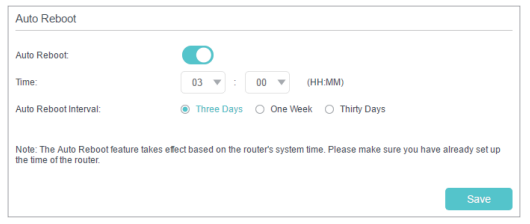
Get to know more details of each function and configuration please go to Download Center to download the manual of your product.
Esta FAQ é útil?
Seu feedback ajuda a melhorar este site.