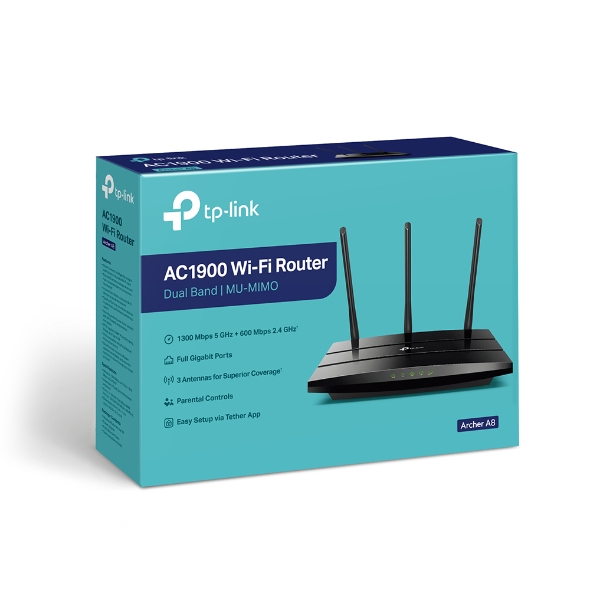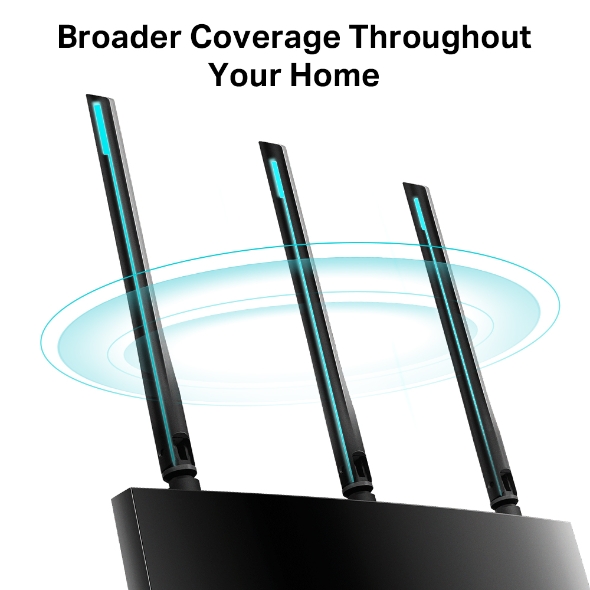Archer A8
NuevoAC1900 Wireless MU-MIMO Wi-Fi Router
- 802.11ac Wave2 Wi-Fi – 1300 Mbps on the 5 GHz band and 600 Mbps on the 2.4 GHz band.
- 3×3 MIMO Technology – Transmitting and receiving data on three streams to pair flawlessly with your 3×3 clients.
- Boosted Wi-Fi Coverage – Beamforming technology delivers a highly efficient wireless connection.
- MU-MIMO – To help your devices achieve optimal performance by making communication more efficient.
- Personalized Management – Advanced features like Parental Controls, Guest Network, and Access Control provide individualized tools for network management.
- Intelligent Connection – Smart Connect directs clients to the less congested band and Airtime Fairness optimizes the time usage.
- EasyMesh-Compatible - Flexibly creates a Mesh network by connecting to an EasyMesh-compatible router for seamless whole-home coverage.§
Perfect Wi-Fi
Entertainment is Yours
Dual Band | Full Gigabit
AC1900 MU-MIMO Wi-Fi Router
Archer A8
Maximum Wi-Fi Performance with Three Streams
With 3×3 MIMO, Archer A8 is capable of transmitting and receiving data on three streams. 3×3 capable computers— like Macs—pair perfectly with A8 to perform at max with much higher efficiency than 2×2 MIMO routers.
3x3
MIMO
Incredible 802.11ac Wave2 Home Wi-Fi
Archer A8 delivers high-performance and affordable home Wi-Fi with total speeds up to 1900 Mbps. Handle simple tasks like sending e-mails or web browsing on the 2.4 GHz band and bandwidth-intensive tasks like online gaming or 4K/8K UHD streaming on the 5 GHz band—all lag-free.
- 5 GHz Band 1300 Mbps
- 2.4 GHz Band 600 Mbps
1300Mbps
5 GHz Band
600Mbps
2.4 GHz Band
Broader Coverage throughout Your Home
Access your entertainment from every corner of your home with 3 external high-performance antennas. Beamforming technology detects devices and concentrates wireless signal strength towards them, even if they are far away or low-powered.
Flexibly Create Whole Home Mesh WiFi
If you have any dead zones at home, just add another EasyMesh-compatible devices to further form your whole home mesh WiFi. No more searching for a stable connection.§
-
EasyMesh Devices
(Router + Range Extender) -
Traditional Router
with Extender Wi-Fi
-

WiFi Dead Zone Killer
Eliminate weak signal areas with WiFi coverage for the whole house
-

Smart Roaming
Uninterrupted streaming when moving around your home
-

One WiFi Name
No more switching WiFi network names
Connect More Devices Simultaneously
Archer A8 helps your devices achieve optimal performance by making communication more efficient with MU-MIMO technology. Multiple devices are able to send and receive data on the best available band. Enjoy non-stop entertainment on all your devices—lag free.
Advanced Security with WPA3
The latest Wi-Fi security protocol, WPA3, brings new capabilities to improve cybersecurity in personal networks. More secure encryption in Wi-Fi password safety and enhanced protection against brute-force attacks combine to safeguard your home Wi-Fi.☆
Increased Efficiency in Wi-Fi Distribution
Smart Connect helps your router automatically switch each device's connection to the best available Wi-Fi band while Airtime Fairness prevents older devices from slowing down your network. With both, everyone can enjoy a smoother, lag-free W-Fi experience.
- Airtime Fairness
- Smart Connect
Full Gigabit Ports
Gigabit Ethernet ports (1 WAN+ 4 LAN) deliver maximum wired speeds. Plug in your PCs, smart TVs, and game consoles for fast and reliable connections.※
Desktop IPTV Computer NasPersonalize Your Home Network
Archer A8 provides a wealth of advanced tools for personalized management.
Parental Controls
Block inappropriate content and set daily limits for how much time your children spend online with Parental Controls.
Guest Network
Guest Network creates a separate Wi-Fi for guests, ensuring your privacy is secure.
-
IPv6
SupportedCompatible with the most recent version of the Internet Protocol—IPv6
-
IPTV
Improve your IPTV streaming experience with IGMP Proxy/Snooping Bridge and Tag VLAN
-
Quality of
ServicePrioritizes devices to give a faster performance where you need it
-
Cloud
ServiceReceive software updates and control your router remotely through your cloud account
| Inalámbricos | |
|---|---|
| Estándares | Wi-Fi 5IEEE 802.11ac/n/a 5 GHzIEEE 802.11n/b/g 2.4 GHz |
| Velocidades Wi-Fi | AC19005 GHz: 1300 Mbps (802.11ac)2.4 GHz: 600 Mbps (802.11n) |
| Rango WiFi | 3 Bedroom Houses 3× Fixed High-Performance AntennasMultiple antennas form a signal-boosting array to cover more directions and large areasBeamformingConcentrates wireless signal strength towards clients to expand WiFi range |
| Capacidad Wi-Fi | Medium Dual-BandAllocate devices to different bands for optimal performance3×3 MU-MIMOSimultaneously communicates with multiple MU-MIMO clientsAirtime FairnessImproves network efficiency by limiting excessive occupation |
| Modos de trabajo | Router ModeAccess Point Mode |
| SEGURIDAD | |
|---|---|
| Seguridad de Red | SPI FirewallAccess ControlIP & MAC BindingApplication Layer Gateway |
| Red de Invitados | 1× 5 GHz Guest Network1× 2.4 GHz Guest Network |
| Cifrado WiFi | WEPWPAWPA2WPA/WPA2-Enterprise (802.1x)WPA3 |
| HARDWARE | |
|---|---|
| Procesador | 1.2 GHz Single-Core CPU |
| Puertos Ethernet | 1× Gigabit WAN Port4× Gigabit LAN Ports |
| Botones | WPS/Wi-Fi ButtonPower On/Off ButtonReset Button |
| Energía | US Version:12 V ⎓ 1.5 AEU Version:12 V ⎓ 1 A |
| SOFTWARE | |
|---|---|
| Protocolos | IPv4IPv6 |
| OneMesh™ | OneMesh™ SupportedWithout replacing your existing devices or buying a whole new WiFi ecosystem, OneMesh™ helps you create a more flexible network that covers your entire home with TP-Link OneMesh™ products. Learn More>All OneMesh Products> |
| Controles parentales | URL FilteringTime Controls |
| Tipos de WAN | Dynamic IPStatic IPPPPoEPPTPL2TP |
| Calidad de servicio | QoS by Device |
| Servicio de almacenamiento en la nube | OTA Firmware UpgradeTP-Link IDDDNS |
| Reenvío NAT | Port ForwardingPort TriggeringDMZUPnP |
| IPTV | IGMP ProxyIGMP SnoopingBridgeTag VLAN |
| DHCP | Address ReservationDHCP Client ListServer |
| DDNS | TP-LinkNO-IPDynDNS |
| Gestión | Tether AppWebpageCheck Web Emulator> |
| OTRO | |
|---|---|
| Requisitos del sistema | Internet Explorer 11+, Firefox 12.0+, Chrome 20.0+, Safari 4.0+, or other JavaScript-enabled browserCable or DSL Modem (if needed)Subscription with an internet service provider (for internet access) |
| Certifications | FCC, CE, RoHS |
| Ambiente | Operating Temperature: 0℃~40℃ (32℉ ~104℉)Storage Temperature: -40℃~70℃ (-40℉ ~158℉)Operating Humidity: 10%~90% non-condensingStorage Humidity: 5%~90% non-condensing |
| DATOS DE PRUEBA | |
|---|---|
| Potencia de transmisión WiFi | CE: <20dBm(2.4 GHz)<23dBm(5.15 GHz~5.25 GHz)FCC:<30dBm(2.4 GHz & 5 GHz) |
| Sensibilidad de recepción WiFi | 5 GHz:11a 6Mbps:-98dBm, 11a 54Mbps:-78dBm11ac VHT20_MCS0:-98dBm, 11ac VHT20_MCS8:-72dBm11ac VHT40_MCS0:-92dBm, 11ac VHT40_MCS9:-68dBm11ac VHT80_MCS0:-89dBm, 11ac VHT80_MCS9:-64dBm2.4 GHz:11g 6Mbps:-97dBm, 11a 54Mbps:-77dBm11n VHT20_MCS0:-97dBm, 11n VHT20_MCS8:-72dBm11n VHT40_MCS0:-92dBm, 11n VHT40_MCS9:-67dBm |
| FÍSICO | |
|---|---|
| Dimensiones (An. × Pr. × Al.) | 9.6 × 6.4 × 1.3 in(243 × 160.6 × 32.5 mm) |
| Contenidos del paquete | Wi-Fi Router Archer A8Power AdapterRJ45 Ethernet CableQuick Installation Guide |
†Maximum wireless signal rates are the physical rates derived from IEEE Standard 802.11 specifications. Actual wireless data throughput and wireless coverage are not guaranteed and will vary as a result of 1) environmental factors, including building materials, physical objects, and obstacles, 2) network conditions, including local interference, volume and density of traffic, product location, network complexity, and network overhead, and 3) client limitations, including rated performance, location, connection, quality, and client condition.
‡Use of MU-MIMO requires clients to also support MU-MIMO.
※Actual network speed may be limited by the rate of the product's Ethernet WAN or LAN port, the rate supported by the network cable, Internet service provider factors and other environmental conditions.
§TP-Link EasyMesh-Compatible products can network with other devices that use EasyMesh. Failed connections may be due to firmware conflicts of different vendors. The EasyMesh-Compatible function is still being developed on some models and will be supported in subsequent software updates.
☆Use of WPA3 requires clients to also support WPA3.