What is Mesh WiFi?
A Guide to Whole Home Mesh WiFi in 2021
Learn everything you know about a mesh WiFi network

For many years mesh WiFi was used exclusively in areas such as businesses bases where secure networks were critical. Recently mesh WiFi entered the consumer market, providing consumers access to a secure high speed and long range WiFi network.
In this post, we’ll be explaining what mesh WiFi is, who it’s for, and some great options to get you started.
What is Mesh WiFi?
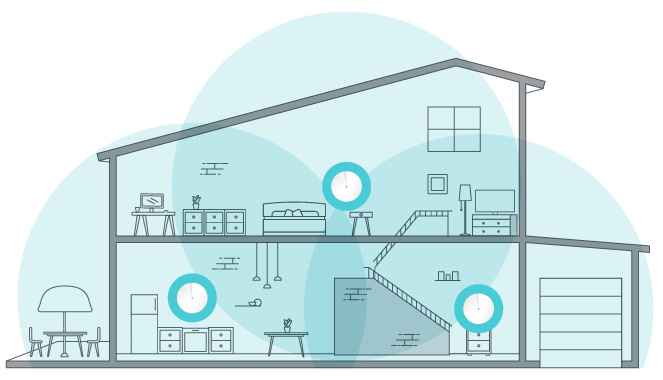
Mesh WiFi is a whole home WiFi system built to eliminate dead zones and to provide uninterrupted WiFi throughout your home.
Mesh systems enables devices in your network to have faster speeds, greater coverage, and a more reliable connection. While traditional routers broadcast WiFi from a single point, mesh WiFi systems have multiple access points.
When one unit links to the modem, that unit becomes the main hub. The other units (called “nodes”) will capture and rebroadcast the router’s signal. The result is an efficient wireless network that provides a strong signal no matter where you are.
Who needs Mesh WiFi?
Mesh WiFi is built for people who live in homes with weak or incomplete WiFi coverage as well as people who want an uncomplicated easy to set up WiFi System.
Because traditional routers have a limited range; they are often unable to fully cover multi story or large homes. If you live in a home that’s 3,000 sq. ft., has two stories or more, interior brick walls, or an unusual layout, then you would benefit from a mesh WiFi router.
Mesh WiFi also represents a great option for people who are interested in a powerful WiFi system but don’t want to deal with the complicated setup and configuration that most regular routers come with.
Since mesh operates on a single network, mesh WiFi is also a great option for people who own range extenders and don’t want to switch between networks as they move upstairs or downstairs.
What are the Benefits of Mesh WiFi?
Traditional routers come with a limited range. While adding a range extender can help with this issue, range extenders sacrifice speed for connectivity. Mesh WiFi gives you the best of both worlds – so you can experience both powerful speeds and long-range connectivity.
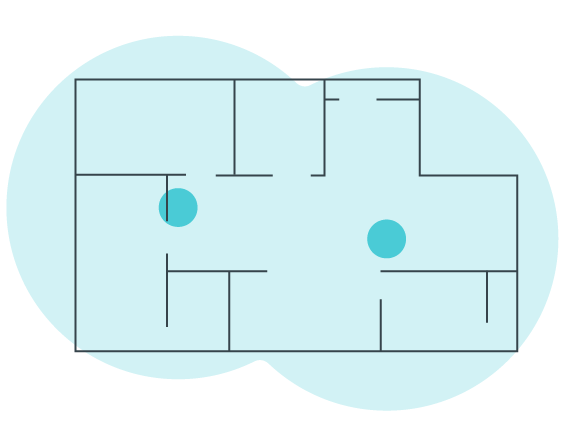
One Network for Your Entire Home
With a Mesh WiFi router, you can skip signing into a new network every time you go upstairs and stay connected to a single sturdy network no matter where you are. Mesh technology is smart and intuitive, letting you stay online even if one of your mesh nodes fails.
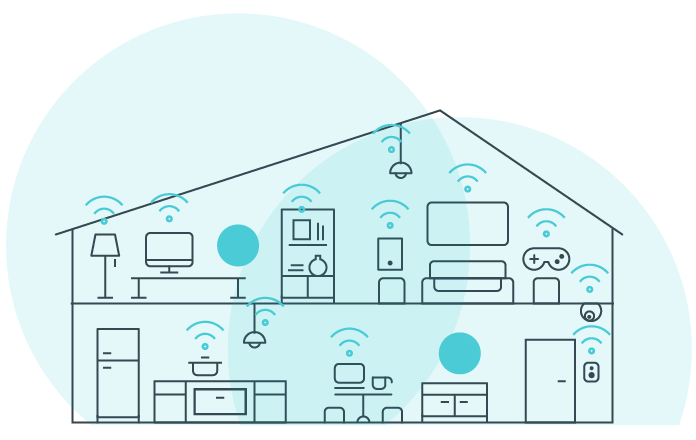
Stable Long Range Connectivity
With a mesh router, you can get a powerful and stable connection no matter where you are in your home. Because each mesh node piggybacks off the other nodes signal, you can get powerful WiFi whether you’re at the top of the stairs or the bottom of the basement.

Easy Setup and Management
Most mesh routers on the market today come with easy network setup and management, allowing you to toggle network settings, check speeds, and enact parental controls.

Control Your Smart Home
Some mesh routers like the TP-Link Deco M9 Plus are so advanced that they function as a WiFi router and a smart hub, connecting your Zigbee, Bluetooth and WiFi devices and enabling you to manage all your smart devices through the Deco app.
How does Mesh WiFi Work?
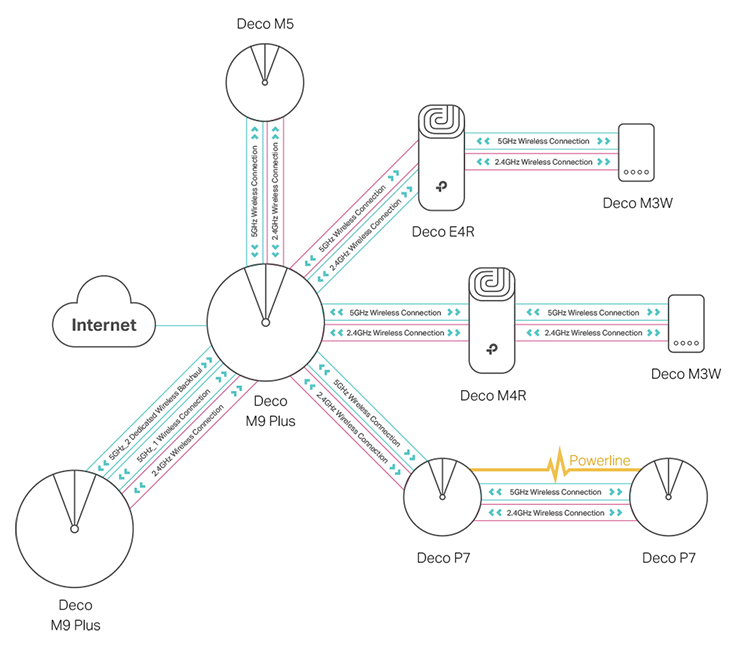
Mesh WiFi works by using two or more mesh WiFi devices or “nodes” to create a mesh WiFi network.
One node is connected to an internet modem, while the rest can be placed throughout your home to create a powerful wireless network. Unlike traditional routers, these nodes are all part of the same network and share the same SSID and password. This makes setting and scaling up your mesh network as easy as adding another node.
These nodes are important in efficiently delivering WiFi, as each node serves as a “daisy chain” for other nodes in the system. Even nodes that are furthest from the router can still deliver a strong signal. Nodes
communicate with one another in order to determine the fastest band for your devices, and to reroute traffic in the event that one node fails.
What’s the difference between Mesh WiFi and a Range Extender?
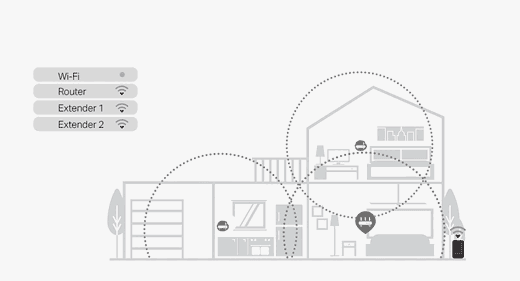

While mesh WiFi and Range extenders might appear to have the same functionality, there are some key differences.
Mesh WiFi devices comes with roaming protocols (to keep you on the same network) and mesh technologies such as self-healing and adaptive routing to keep your network stable.
Range extenders require you to sign on to a new network manually in order to maintain a strong connection once you’re far enough away from your router.
Most range extenders are set up under different networks; but with mesh networks there are no other networks to worry about. While each mesh node essentially functions as its own router, range extenders are merely duplicating the routers original signal.
Mesh WiFi is faster and more efficient at delivering a WiFi signal than a range extender.
Side note: While our Deco M3 (3-pack) uses mesh satellites that look similar to range extenders, the two are not interchangeable. These mesh satellite units use similar technology and logic to create a powerful mesh WiFi system that range extenders cannot.
Mesh WiFi Features

One Name. One Password
Mesh WiFi allows you to sign into your network with just one network name and one password to receive seamless WiFi throughout your home.

Seamless Roaming
Seamless roaming allows you to stay connected to your network no matter where you go in your home. Switching from one mesh node to another is so smooth that it’s unnoticeable even when you’re streaming.

Adaptive Routing
Mesh WiFi routers use adaptive routing to automatically choose the best configuration and band for your data, so that you’re always getting the fastest possible speeds.

Self-Healing
In the event that one of your mesh WiFi nodes goes down, your Mesh WiFi network will automatically reroute data to make sure you stay online.
Conclusion
Since its launch, mesh WiFi has grown quickly and been enthusiastically embraced by the general population for its convenience, ease of use, and easy set up. You can click the TP-Link Mesh product list to see all deco mesh routers.
Common Questions regarding Mesh WiFi
Do I have to purchase a new router to get mesh WiFi?
No you don’t! You can upgrade your existing compatible TP-Link router to OneMesh via a free firmware update, and pair with a compatible mesh extender or powerline extender to receive mesh WiFi.
You can click the compatible TP-Link router list to see all applicable models.
Will Mesh WiFi work if I have brick, stucco, or concrete walls in my house?
Yes! Mesh WiFi systems will work in houses with these conditions. However, most routers (including mesh WiFi) may experience some drop in connectivity due to environmental factors.
If you have overly thick walls, you might be better served by getting a powerline extender.
Does mesh WiFi work with my older devices?
Yes it does!
Where can I find mesh WiFi products?
Many solutions are on the market. You can find mesh networking products on Amazon, Walmart, Costco, Newegg and other placed where electronics are sold.
Does TP-Link sell any mesh WiFi products?
Yes we do! You can click the TP-Link Mesh product list to see all deco mesh routers.
Our most popular Mesh WiFi products is our Deco series. With our Deco routers, you can set up your network in minutes, easily manage your network settings through the app, get seamless coverage throughout your home, plus all the benefits above.
Deco Mesh WiFi vs Google WiFi
With over two decades in global networking, we know what it takes to make great WiFi. Which is why it’s no surprise that Deco outperforms Google WiFi in both wireless range and speed.***

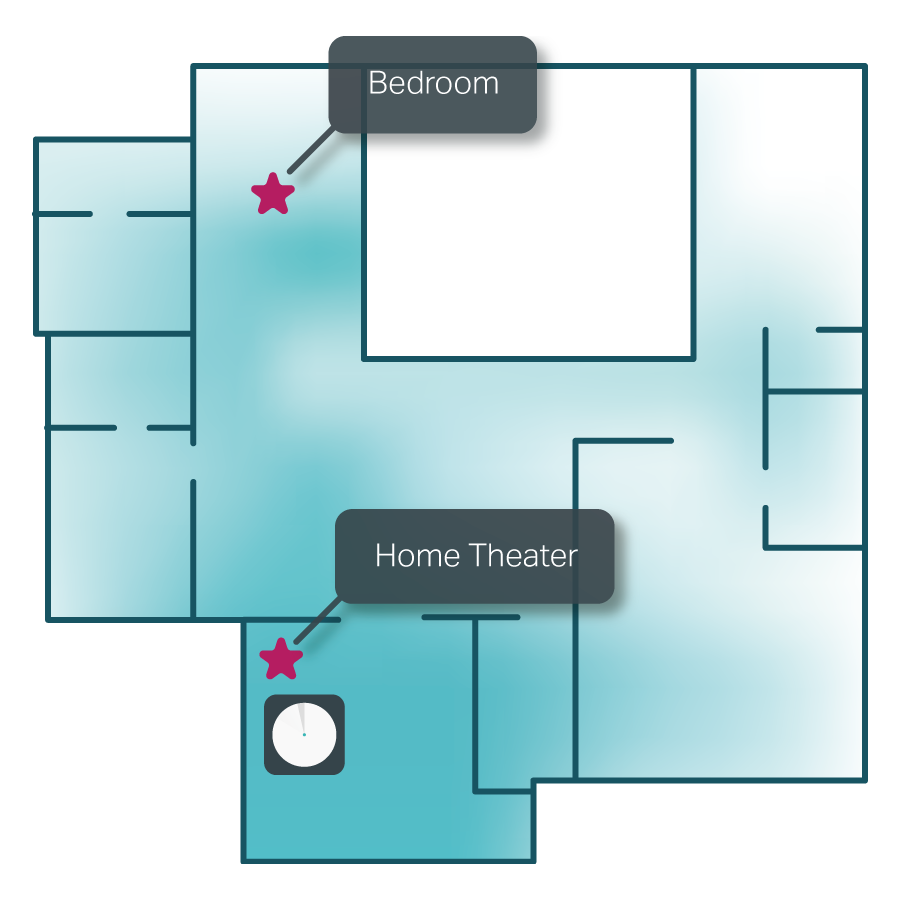

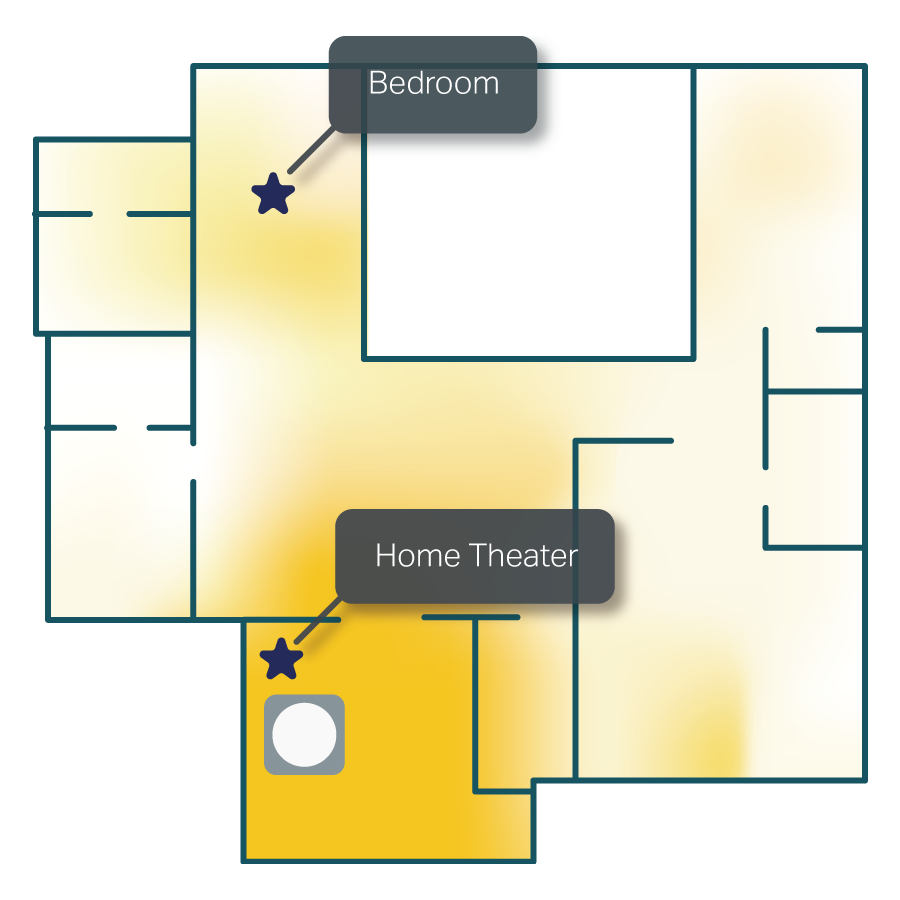
- First Floor
- Second Floor
- Coverage
- No coverage
| Room | Deco | Google WiFi |
|---|---|---|
| Living Room | 334.91 Mbps | 173.86 Mbps |
| Home Office | 1004.76 Mbps | 795.11 Mbps |
| Bedroom | 394.60 Mbps | 307.50 Mbps |
| Home Theater | 608.80 Mbps | 365.62 Mbps |
Deco Mesh WiFi Home Security
Hardware Security
Deco only gets better and more secure with automatic firmware updates, and its firewall only allows approved packets onto your devices.
Advanced Encryption
Deco automatically encrypts every wireless connection using WPA2-PSK, whether it’s between each Deco unit or between Deco units and your WiFi devices.
Real-Time Antivirus
Deco automatically protects every device from viruses, malware, ransomware. That includes devices that don’t normally have protection, like WiFi cameras and smart locks.
Content Filtering
Create profiles and filter content using preset or customized lists while Deco automatically blocks malicious websites using a continuously updated database.