How to set up my VOIP function on VOIP Modem Router?(Exetel)
Este artículo se aplica a:
Preparation: Only after you have Internet access on this router, can you set up your VOIP function successfully.
Step 1: Take TD-VG3631 as an example. If you already have Internet, please login the web interface of TD-VG3631, go to Voice--Sip Account, click Add.
Step 2: For Exetel users from Australia, please refer to the following picture exactly to configure your VOIP function.
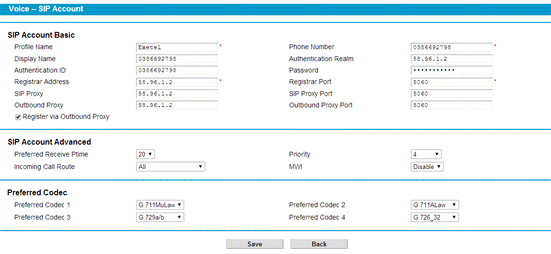
Profile name = Exetel(user-defined)
Authentication ID = 036386692798 (replace it with your phone number)
Registrar address=58.96.1.2 (provided by Exetel)
SIP proxy=58.96.1.2
Outbound proxy=58.96.1.2
register via outbound proxy=yes
Phone number=0386692798 (replace it with your phone number)
Authentication realm=58.96.1.2
Password=xxxxxxxxx (Input the password provided by Exetel)
Authentication ID = 036386692798 (replace it with your phone number)
Registrar address=58.96.1.2 (provided by Exetel)
SIP proxy=58.96.1.2
Outbound proxy=58.96.1.2
register via outbound proxy=yes
Phone number=0386692798 (replace it with your phone number)
Authentication realm=58.96.1.2
Password=xxxxxxxxx (Input the password provided by Exetel)
Registrar port=5060
SIP proxy port=5060
Outbound proxy port=5060
SIP proxy port=5060
Outbound proxy port=5060
Step 3: After you have set up the SIP Account, please go to Voice--Advanced Setup--SIP Advanced Setup, set Bound Interface Name as Any_WAN. See the following picture:
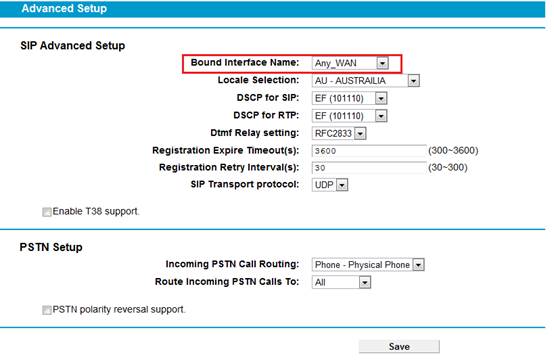
With all the settings above, your VOIP status will be up.
If you have any doubt, please be free to contact TP-Link Support Team.
Get to know more details of each function and configuration please go to Download Center to download the manual of your product.
¿Es útil este artículo?
Tus comentarios nos ayudan a mejorar esta web.