Mesh WiFi: The Best WiFi for Whole-Home Coverage
Getting WiFi throughout your entire home is frequently difficult—especially when you live in a large house or a house with multiple floors. In a traditional home network, one router connects to the internet and broadcasts WiFi to connected devices. Devices that are further away from the router often experience lower connection speed, worse performance, and even network connection drops. Range extenders are an easy, affordable means of expanding WiFi coverage, but they come with the drawbacks of limited performance compared to the router and the need to switch between the multiple networks in your home.
Many people who are looking for more reliable home WiFi solutions are now moving over to Mesh WiFi
systems. Mesh routers, unlike traditional routers and extenders, work together to ensure a strong WiFi
signal in every part of the house, so you can move freely from room to room, connected to a single WiFi
network, and enjoying an uninterrupted connection. But what’s the difference between Mesh WiFi and
traditional WiFi? And what’s the best WiFi for ensuring your whole-home network connection? Let’s
compare.
Mesh WiFi VS Traditional WiFi (with Range Extenders)
- Mesh WiFi:

One Network for Your Entire Home
Sign in to your network - so there’s just one network name and one password - and you’ve got WiFi everywhere in your home. Switching from one Mesh device to another is automatic and so smooth that it’s unnoticeable, even when streaming videos and movies.
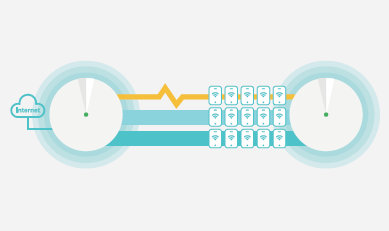
Faster Speed and Better Performance
Mesh WiFi routers use adaptive routing to automatically choose the best configuration and band for your data. This means that you’re always getting the fastest possible speeds and better performance with a Mesh network.
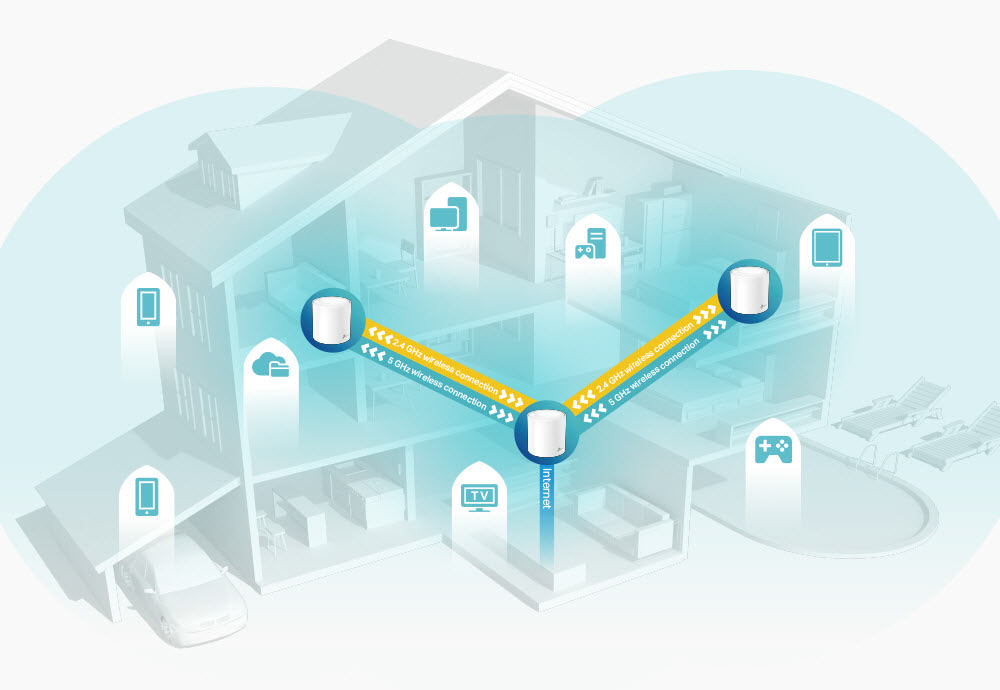
Broader Coverage and More Stabler Connections
Mesh WiFi nodes communicate with each other and work together to cover every corner of your house. When a Mesh node turns off or gets blocked by interference, your devices will automatically switch to the active node with the strongest signal to keep you online.
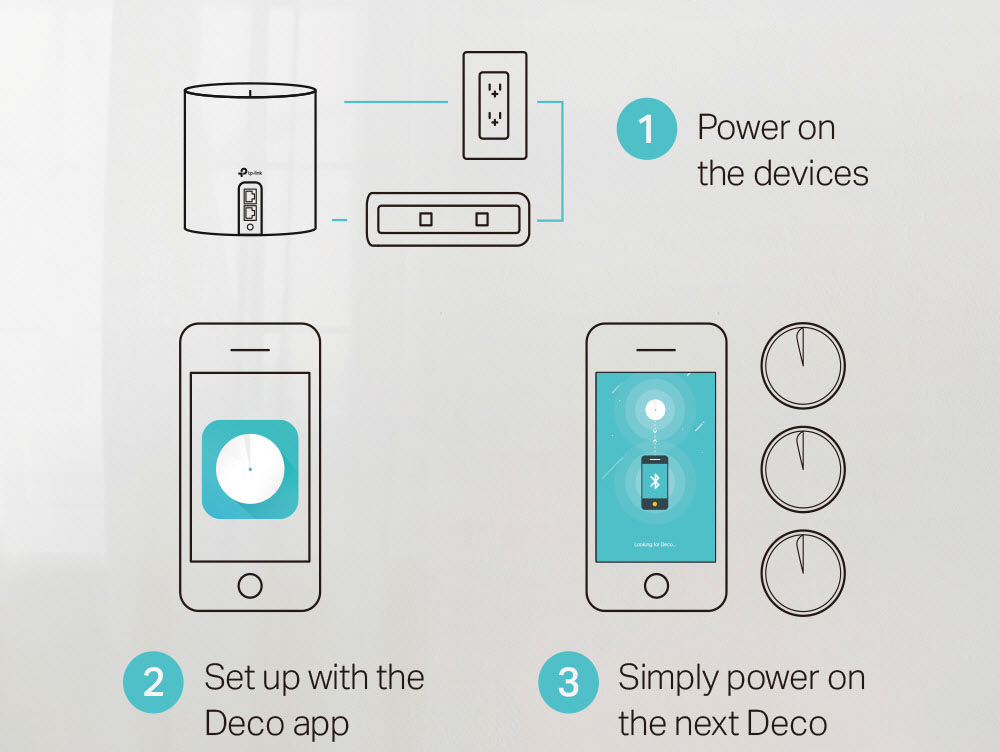
Easy Setup and Management
Establishing a Mesh WiFi network is a breeze. Just set up the main Mesh router and connect the Mesh satellites to it. These satellites will automatically copy their network settings. Setting up and managing your Mesh network can be done remotely through the app.
- Traditional WiFi (with Range Extenders):

Separate Networks from Each Device
Each network device creates its own network with different WiFi settings. You’ll have to go into your phone’s settings and connect to the network you want to use when you move to a new location.
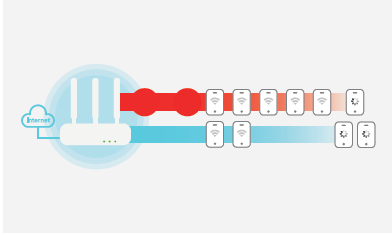
Network Congestion and Low Performance
Most devices probably choose the same band and “wait in line” to transfer data. This cause lower speed, worse performance, and network delay.
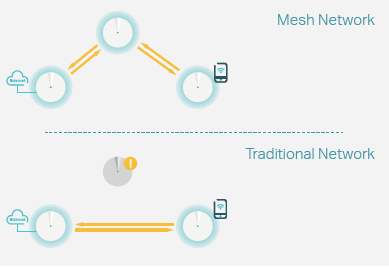
WiFi Dead zones and Network Drops
Traditional extenders simply communicate with one central router while each individual device creates its own network that covers a portion of your house. When an extender breaks down, devices connected to the extender’s network will be disconnected.

Complicated Setup and Configuration
Routers and extenders have different configuration processes. Configuring the WiFi devices in the network one by one tedious, confusing, and mandatory.
WiFi should just work, no matter which room you’re in. If you are tired of endless loading when moving
between upstairs and downstairs, or searching for stable connections in a remote corner of your
garage or yard, Mesh WiFi is the best option to eliminate WiFi dead zones and keep you connected at all
times and in all spaces of your home.
Related Products:
-Deco X90: Learn more
-Deco X60: Learn more




