Why my Range Extender is unable to detect 5GHz wireless network of my root router?
Phenomenon:
- 5GHz frequency is not found when the extender scans for the host Network;
- The range extender does not detect the router’s 5GHz Wi-Fi/5Ghz Hotspot Wi-Fi.
** If the range extender detects the 5GHz Wi-Fi of the host router but fails to connect to it / the 5GHz LED is off after set up, refer to this FAQ.
Troubleshooting suggestions:
1. Locate range extender closer to the main router during setup.
2. Confirm the router's 5Ghz Wi-Fi is working fine and available on other wireless clients (laptops, mobile phones, etc.).
* If the router's 2.4G & 5Ghz use the same SSID, please change a different SSID for 5Ghz to exclude the issue.
3. Change a different 5GHz wireless channel on the main router:
If the main router’s 5GHz channel is set to Auto or between 149-165, change it to a channel between 36-48.
Here takes the TP-Link router as an example, go to Wireless Settings >> 5GHz >> select a recommended channel, such as 48, then save and reboot the router.
Note: The 5GHz wireless settings will vary on different manufacturer’s routers, please contact your router’s technical support for help.
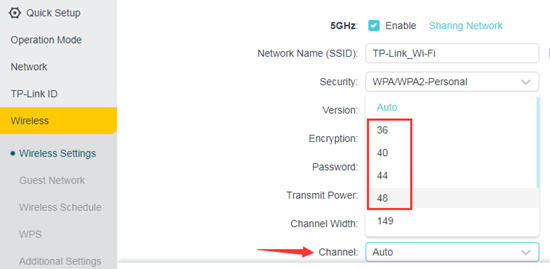
Notice for the (EU )Version of the Link Range Extenders:
The range extenders with EU version, which can be verified by the device bottom sticker, only supports Band 1/2/3, they don’t support Band 4 channels on 5GHz to comply with CE certification in Europe. If your host Wi-Fi is fixed on Band 4 channels, the TP-Link range extender will not see it.
V Band1: 36-48 (36,40,44,48)
V Band2: 52-64 (DFS)
V Band3: 100-140 (DFS)
X Band4: 149-165 (149,153,158,161,165)
Related Articles:
1. For Huawei Router with Airtel, refer to the thread shared by our community user.
2. Brief introduction of DFS function.
¿Es útil esta pregunta frecuente?
Sus comentarios nos ayudan a mejorar este sitio.


