This Article Applies to:
RE500 , RE300 , RE505X , RE715X , RE305( V1 V3 ) , RE205 , RE600X , RE365(FR)( V1 ) , RE653BE , TL-WA860RE( V4 V5 V6 ) , RE190 , RE360(FR)( V1 V2 ) , RE705X , RE650 , TL-WA865RE( V4 ) , RE450( V2 V3 ) , RE603X , RE605X , RE455( V1 ) , RE500X , RE700X , RE1500X , RE580X , RE1750X , RE780X , RE500XD , TL-WA850RE( V3 V4 V5 V6 ) , RE750C , RE2700X , RE360( V1 V2 ) , RE365( V1 ) , RE200( V2 V3 V4 ) , TL-WA854RE( V3 V4 ) , RE220( V1 V2 )
Recent updates may have expanded access to feature(s) discussed in this FAQ. Visit your product's support page, select the correct hardware version for your device, and check either the Datasheet or the firmware section for the latest improvements added to your product. Please note that product availability varies by region, and certain models may not be available in your region.
Follow the steps below, here takes RE305 as a demonstration:
1. Login to the web management page of the range extender. If you don’t know how to do that, please refer to How to login the web management page of the range extender?
2. Click Mode in the top right corner of the page. Select Access Point and click Save . The extender will reboot and switch to Access Point mode.
3. After rebooting, connect the extender to your modem or wired router via an Ethernet cable.
4. Visit http://tplinkrepeater.net , and log in with the username and password you set for the extender.
5. Go to Settings > Wireless > Wireless Settings, then you can change the wifi name and password.
To get to know more details of each function and configuration please go to Download Center to download the manual of your product.
Byla tato FAQ užitečná?
Vaše zpětná vazba nám pomůže zlepšit naše webové stránky
Ano
Ne
Co vám na tomto článku vadí?
Nespokojen s produktem Příliš složité Matoucí nadpis Nevztahuje se na mě Příliš neurčité Jiné
Rádi bychom získali vaši zpětnou vazbu. Dejte nám prosím vědět, jak můžeme tento obsah vylepšit.
Odeslat
Děkujeme
Vážíme si vaší zpětné vazby
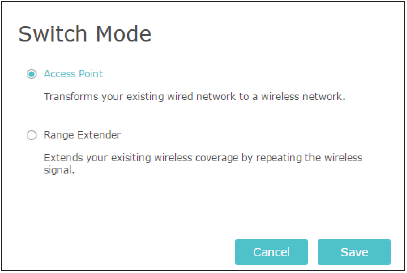
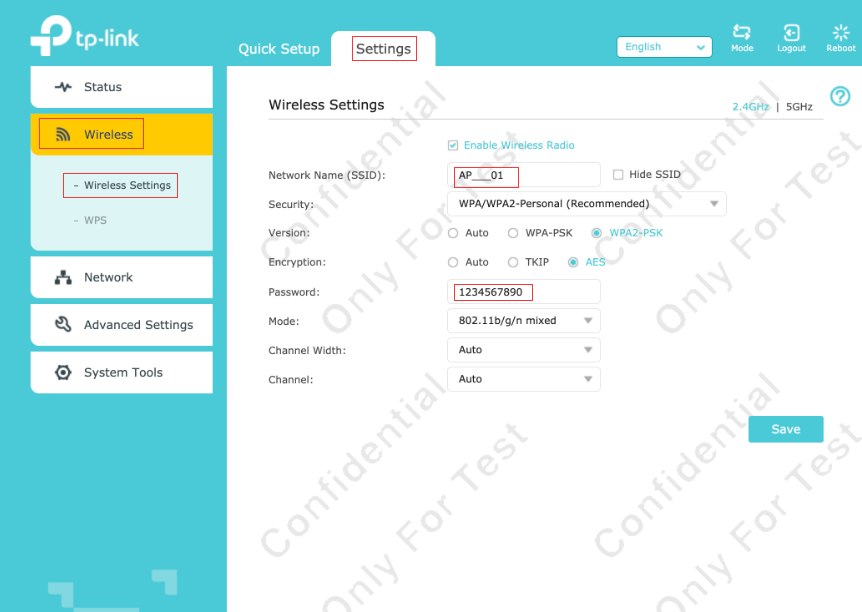

-4.0_normal_1577339365712z.png)
