How to log into the web-based management interface of Powerline ac Extender (new logo)
Here takes TL-WPA9610 as demonstration:
Method 1: Via tpPLC Utility
Follow the steps below:
1. Connect your computer to the powerline extender via an Ethernet cable or wirelessly.
2. Obtain and install the tpPLC Utility from the product’s Support page at https://www.tp-link.com.
3. Open the utility, move your mouse over your powerline extender, and click the  icon that appears beside it.
icon that appears beside it.
4. Enter admin for both username and password.
5. Click Login.
There are two methods to log in to the management interface.
Method 2: Via web browser
Follow the steps below:
1. Connect your device to the powerline extender wirelessly.
2. Launch a web browser and type in http://tplinkplc.net to open the management interface.
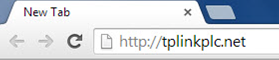
3. Enter admin (the default username and password) for both username and password. We recommend you change them immediately after your first login.
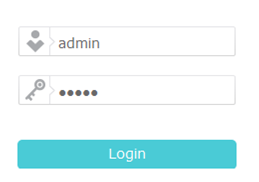
4. Click Login.
Get to know more details of each function and configuration please go to Download Center to download the manual of your product.
Byla tato FAQ užitečná?
Vaše zpětná vazba nám pomůže zlepšit naše webové stránky


