What's the Default States of Tapo smart bulb?
The default state of smart bulb is the state when it is turned on. You can use last “On” state or custom the state as needed.
1. On the home page, tap on your device card. Then tap the gear icon on the top right to go to Device Settings page.
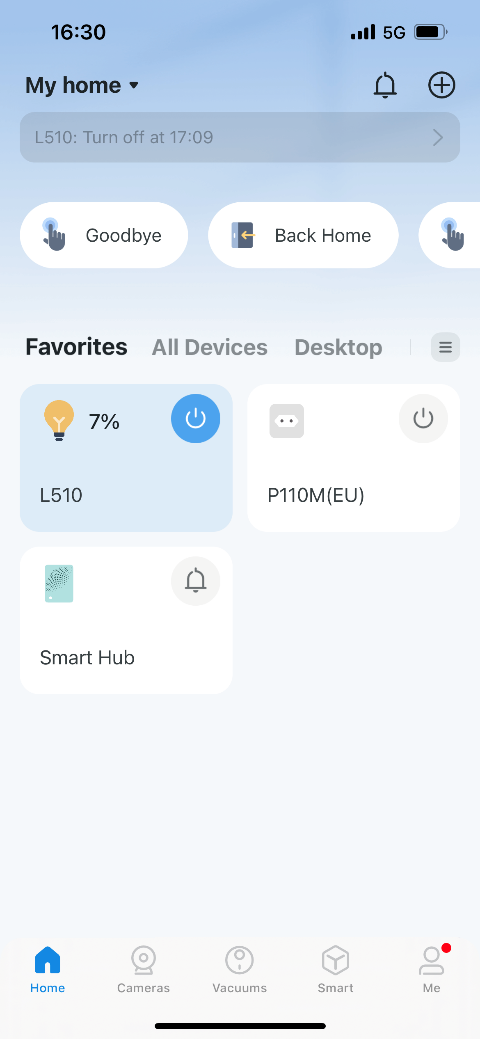
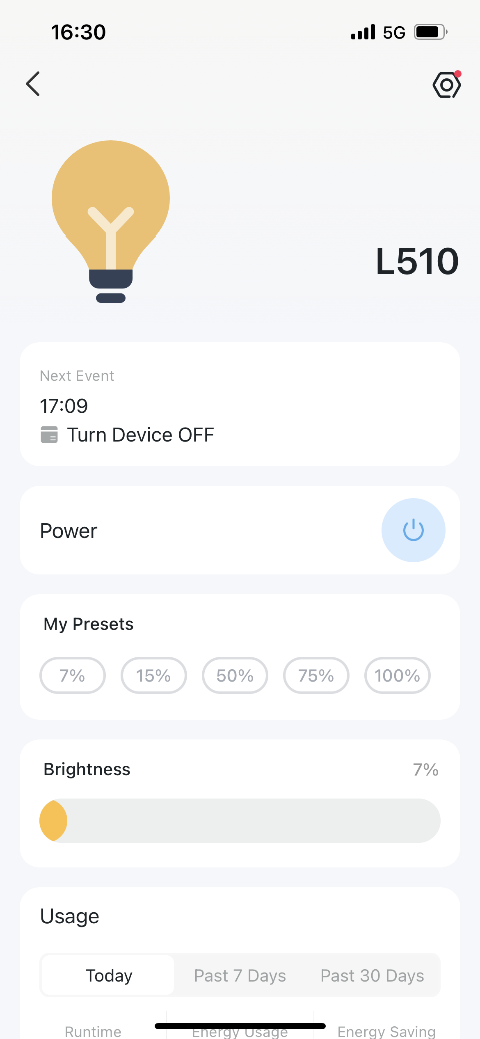
2. On the Device Settings page, you can see the Default States option of this smart bulb. Select the default state and your smart bulb will go to the selected state when turned on.
· Last “ON” States: It is the state when the bulb was last on.
· Custom: Set the default brightness of the bulb when turned on.
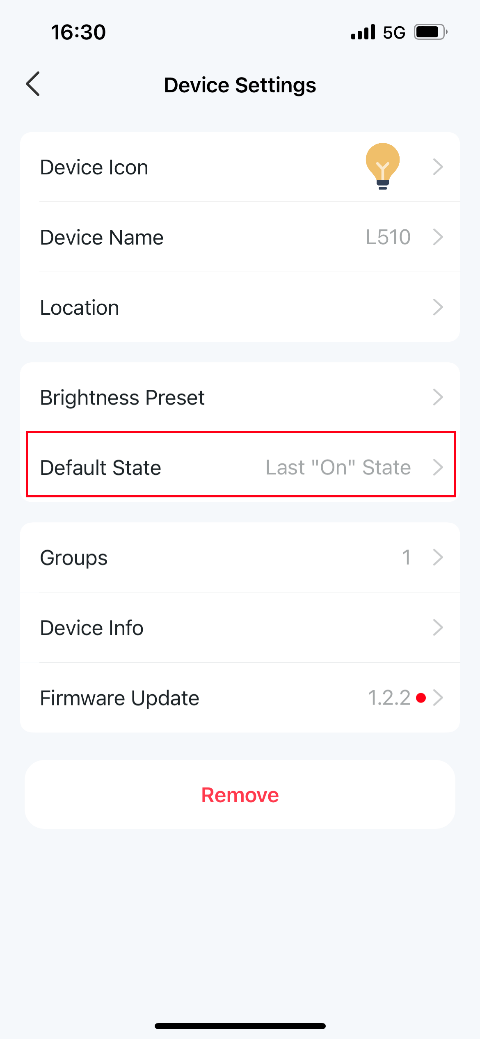
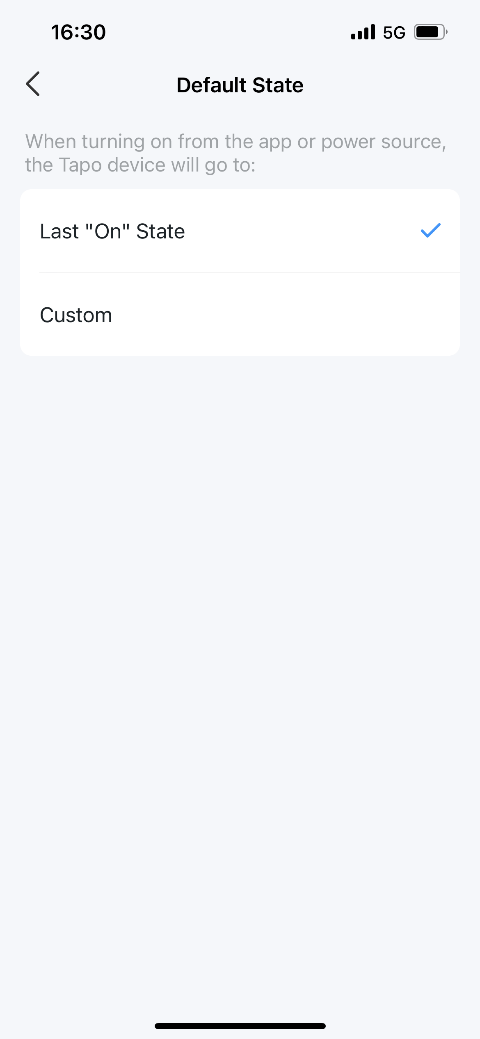
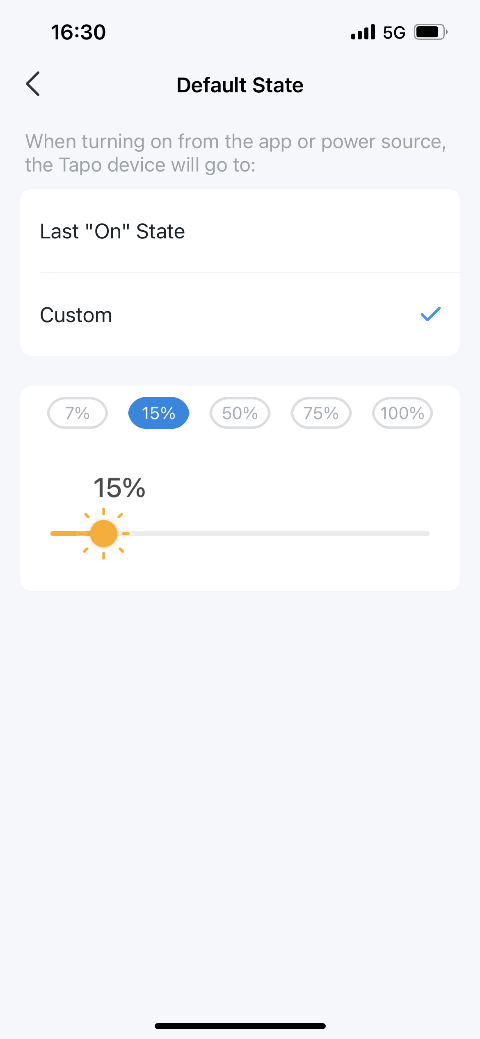
Get to know more details of each function and configuration, please go to Download Center to download the manual of your product.
Byla tato FAQ užitečná?
Vaše zpětná vazba nám pomůže zlepšit naše webové stránky

