How to configure Internet Settings on 4G/5G Deco router
When Deco works in 4G/5G Router mode, you can configure the internet settings, including updating or creating your ISP profile, enabling/disabling mobile data and data roaming, changing a network mode, and more.
Follow the steps below to configure Internet Settings. Here takes Deco X20-4G as an example. The actual app screen may vary slightly from the product model.
Step 1. Connect your phone to the Deco Wi-Fi network. Then open the Deco app, go to the More tab and select Advanced > Internet.
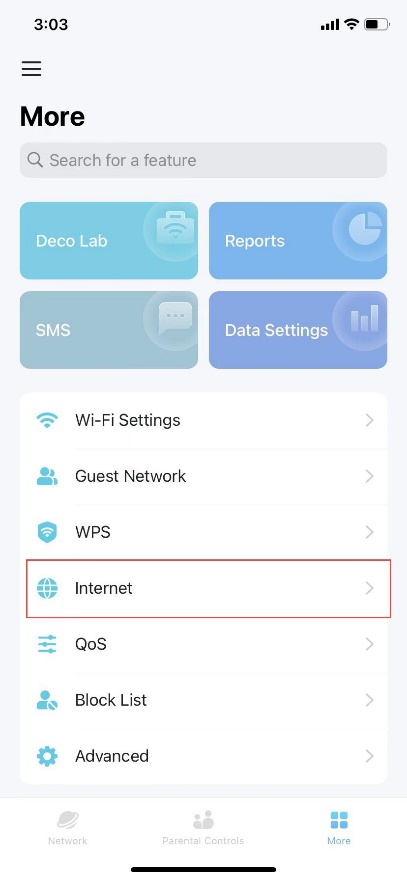
Step 2. Tap Mobile ISP to update your ISP profile or create a new one. For detailed information, contact your ISP.
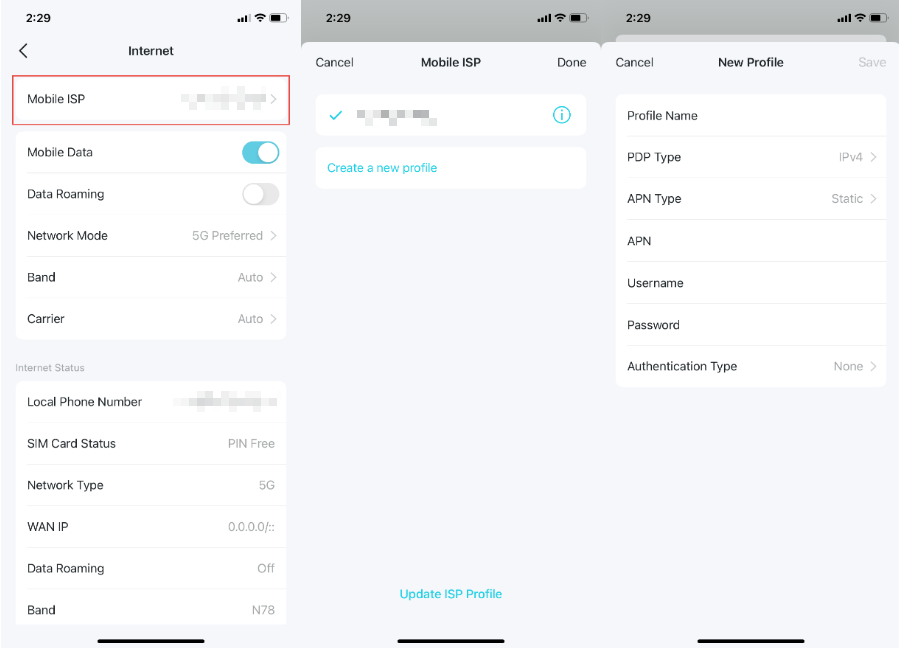
Step 3. Enable Mobile Data to ensure internet access.
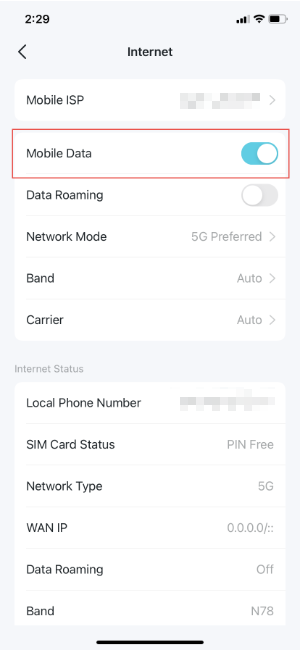
Step 4. Enable Data Roaming to ensure the internet access while you are outside the service area of your carrier.
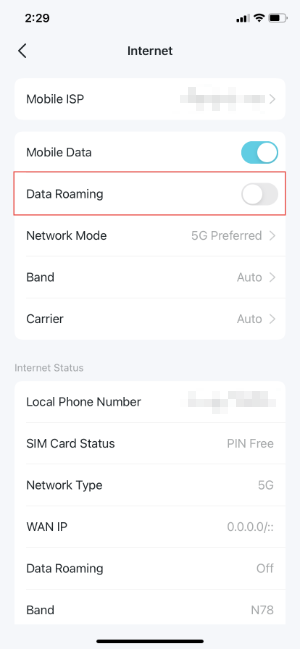
Step 5. Change the mobile network mode (5G Preferred/5G Only/4G Only) according to your needs.
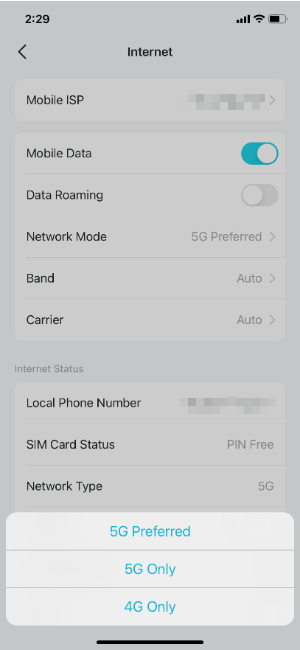
Step 6. Select preferred band manually or automatically.
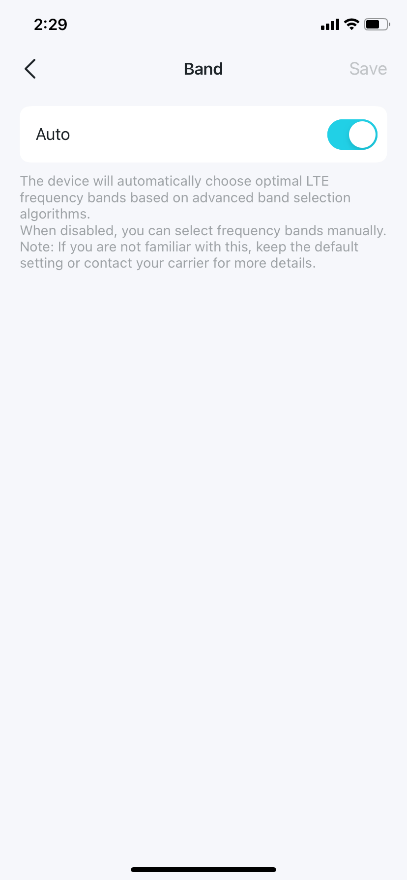
Step 7. Select preferred carrier network manually or automatically.
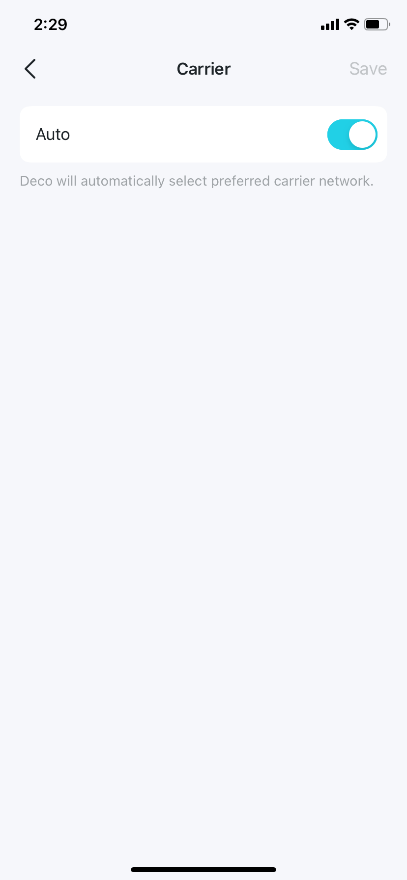
Step 8. Check internet detailed information..
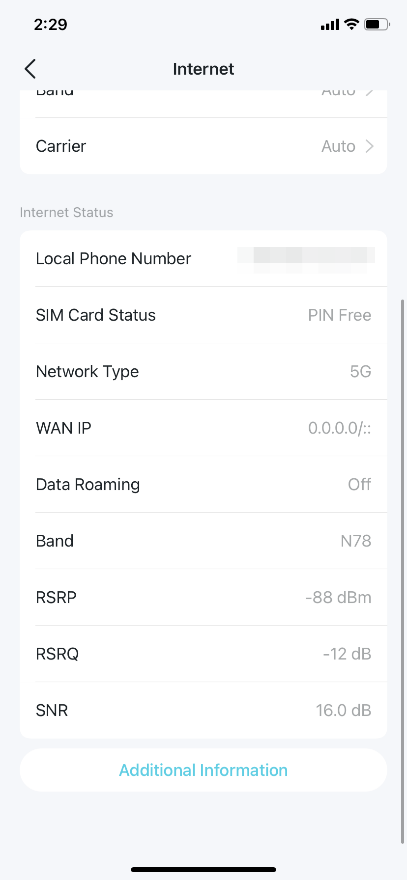
Get to know more details of each function and configuration please go to Download Center to download the manual of your product.
Byla tato FAQ užitečná?
Vaše zpětná vazba nám pomůže zlepšit naše webové stránky


