How to Configure the Client Mode on the TL-MR3020 and TL-MR3040
This Article Applies to:
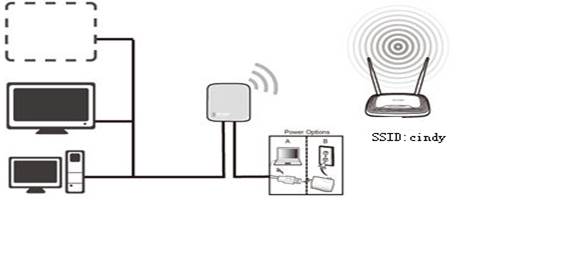
Definition: The TL-MR3020/MR3040 is connected to another device via Ethernet cord and acts as a wireless adaptor to send/receive the wireless signal from your wireless network.
Application: For a Smart TV, Media Player, or game console with an Ethernet port. Use the TL-MR3020/MR3040 to make your devices Wi-Fi enabled, granting them access to your wireless network.
Access web interface
Switch the mode to Travel Router (AP) Mode, run Quick Setup
Go to Quick Setup-> Click Next
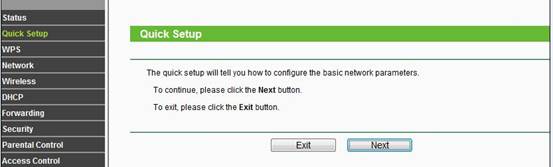
Select Client-> Click Next
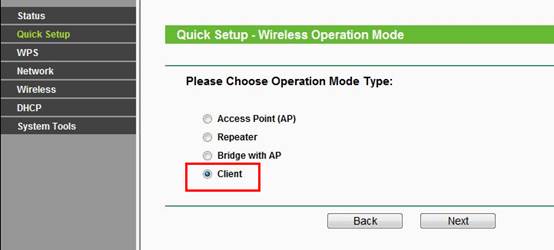
Click Survey
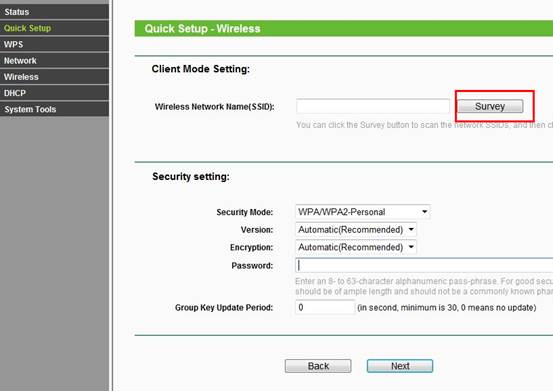
Locate your router network name under the SSID column -> Click Connect
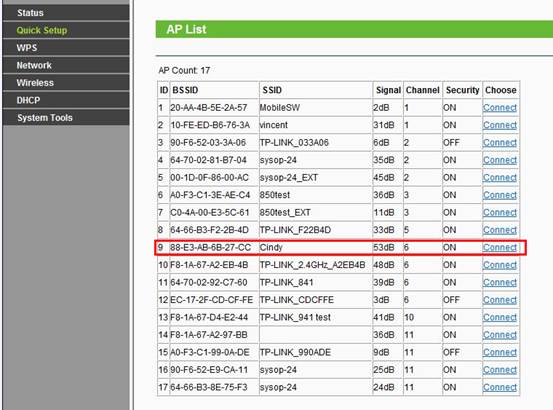
Security Settings: (Please match Security Settings with your existing router)
Please refer to Original Equipment Manufacturer for details
Password: (Please match Security Password with your existing router)
Click: Next
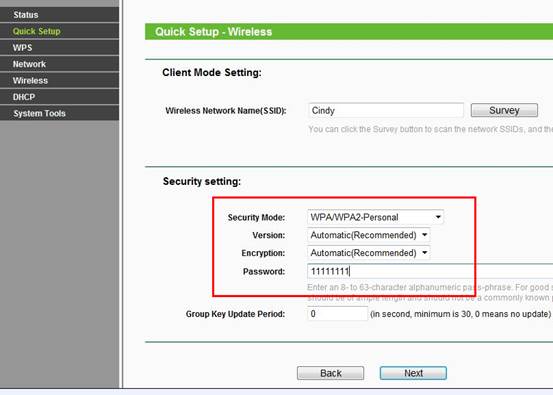
ClickReboot, and wait until it goes to 100% percent.
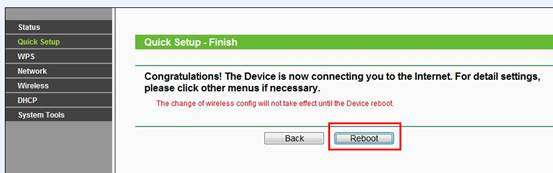
Relocate the TL-MR3020/MR3040
You may now connect the TL-MR3020/MR3040 directly into your Media Device, Game Console, Smart TV, Desktop Computer, or other devices that utilize an Ethernet port.
Congratulations! Your wired device is Wi-Fi enabled. It can connect to your wireless network without the Ethernet core.
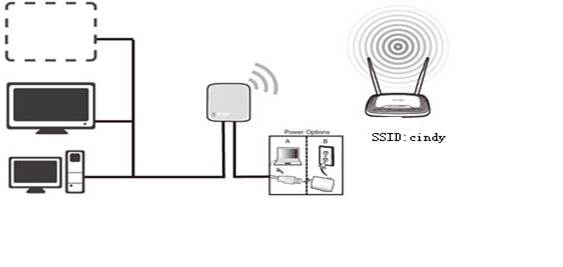
If it doesn't work, please feel free to contact us(support@tp-link.com).
Get to know more details of each function and configuration please go to Download Center to download the manual of your product.
Byla tato FAQ užitečná?
Vaše zpětná vazba nám pomůže zlepšit naše webové stránky