Powerline-Mesh-WLAN Set (AC1300+AV600)
- Wireless class: AC1300 + HomePlug AV600
- Wi-Fi + PLC Hybrid Mesh: Hybrid network boosts bandwidth effectively. With powerline, there is no more walls or distance limits. Enjoy home Wi-Fi everywhere!
- Powerful Processing: Qualcomm Quad-core CPU
- Simple and Smart: With Deco App, it is a breeze to setup and manage the network. Hardware is compatible to work with Amazon Alexa and IFTTT.
- Maximized Range: Wi-Fi coverage up to 2000 sq. ft. for each single unit
- More devices to connect: Supports over 100 devices connection
- TP-Link HomeCareTM : Combined with parental controls, QoS and router built-in antivirus software
Fast. Stable. Everywhere.
Whole Home Hybrid Mesh Wi-Fi System
AC1300 Dual-Band Wi-Fi + AV600 Powerline
Deco P7
Mesh Wi-Fi with Powerline
Deco P7 is a mesh router that supports powerline networking. Powerline and wireless connections work together to link Deco units, providing even faster network speeds and truly seamless coverage.
- Invalid Mesh Wi-Fi
- Mesh Wi-Fi
- AV600 Powerline
Boosted Speeds
Wi-Fi + Powerline Hybrid Bandwidth
Deco P7 combines dual-band Wi-Fi and powerline connections to transmit data between Deco units.
The network speed is improved by up to 60% compared with using Wi-Fi only.
Dead-Zone Killer
Eliminate weak signal areas with whole home Wi-Fi. No more searching around for a stable connection.
Want more coverage? Simply add another Deco.
- 867Mbps 5GHz
- 400Mbps 2.4GHz
- AV600 Powerline
No More Buffering
Tired of endless loading? With an ever increasing number of bandwidth-hungry gadgets in our homes, you need a network that can rise to the challenge. With network speeds three times faster than the previous generation routers thanks to 802.11ac wireless technology, Deco can provide lag-free connections for over 100 devices.
Seamless Roaming
Decos work together to form one unified Wi-Fi network. Your phone or tablet will automatically connect to the Deco that provides the fastest speeds as you move through your home, creating a truly seamless online experience.
-
Deco’s Wi-Fi
Deco P7
-
Router’s Wi-Fi RE’s Wi-Fi
Router + Range Extenders
Setup Just Got a Lot Easier
Unbox Deco, install the app and then simply follow the on-screen directions. Deco will take care of the rest, getting your network up and running in minutes.
 Connect Deco to your cable modem and power on both devices
Connect Deco to your cable modem and power on both devices Download and launch the Deco app
Download and launch the Deco app Follow in-app instructions to configure your Deco system.
Follow in-app instructions to configure your Deco system.
TP-Link HomeCare TM
TP-Link HomeCare TM ensures every device on your network remains protected, with a threat database updated live by Trend Micro TM.
Powerful parental controls can limit online time and block inappropriate content according to unique profiles created for each family member.
-
Robust Parental Controls
Block inappropriate content and restrict time spent online
-
Built-In Antivirus
Protect all connected devices in your home from online threats
-
Quality of Service
Prioritize devices and applications for faster performance when needed
- Works with amazon alexa
- Works with IFTTT
- Monthly reporting
-
Keller

-
Hof

-
Garage

Nahtlose Übertragung
Die Decos arbeiten zusammen, um ein einheitliches WLAN-Netzwerk zu bilden. Ihr Telefon oder Tablet verbindet sich immer automatisch mit der Deco-Einheit, welche Ihnen die höchste Geschwindigkeit bietet, während Sie sich durch Ihr Zuhause bewegen. Dank der Unterstützung von 802.11r und 802.11k/v können Sie das unterbrechungsfreie WLAN trotz Wechsel zwischen den Deco-Einheiten vollumfänglich genießen.
-
Bester WLAN-Empfang
TP-Link Mesh-Technologie findet immer die beste Übertragungsmöglichkeit in einem geeigneten Band für Sie. Egal wo Sie sich aufhalten.


-
Selbstreparatur
Wenn eine Deco-Einheit ein Problem feststellt, organisiert das System automatisch eine andere Verbindungsmöglichkeit mittels der anderen Deco Einheiten, damit Sie immer online bleiben. Die fehlerhafte Deco Einheit wird danach unverzüglich von den anderen Deco Einheiten repariert.
WLAN + Powerline
Nicht nur per WLAN, sondern auch über die Stromleitung können die Decos des P7 zusammenarbeiten. Dicke Wand? Kein Problem mehr.
Im Vergleich zu einer einzelnen WLAN-Verbindung wird die Geschwindigkeit durch die Kombination über Powerline um 60% erhöht.
- -Systemdigkeit um 60%
- Standard WLAN- System
- Hybrid WLAN-System
- Powerline
- Hinweis:WLAN + Powerline ist nur beim Deco P7 verfügbar
IoT Mesh*
Die TP-Link Deco Einheiten des M9 Plus bietet die direkte Integration von Zigbee, Bluetooth und WLAN. Dadurch wird Ihr Mesh Netzwerk zur IoT Zentrale für Ihre Smart Home Geräte – ohne zusätzlichen Hub oder Bridges.
* nur verfügbar beim TP-Link Deco M9 Plus
- - - - Wi-Fi
- - - - Zigbee
- - - - Bluetooth
Warum TP-Link Mesh-Technologie
| Model Number | TP-Link Deco | Netgear Orbi | Google WiFi |
| Wireless Backhaul | Tri-Band (2.4G+5G_1+5G_2)¹ | Single-Band (5G_1 Only) | Dual-Band (2.4G+5G) |
| Mesh Protocol Supported | IEEE 802.11k/v/r | IEEE 802.11k/v | IEEE 802.11s |
| True Seamless Roaming | √ | × | × |
| APS(Adaptive Path Selection) | √ | × | √ |
| IoT Mesh | √² | × | × |
| Powerline Backhaul | √³ | × | × |
| Wireless + Powerline Bandwidth | √⁴ | × | × |
| Band Steering | √ | √ | √ |
| AP Steering | √ | √ | √ |
| Self-Healing | √ | √ | √ |
| HINWEIS: 1&2: Nur für Deco M9 Plus 3&4: Nur für Deco P7 Quelle in Dez. 2017 | |||
Deco Series
Deco
-
 Hot Buys
Hot BuysDeco X50-5G
5G Router Sim-karte Wi-Fi 6 AX3000
die Alternative zu DSL -
 Neu
NeuDeco BE85
BE19000 Tri-Band Mesh WiFi 7 System für das ganze Haus
-
_Overview_normal_20211225093625r.png) Hot Buys
Hot BuysDeco X50
AX3000 Whole Home Mesh WiFi 6 System
-

Deco XE75
AXE5400 Tri-Band Mesh Wi-Fi 6E System
-

Deco X50-PoE
AX3000 WiFi 6 Mesh System mit PoE
-

Deco X60
AX5400 Wi-Fi 6 WLAN Mesh System
-
_normal_20230201014412u.png)
Deco M4
Mesh-WLAN Netzwerk (AC1200)
-
 Neu
NeuDeco BE65
BE9300 Mesh WiFi 7 System für das ganze Haus
-

Deco X20
AX1800 Mesh Wi-Fi 6-System für das gesamte Haus
Deco Management, einfach auf einen Klick
Mit der Deco-App können Sie Ihr Deco-Mesh-Netzwerk einfach und unkompliziert über jedes iOS- oder Android-Gerät verwalten.
Kinderleichte Installation
Deco-Einheiten auspacken, App installieren und den Anweisungen auf dem Bildschirm folgen. Deco wird sich um den Rest kümmern und Ihr Netzwerk in wenigen Minuten initialisieren.
-
Verbinden Sie einen Deco mit dem DSL-Modem, dann schalten Sie beide Geräte ein.
-
Laden Sie die Deco-App herunter und installieren Sie diese.
-
Folgen Sie den Anweisungen der App zur Konfiguration Ihres Deco-Systems.
Einfaches Management
Die Deco App ermöglicht Ihnen das Netzwerk von überall aus zu verwalten.
-
Klares Management-Dashboard
Klare Übersicht über Ihren Netzwerk-Status und Status aller angeschlossenen Geräte in Echtzeit.
-
Mehrere Deco-Einheiten, eine App
Mit einer Deco-App lassen sich mehrere Decos verwalten.
-
Kontrolle über alle Zugangsrechte
Sie können sehen, wer gerade online ist und wer in Ihrem Netzwerk über welche Zugangsrechte verfügt.
-
Management auf Distanz
Der Fernzugriff auf Ihr Netzwerk per Smartphone ist von überall aus möglich.
Umfassender Jugendschutz
Bestimmen Sie, wie lange und welche Seiten besucht werden dürfen.
-
Erstellen Sie Benutzerprofile für alle Ihre Familienmitglieder und legen Sie Zeitbeschränkung sowie Zugriff fest.
-
Beaufsichtigen Sie Ihre Kinder bei allen Ausflügen ins Internet, indem Sie Web-Inhalt altersgerecht filtern.
-
Bestimmen Sie Online-Zeiten für Ihre Familienmitglieder.
-
Erhalten Sie eine Übersicht über Online-Zeiten und besuchten Internetseiten.
-
Unterbrechen Sie den WLAN-Empfang zur gewünschten Zeit einfach per Tastendruck.
Eine intuitive App mit vielen Funktionen
Monatlicher Nutzungsreport
Der monatliche Report gibt alle Details Ihres Netzwerks an, z.B. die Verwendungshistorie, blockierte Inhalte, Sicherheitsdrohung und vieles mehr.
Heim-Automatisierung
Die Automatisierung und Steuerung per Stimmung macht das Leben leichter.
*Zurzeit nur für Deco M9 Plus
Vereinfachte Kontrolle
Die Kontrolle aller Geräte über Ihr Smartphone erfolgt einfach per Klick.
*Zurzeit nur für Deco M9 Plus
Schützen Sie Ihr Netzwerk
Das integrierte Antiviren-Programm schützt alle verbundenen Geräte vor Viren und sichert Ihr Online-Banking vor ungewolltem Zugriff.
*Zurzeit nur für Deco M9 Plus, Deco P7 und Deco M5
Priorisierung von Geräten
Sie können bestimmten Geräten eine höhere Priorität der Geschwindigkeitsnutzung zuweisen
oder für bestimmte Zeitspannen die besten Verbindungen zuweisen.
App-Priorisierung
Verteilen Sie mehr Bandbreite zu Anwendungen die Sie wichtig finden.
*Zurzeit nur für Deco M9 Plus, Deco P7 und Deco M5
WLAN-Teilen mit Freunden
Einfaches Einrichten von Gäste-WLAN mit simpler Passwortübertragung per Smartphone App.
Geschwindigkeit Testen
Klare Übersicht über Ihre WLAN-Geschwindigkeit und den Status aller Ihrer angeschlossenen Geräte.
Wir unterstützen Sie gerne
Haben Sie noch weitere Frage über unser Deco Mesh Heimnetzwerk? Kontaktieren Sie uns einfach unter https://www.tp-link.com/de/support
Support| WLAN | |
|---|---|
| Standards and Protocols | Wi-Fi 5IEEE 802.11ac/n/a 5 GHzIEEE 802.11n/b/g 2.4 GHz |
| WiFi Speeds | AC13005 GHz: 867 Mbps (802.11ac)2.4 GHz: 400 Mbps (802.11n) |
| Powerline Speeds | HomePlug AV2600 Mbps Powerline |
| WiFi Range | 4-6+ Bedroom Houses (3-pack) TP-Link Mesh TechnologyOptional Ethernet backhaul work together to link Deco units to provide seamless coveragePowerline TechnologyUses your home's electrical wiring to create stronger connections between Deco units, reducing the impact of walls or other obstacles on signal4× Antennas (Internal)Multiple antennas form a signal-boosting array to cover more directions and large areasBeamformingConcentrates wireless signal strength towards clients to expand WiFi range |
| WiFi Capacity | Medium Dual-BandDistribute devices to different bands for optimal performanceMU-MIMOSimultaneously communicates with multiple MU-MIMO clients |
| Working Modes | Router ModeAccess Point Mode |
| SICHERHEIT | |
|---|---|
| Network Security | SPI FirewallAccess ControlHomeCare™ Antivirus Malicious Site CheckerPort Intrusion PreventionInfected Device IsolationNotification and Log |
| Guest Network | 1× 5 GHz Guest Network1× 2.4 GHz Guest Network |
| WiFi Encryption | WPA-Personal WPA2-Personal |
| HARDWARE | |
|---|---|
| Ethernet Ports | 2× Gigabit Ports *Per Deco Unit Supports WAN/LAN auto-sensing |
| USB Support | 1× USB Type-C Port |
| Buttons | Reset Button |
| SOFTWARE | |
|---|---|
| Protocols | IPv4 IPv6 |
| Service Kits | HomeCare™Learn More> |
| Parental Controls | HomeCare™ Parental Controls Custom ProfilesContent FilteringURL FIlteringTime Limit Time Schedule (Bed Time)Log InsightUsage MonitorMonthly Reports |
| WAN Types | Dynamic IPStatic IPPPPoEPPTPL2TP |
| Quality of Service | HomeCare™ QoS QoS by DeviceQoS by Application |
| Cloud Service | OTA Firmware UpgradeTP-Link ID DDNS |
| NAT Forwarding | Port Forwarding UPnP |
| IPTV | IGMP ProxyIGMP SnoopingBridge Tag VLAN |
| DHCP | Address ReservationDHCP Client ListServer |
| DDNS | TP-Link |
| Management Features | Deco App |
| TEST DATA | |
|---|---|
| WiFi Transmission Power | CE:<20 dBm (2.4 GHz)<23 dBm (5 GHz)FCC:<30 dBm |
| PHYSICAL | |
|---|---|
| Dimensions (W×D×H) | 4.7 × 4.7 × 1.5 in (120 × 120 × 38 mm) |
| Package Content | Deco P7 (3-pack)3 Deco P7 Units1 RJ45 Ethernet Cable3 Power Adapters1 Quick Installation GuideDeco P7 (2-pack)2 Deco P7 Units1 RJ45 Ethernet Cable2 Power Adapters1 Quick Installation Guide |
| SONSTIGES | |
|---|---|
| Systemanforderungen | Android 5.0 or later iOS 9.0 or later *Note: The minimum system requirements will be updated alongside updates to the app, subject to official website information. |
| Zertifizierung | CE, FCC, IC, NCC, BSMI, IDA, RCM, JPA, JRF, VCCI, KC, RoHS |
| Umgebung | Operating Temperature: 0℃~40℃ (32℉ ~104℉)Storage Temperature: -40℃~70℃ (-40℉ ~158℉)Operating Humidity: 10%~90% non-condensingStorage Humidity: 5%~90% non-condensing |
- Auszeichnungen
-
-
 Testergebnis Deco P7: GUTPC Magazin zeichnet TP-Links Deco P7 mit "GUT" aus2018, Germany
Testergebnis Deco P7: GUTPC Magazin zeichnet TP-Links Deco P7 mit "GUT" aus2018, Germany -
 Praxistest Deco P7Der Deco P7 wurde von Connect mit 4/5 Sternen ausgezeichnet.2018, Germany
Praxistest Deco P7Der Deco P7 wurde von Connect mit 4/5 Sternen ausgezeichnet.2018, Germany -
 Rating of 85/100 percentDeco P7 bekommt 85 von 100 von GIGA.de2019, Germany
Rating of 85/100 percentDeco P7 bekommt 85 von 100 von GIGA.de2019, Germany
-
Von United States?
Erhalten Sie Produkte, Events und Leistungen speziell für Ihre Region




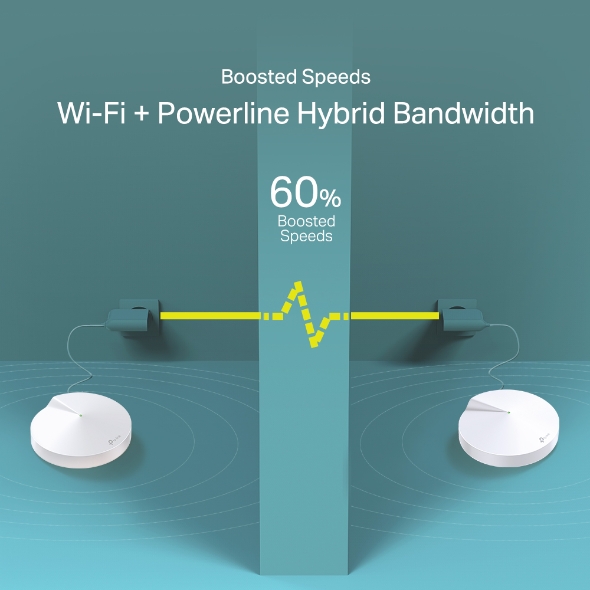
_normal_1532325008269t.jpg)







_large_1532325008269a.jpg)

