How to Setup MAC Binding on a TP-Link Router (Blue UI)
Dieser Artikel gilt für:
Step 1: Log into the Router
How do I log into the web-based Utility (Management Page) of TP-Link wireless router?
Step 2: Click Advance

Step 3: Click on IP and MAC Binding
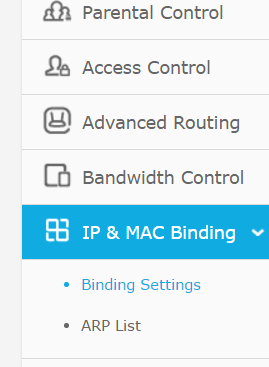
Step 4: Enable ARP Binding then click Save, then click Add new

Step 5: Input the MAC and IP Address of the device you want to bind and click Save
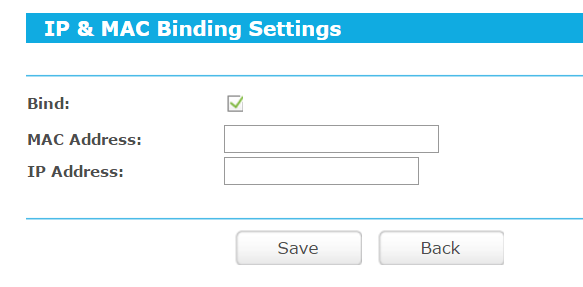
*Ensure Bind is checked
Finden Sie diese FAQ hilfreich?
Mit Ihrer Rückmeldung tragen Sie dazu bei, dass wir unsere Webpräsenz verbessern.
Von United States?
Erhalten Sie Produkte, Events und Leistungen speziell für Ihre Region