How to configure Auto Reboot of TL-MR3020 (new logo)
Auto Reboot allows you to specify a time when the router will reboot automatically.
Here takes TL-MR3020 for demonstration.
1. Log in the router. For instruction, please refer to How to log into the web management page of TL-MR3020 (new logo)?
2. Go to System Tools > Reboot.
3. Enable Auto Reboot.
4. Specify the time at which your router will reboot and the Auto Reboot Interval.
5. Click Save.
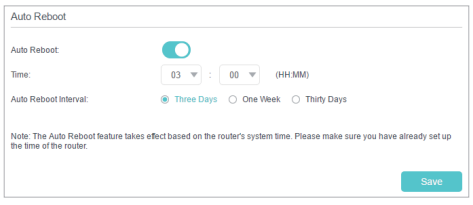
Note: This feature takes effect based on the router’s system time. Please make sure you have configured the system time correctly. You can refer to
How to set up System Time on TL-MR3020 (new logo)?
Get to know more details of each function and configuration please go to Download Center to download the manual of your product.
Finden Sie diese FAQ hilfreich?
Mit Ihrer Rückmeldung tragen Sie dazu bei, dass wir unsere Webpräsenz verbessern.
Von United States?
Erhalten Sie Produkte, Events und Leistungen speziell für Ihre Region