How to configure Speed Limit on your Deco
Dieser Artikel gilt für:
Limit the download and upload speed for devices connected to your Deco.
Follow the steps below to configure the Speed Limit settings in the Deco app (iOS or Android).
Note:
- Features may vary from different Deco models.
- The steps may vary depending on your device's operation system. Here we take the iOS system as an example.
1. Open the Deco app, and tap the Client module on the homepage.

2. Find the client you want to limit speeds, then tap Speed Limit.

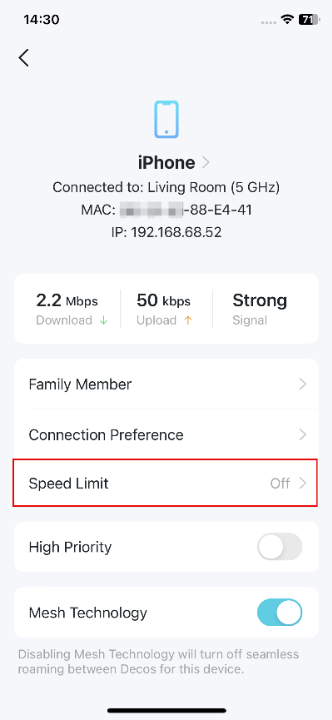
3. Enable Speed Limit and limit this client's download and upload speed. You can also customize the speed if needed.


4. Tap Save to apply the settings.
Finden Sie diese FAQ hilfreich?
Mit Ihrer Rückmeldung tragen Sie dazu bei, dass wir unsere Webpräsenz verbessern.
Von United States?
Erhalten Sie Produkte, Events und Leistungen speziell für Ihre Region
_normal_20241011094414k.jpg)