
EAP610-Outdoor
AX1800 Indoor/Outdoor WiFi 6 Access Point
- Superior WiFi 6 Speeds: Delivers dual-band speeds of up to 1.8 Gbps powered by the latest WiFi 6 technology†
- Higher Network Efficiency: Enjoy faster speeds on more devices with less lag via OFDMA and MU-MIMO
- Long-Range Coverage: Dedicated high-power amplifier and professional antennas with IP67 weatherproof enclosure
- Omada Mesh Technology: Enables wireless connectivity between access points for extended range and flexible deployment**
- Stay Smooth with Fast Roaming: Users can enjoy seamless streaming across the property with their devices switching effortlessly between access points**
- Centralized Cloud Management: Integrates into Omada SDN for cloud access and remote management
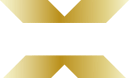
Performance-Driven WiFi 6 for Demanding Outdoor Environments
 EAP610-Outdoor
EAP610-Outdoor

Yard

Swimming Pool

Outdoor Café

Amphitheatre

Park
Dual-Band WiFi 6 Connectivity
Powered by the latest WiFi 6 technology, the AP delivers speeds of up to 1.8 Gbps, providing higher data rates on both 5 GHz and 2.4 GHz bands for demanding multi-user scenarios, such as outdoor swimming pools, cafés, and amusement parks.†
Omada WiFi 6 AP (2× 2)
52%
Speed Increase
Omada WiFi 5 AP (2× 2)
Long-Range Coverage
Professional antennas equipped with high-power amplifiers utilize WiFi 6 technology to provide strong and expansive wireless coverage to various outdoor environments. The maximum range reaches up to 200 meters over 2.4 GHz band and 300 meters over 5 GHz band***.
-
Beamforming
-
Band Steering
-
Airtime Fairness

Connect Numerous Devices
OFDMA and MU-MIMO greatly improve multi-user efficiency to provide simultaneous connections for dozens of clients in large open areas.
-
Wireless Camera
-
Laptop
-
Tablet
-
Phone
-
Wireless Speaker
...
Seamless Integration into Omada SDN Platform
The Omada Software Defined Networking (SDN) platform integrates network devices including access points, switches, and routers to provide 100% centralized cloud management and create a highly scalable network—all controlled from a single interface.
-
Hassle-Free Hardware or Software Controllers
-
Centralized Cloud Management
-
Intelligent Monitoring
Internet
Mesh
Mesh
Cloud Access
Wi-Fi 6 AP for High-Density Environments
Ceiling Mount AP
Wall Plate AP
Wi-Fi 6 Outdoor AP EAP610-Outdoor
JetStream PoE Switch
Omada VPN Router
Web Browser
Omada App
Omada Hardware Controller
Or
Omada Software Controller
Easy Deployment & Higher Performance by Omada Mesh**
Easy Pairing, Less Wiring
With Mesh technology, Omada EAPs save you from extra wires by wirelessly extending your WiFi signal further and more flexibly to hard-to-wire areas.

Traditional Wired Networking

Mesh Wireless Networking
Optimized Network Performance
Intelligent self-organization optimizes the best path between EAPs while self-healing ensures you stay online even when one AP is disrupted.
-
Intelligent Self-Organization
-
Self-Healing
Always Stay Smooth with Fast Roaming
Ensures customers enjoy uninterrupted streaming when moving around by switching clients automatically to the access points with the optimal signal.**
IP67 Weatherproof Enclosure for Outdoor Environments
EAP610-Outdoor is totally resistant to dust ingress, shock, vibration, and moisture, withstanding the most extreme environments.
6: Completely dust-tight. No ingress of dust.
7: Protection against full immersion in water up to 1 meter deep for half an hour
-
6KV Lightning Protection and 15KV ESD Protection
-
No Ingress of Dust
-
Water Proof Enclosure
Versatile Mounting Solutions
Our mounting kits provide flexible installation, whether inside or outside.

· Pole Mounting

· Wall Mounting
Multiple PoE Options for Easy Installation
The AP supports both 802.3at PoE+ and Passive PoE power supply. It can be either powered by a PoE switch or the provided PoE adapter for convenient deployment.
Reset Button
Gigabit Ethernet Port with PoE+
/Passive PoE Supported
Easy Management with the Omada App
Follow the configuration instructions on the free Omada app to get set up in minutes. Omada lets you configure settings, monitor the network status and manage clients, all from the convenience of a smart phone or tablet.
| HARDWARE FEATURES | |
|---|---|
| Interface | 1× Gigabit Ethernet (RJ-45) Port (Support 802.3at PoE and Passive PoE) |
| Button | Reset |
| Power Supply | • 802.3at PoE• 48V/0.5A Passive PoE (PoE Adapter Included) |
| Power Consumption | • EU: 12.5W (802.3at PoE or Passive PoE)• US: 14.7W (802.3at PoE or Passive PoE) |
| Dimensions ( W x D x H ) | • 280.4×106.5×56.8 mm (without antenna & mounting kit) |
| Antenna | • 2.4 GHz: 2× 4 dBi• 5 GHz: 2× 5 dBi |
| Weatherproof Enclosure | IP67 |
| Mounting | Pole/Wall Mounting (Kits included) |
| WIRELESS FEATURES | |
|---|---|
| Concurrent Clients | 250+△ |
| Wireless Standards | IEEE 802.11ax/ac/n/g/b/a |
| Frequency | 2.4 GHz, 5 GHz |
| Signal Rate | • 802.11ax: 8 Mbps to 1201 Mbps (MCS0-MCS11, NSS = 1 to 2 HE20/40/80)• 802.11ac: 6.5 Mbps to 867 Mbps (MCS0-MCS9, NSS = 1 to 2 VHT20/40/80)• 802.11n: 6.5 Mbps to 300 Mbps (MCS0-MCS15, VHT 20/40)• 802.11g: 6, 9, 12, 18, 24, 36, 48, 54 Mbps• 802.11b: 1, 2, 5.5, 11 Mbps• 802.11a: 6, 9, 12, 18, 24, 36, 48, 54 Mbps |
| Transmit Power | • CE: <20 dBm (2.4 GHz, EIRP), <30 dBm(5 GHz, EIRP)• FCC: <25 dBm (2.4 GHz), <25 dBm(5 GHz) |
| Wireless Functions | • 1024-QAM• 4× Longer OFDM Symbol• OFDMA• Multiple SSIDs (Up to 16 SSIDs, 8 for each band)• Enable/Disable Wireless Radio• Automatic Channel Assignment• Transmit Power Control (Adjust Transmit Power on dBm)• QoS (WMM)• MU-MIMO• Omada Mesh**• Seamless Roaming**• Band Steering• Load Balance• Airtime Fairness• Beamforming• Rate Limit• Reboot Schedule• Wireless Schedule• Wireless Statistics based on SSID/AP/Client |
| Wireless Security | • Captive Portal Authentication**• Access Control• Wireless Mac Address Filtering• Wireless Isolation Between Clients• SSID to VLAN Mapping• Rogue AP Detection• 802.1X Support• WEP, WPA-Personal/Enterprise, WPA2-Personal/Enterprise, WPA3-Personal/Enterprise |
| MANAGEMENT | |
|---|---|
| Omada App | Yes |
| Centralized Management | • Omada Hardware Controller (OC300)• Omada Hardware Controller (OC200)• Omada Software Controller |
| Cloud Access | Yes, through• OC300• OC200• Omada Software Controller |
| Email Alerts | Yes |
| Management MAC Access Control | Yes |
| SNMP | v1, v2c |
| System Logging Local/Remote Syslog | Yes |
| SSH | Yes |
| Web-based Management | Yes |
| L3 Management | Yes |
| Multi-site Management | Yes |
| Management VLAN | Yes |
| Zero-Touch Provisioning | Yes. Requiring the use of Omada Cloud-Based Controller |
| OTHERS | |
|---|---|
| Certification | CE, FCC, RoHS |
| Package Contents | • Access Point EAP610-Outdoor• Passive PoE Adapter• Power Cord• Mounting Kits• Installation Guide |
| System Requirements | Microsoft Windows XP, Vista, Windows 7, Windows 8, Windows10, Windows11, Linux |
| Environment | • Operating Temperature: -30–70 ℃ (-22–158 ℉)• Storage Temperature: -40–70 ℃ (-40–158 ℉)• Operating Humidity: 10–90% RH non-condensing• Storage Humidity: 5–90% RH non-condensing |
†Maximum wireless signal rates are the physical rates derived from IEEE Standard 802.11 specifications. Actual wireless data throughput and wireless coverage are not guaranteed and will vary as a result of network conditions, client limitations, and environmental factors, including building materials, obstacles, volume and density of traffic, and client location.
*Zero-Touch Provisioning requires the use of Omada Cloud-Based Controller. Please go to www.tp-link.com/omada-cloud-based-controller/product-list to confirm which models are compatible with Omada Cloud-Based Controller.
**Omada Mesh, Seamless Roaming, and Captive Portal require the use of Omada SDN controllers. Please refer to the User Guides of Omada SDN controllers for configuration methods.




1.0_WiFi_6_Access_Point_Fast_5_normal_1622109498444y.jpg)
1.0_WiFi_6_Access_Point_Fast_AX1800_Speeds_6_normal_1622109513073y.jpg)
1.0_WiFi_6_Access_Point_Centralized_Management_7_normal_1622109527307d.jpg)
1.0_WiFi_6_Access_Point_IP67_Weatherproof_for_Outdoor_8_normal_1622109540978k.jpg)
1.0_WiFi_6_Access_Point_Mesh_Roaming_9_normal_1622109551601t.jpg)




1.0_WiFi_6_Access_Point_Fast_5_thumb_1622109498444g.jpg)
1.0_WiFi_6_Access_Point_Fast_AX1800_Speeds_6_thumb_1622109513073o.jpg)
1.0_WiFi_6_Access_Point_Centralized_Management_7_thumb_1622109527307r.jpg)
1.0_WiFi_6_Access_Point_IP67_Weatherproof_for_Outdoor_8_thumb_1622109540978m.jpg)
1.0_WiFi_6_Access_Point_Mesh_Roaming_9_thumb_1622109551601k.jpg)




1.0_WiFi_6_Access_Point_Fast_5_large_1622109498444v.jpg)
1.0_WiFi_6_Access_Point_Fast_AX1800_Speeds_6_large_1622109513073e.jpg)
1.0_WiFi_6_Access_Point_Centralized_Management_7_large_1622109527307n.jpg)
1.0_WiFi_6_Access_Point_IP67_Weatherproof_for_Outdoor_8_large_1622109540978h.jpg)
1.0_WiFi_6_Access_Point_Mesh_Roaming_9_large_1622109551601y.jpg)


