How to Configure Multi-SSID on the Pharos device
This Article Applies to:
Definition: Multi-SSID is only available in Access Point mode. Pharos device can build up to four virtual wireless networks for users to access. When the Multi-SSID function is enabled, its VLAN function is enabled at the same time. The clients with different VLAN ID cannot directly communicate with each other.
Note: Clients are connected to the device via cable don't belong to any VLAN. Thus wired clients can communicate with all the wireless clients despite the VLAN settings.
Take CPE as an example.
Step 1:
Access web management page of CPE
Please follow this link to access the web interface of CPE.
Note:CPE210 is a 2.4GHz device which can only broadcast 2.4GHz wireless network;CPE510 is a 5GHz device which can only broadcast 5GHz wireless network.Here we take CPE510 as example in this article.
Step 2:
Set it up in Access Point Mode
Step 3:
Go to Wireless-> Find Multi-SSID section on this page -> Click the arrow button  to display the settings.
to display the settings.
 to display the settings.
to display the settings.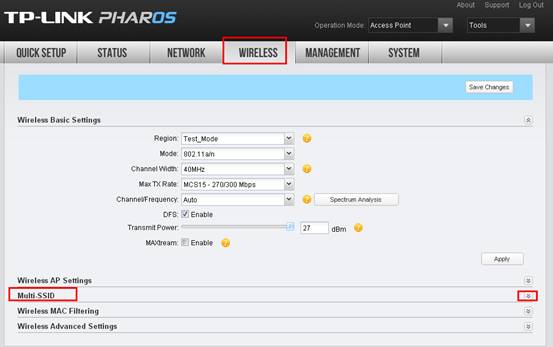
Click Enable->Apply
Step 4:
Click Add->Create a SSID and specify settings for VLAN,SSID Broadcast and AP Isolation->OK
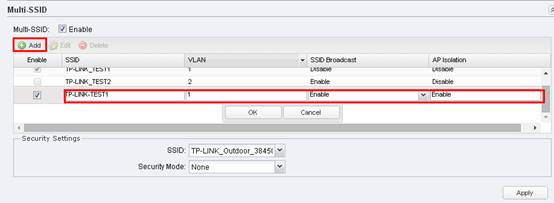
Explanations of the options:
SSID:Wireless Network Name to be created.
VLAN: Value ranges from 1 to 4094.
SSID Broadcast: Select whether to broadcast this SSID or not.
AP Isolation: Enable AP Isolation, the device would isolate the guest clients within the same wireless network. All the guest clients cannot communicate with each other.
Step 5:
To configure security settings for different SSIDs, please find Security Settings, select SSID in drop down list.
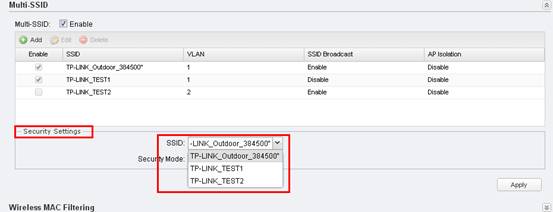
Select Security Mode (None / WPA-PSK) for the selected SSID, set up security settings for it->Apply
The default value is None, which means the wireless is not secured. To secure the wireless, choose WPA-PSK, create a wireless password for PSK Password.
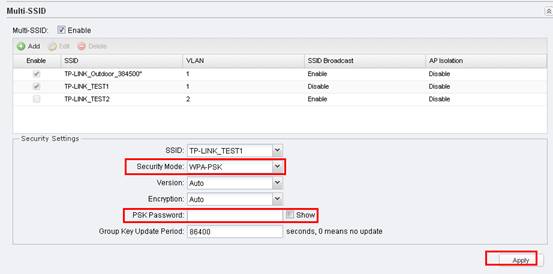
For different SSID, you can configure different wireless password and VLAN.
Now you can see the SSIDs you have configured on your wireless devices.
Then refer to the FAQ again: How to Configure the Access Point Mode on the Pharos device?, go to Final Computer Setup Reversion tochange the IP settings back on the computer after the configuration.
Get to know more details of each function and configuration please go to Download Center to download the manual of your product.
Is this faq useful?
Your feedback helps improve this site.
TP-Link Community
Still need help? Search for answers, ask questions, and get help from TP-Link experts and other users around the world.








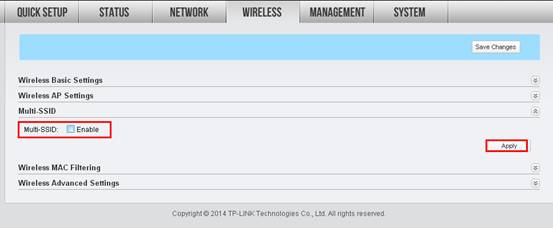

2.0-package-2000px_v2_normal_20231207094510m.png)
2.0-package-2000px_v2_normal_20231207092843d.png)