How to Disable SIP ALG on Deco
Este artículo se aplica a:
SIP ALG is a feature that helps VoIP applications or devices go through the router firewall to make VoIP calls smoothly. Therefore, most routers will enable the SIP ALG feature to be compatible with VoIP applications or devices.
However, some VoIP applications or devices have added support for firewall penetration, which may conflict with the SIP ALG feature. In this case, we can turn off SIP ALG on routers to ensure that VoIP calls will work normally.
Please refer to the following steps to disable the SIP ALG feature on your Deco.
Launch the Deco App, then go to More -> Advanced -> NAT Forwarding-> SIP ALG to disable the feature.
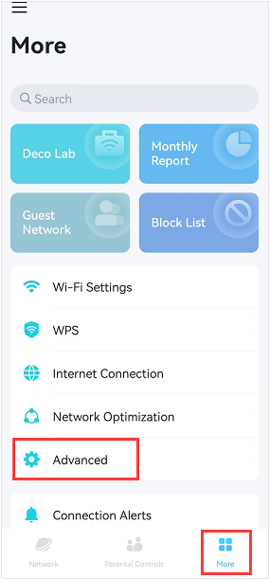
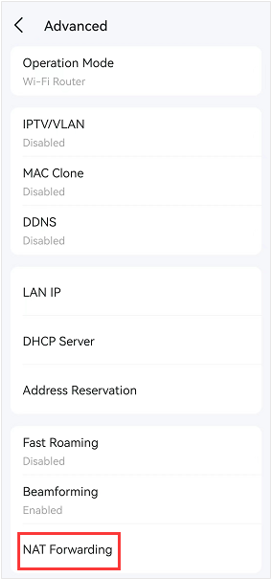
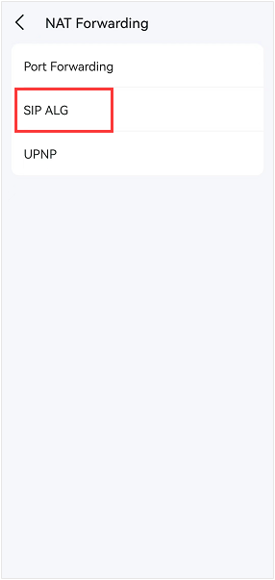
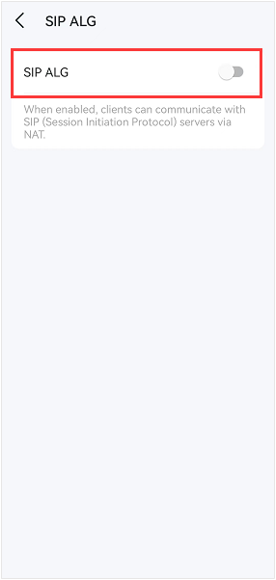
¿Es útil esta pregunta frecuente?
Sus comentarios nos ayudan a mejorar este sitio.


_Overview_normal_20211225093343a.png)