How can I set up my TP-Link modem router as a pure modem?
User’s Application Scenario
I already have a router and bought another TP-Link modem router. I don’t want my home network to have double NAT, so I need to set up my TP-Link modem router as a pure modem.
How can I do that?
Follow the steps below, here takes Archer VR300 as demonstration:
1. Open the web browser and type in tplinkmodem.net or 192.168.1.1. Press Enter.
2. Create a login password for future login attempts or use “admin” (lower) for both username and password.
Note: You may refer to How to log into the web-based interface of the AC VDSL/ADSL Modem Router.
3. Go to Advanced > Network > Internet.

4. Click Add and select Bridge in the Internet Connection Type column.
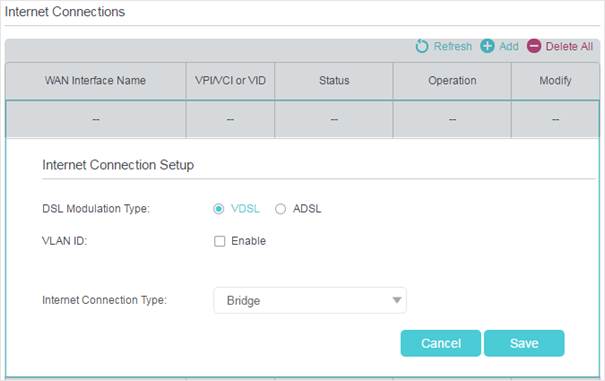
6. Click Save to make the settings effective.
7. Succeed! You can use your modem router as a pure modem now.
Get to know more details of each function and configuration please go to Download Center to download the manual of your product.
هل تجد هذه الأسئلة مفيدة؟
مشاركتك تساعدنا في تحسين الموقع
TP-Link Community
Still need help? Search for answers, ask questions, and get help from TP-Link experts and other users around the world.
1.0_1548309490433y.jpg)