How to check DSL sync status on Deco DSL model
This Article Applies to:
Currently, Deco APP does not support checking DSL sync status, but you can check it on the Web UI. Here are the specific steps:
Step 1: Refer to the link to log into the web management page of your Deco. If you fail to log into the web page, please refer to the link to troubleshoot.
Step 2: On the web management page, click on Advanced > Status, scroll the page to the bottom, and you will see the DSL status page.
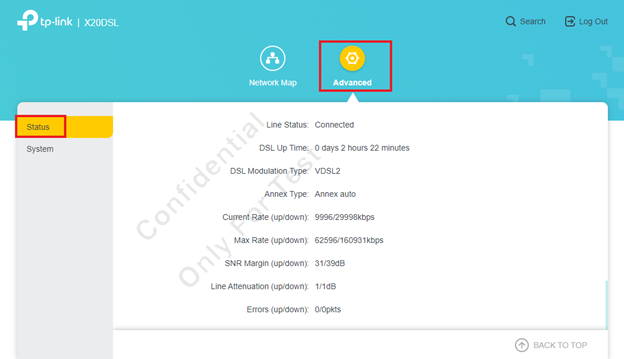
To get to know more details of each function and configuration please go to Download Center to download the manual of your product.
هل تجد هذه الأسئلة مفيدة؟
مشاركتك تساعدنا في تحسين الموقع
TP-Link Community
Still need help? Search for answers, ask questions, and get help from TP-Link experts and other users around the world.
