AX1800 Wi-Fi 6 Range Extender
- Up to 1.8 Gbps Dual Band Wi-Fi: Separates 5 GHz (1201 Mbps) and 2.4 GHz (574 Mbps) WiFi bands for faster speeds and greater capacity with the WiFi 6 technology.†
- Smart Roaming: Walk from room to room and stay connected with the fastest possible speeds.§
- EasyMesh-Compatible: Flexibly creates a Mesh network by connecting to an EasyMesh-compatible router for seamless whole-home coverage.◇
- Gigabit Ethernet Port: Provides faster wired connections to smart TVs, computers and gaming consoles.
- AP Mode: Create a new WiFi access point through the Gigabit Ethernet port to enhance your wired network with WiFi capability.
- Easy Setup: Plug in and then easily set up via a press of the WPS button or via the Tether App.
- Ultimate Compatibility: Extends the range of any Wi-Fi router or wireless access point.*
Boosted WiFi Coverage for Ultimate Wireless Experience
AX1800 WiFi 6 Range Extender
RE600X
Easy Setup
Access Point Mode
AX1800
Super-Fast Speed
1201 Mbps
5 GHz 574 Mbps
2.4 GHz
Works with any WiFi router*
1000 M
Ethernet Port
Dual Band
MU-MIMO
EasyMesh
Meet the next generation WiFi 6 with more capacity and data throughput
With WiFi 6, you will enjoy faster speeds, lower latency, and able to connect more devices. When comparing with the last-gen WiFi, WiFi 6 features 25% faster data throughput thanks to 1024-QAM.‡
 25% faster
25% faster
AX1800 Dual Band WiFi Provides Strong Signals in Every Corner of Your Home
1201Mbps
5 GHz Band
574Mbps
2.4 GHz Band†
Flexibly Create Whole Home Mesh WiFi
If you have any dead zones at home, just add another Easymesh-compatible router/WiFi extender to further form your whole home mesh WiFi. No more searching for a stable connection.◇
-
EasyMesh Devices
(Router + Range Extender) -
Traditional Router
with Extender Wi-Fi
-

WiFi Dead Zone Killer
Eliminate weak signal areas with WiFi coverage for the whole house
-

Smart Roaming
Uninterrupted streaming when moving around your home§
-

One WiFi Name
No more switching WiFi network names
OFDMA
Increased Efficiency with OFDMA
OFDMA improves your wireless network with higher throughput, lower latency, and more efficient power consumption.‡
WiFi 6
OFDMA
Data Transmitted
WiFi 5
OFDM
Data Transmitted
Beamforming
Boosted WiFi Coverage with Beamforming
Beamforming technology concentrates the WiFi signal towards your connected devices, providing better WiFi range and network performance.
Beamforming
None
Gigabit Ethernet for Reliable Connections
One Gigabit Ethernet port provides warp-speed wired connections for 4K HD streaming, lag-free gaming, and more.
 PC
PC Game Console
Game Console Smart TV
Smart TV Laptop
Laptop
Built-In
Access Point Mode
RE600X is more than a wireless range extender. Simply plug an Ethernet cable into its Ethernet port, and easily turn your wired internet connection into a 2×2 MIMO dual band wireless access point.
Wide.
Wider.
Widest.
You can set the extender’s WiFi coverage depending on how large you want your WiFi area to be using the Tether app.
- 1Power Indicator
- 2Smart Indicator
- 32.4 GHz Indicator
- 45 GHz Indicator
- 5Reset
- 6WPS Button
- 7Gigabit Port
| HARDWARE FEATURES | |
|---|---|
| Interface | 1 Gigabit Ethernet Port |
| Button | • WPS Button• Reset Button |
| Input Power | 100-240V~50/60Hz |
| Max. Power Consumption | 10.8W |
| Dimensions ( W x D x H ) | 3.1×1.4×5.9 in. (78×36×149 mm) |
| Antenna | 2 Internal Antennas |
| WIRELESS FEATURES | |
|---|---|
| Wireless Standards | • IEEE 802.11a/n/ac/ax 5GHz• IEEE 802.11b/g/n/ax 2.4GHz |
| Frequency | 2.4GHz and 5GHz |
| Signal Rate | • 574 Mbps at 2.4 GHz• 1201 Mbps at 5 GHz |
| Working Modes | Range Extender/Access Point |
| Reception Sensitivity | 5GHz:11a 6Mbps:-97dBm11a 54Mbps:-78dBm11ax HE20 MCS0: -97dBm11ax HE20 MCS11: -66dBm11ax HE40 MCS0: -94dBm11ax HE40 MCS11: -63dBm11ax HE80 MCS0: -91dBm11ax HE80 MCS11: -60dBm2.4GHz:11g 6Mbps:-96dBm11g 54Mbps:-78dBm11ax HE20 MCS0: -95dBm11ax HE20 MCS11: -65dBm11ax HE40 MCS0: -93dBm11ax HE40 MCS11: -62dBm |
| Wireless Functions | • Enable/Disable Wireless Radio• DFS (the latest firmware and hardware version is required)• Access Control• LED Control• Power Schedule• Wi-Fi Coverage Adjustment |
| Wireless Security | • WEP• WPA• WPA2• WPA3 |
| Transmission Power | FCC: • 2.4 GHz < 30 dBm• 5 GHz < 30 dBmCE (EU): • 2.4 GHz ≤16dBm• 5 GHz ≤21dBm |
| Mesh Technology | EasyMesh-Compatible |
| OTHERS | |
|---|---|
| Certification | CE, RoHS |
| Package Content | • Wi-Fi Range Extender RE600X • Quick Installation Guide |
| System Requirements | Microsoft Windows 98SE, NT, 2000, XP, Vista™ or Windows 7, 8, 8.1, 10, MAC OS, NetWare, UNIX or Linux Internet Explorer 11, Firefox 12.0, Chrome 20.0, Safari 4.0, or other Java-enabled browser |
| Environment | • Operating Temperature: 0℃~40℃ (32℉ ~104℉)• Storage Temperature: -40℃~70℃ (-40℉ ~158℉)• Operating Humidity: 10%~90% non-condensing• Storage Humidity: 5%~90% non-condensing |
†Maximum wireless signal rates are the physical rates derived from IEEE Standard 802.11 specifications. Actual wireless data throughput and wireless coverage are not guaranteed and will vary as a result of network conditions, client limitations, and environmental factors, including building materials, obstacles, volume and density of traffic, and client location.
‡Use of Wi-Fi 6 (802.11ax), and features including OFDMA, 1024-QAM, MU-MIMO and HE160 requires clients to also support the corresponding features.
§Smart Roaming is designed for devices that support the 802.11k/v standard.
◇TP-Link EasyMesh-compatible products can network with other devices that use EasyMesh. Failed connections may be due to firmware conflicts of different vendors. The EasyMesh-compatible function is still being developed on some models and will be supported in subsequent software updates.
△The maximum capacity is the maximum number of signals that can be connected under ideal conditions, and the specific situation varies with the location of the RE, the type of connected equipment, etc.
*The product may not be compatible with routers or gateways with firmware that has been altered, based on open source programs, or is non-standard or outdated.
Actual network speed may be limited by the rate of the product's Ethernet WAN or LAN port, the rate supported by the network cable, Internet service provider factors and other environmental conditions.




_normal_20220809063140r.jpg)
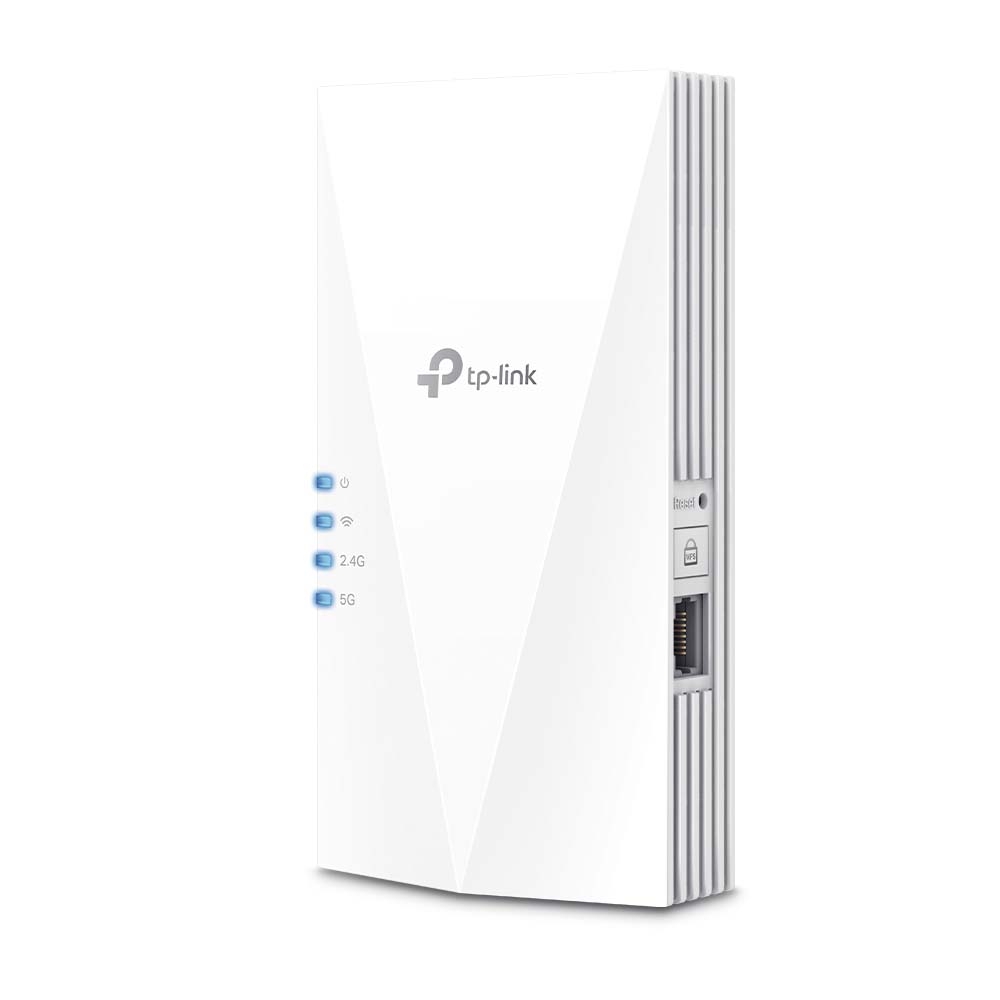



_large_20220809063140k.jpg)


