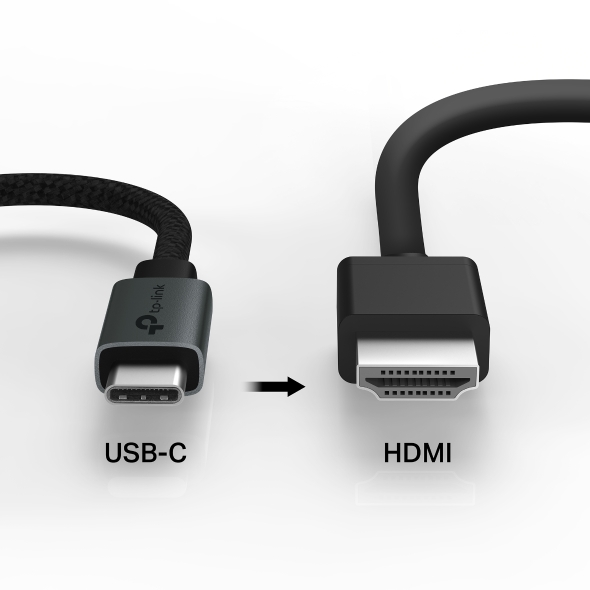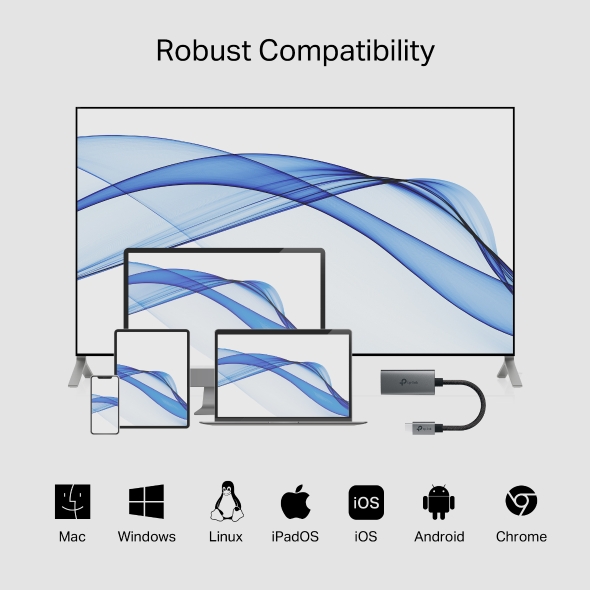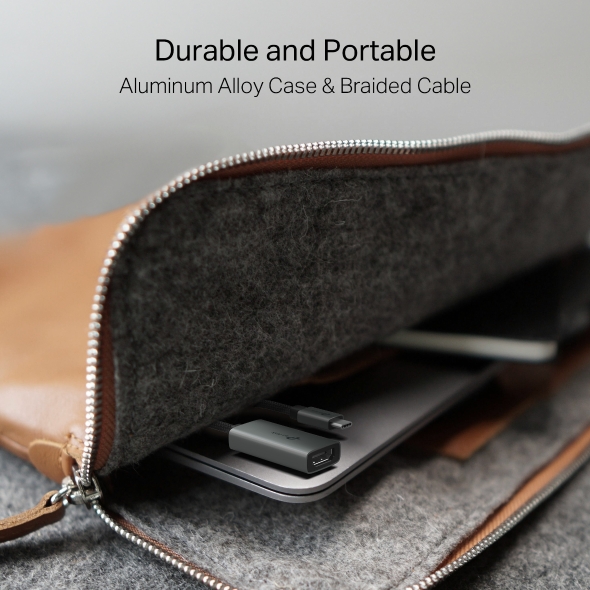UA520C
NewUSB Type-C to HDMI Adapter
- HDMI up to 4K@60Hz: Connect to an external monitor via the HDMI for a stunning ultra high-definition experience.
- Compatible with USB Type-C Devices: Allows you to connect to any devices with an available type-c port which supports DP Alt Mode.
- Plug and Play: Instantly turn the USB-C port of your devices into an HDMI port, with no extra installation.
- Universal Systems Compatibility: Supported multiple type-c devices including desktops, phones, laptops, tablets and systems including MacOS, Windows, iPadOS, iOS, Android, Linux OS, and Chrome OS.
- Durable and Flexible: With a 100mm long braided cable, UA520C greatly reduces interference to other ports, and the aluminum alloy case makes more durable.
- Compact and Portable: Carry UA520C with you and use it anywhere, anytime.
Plug & Play
And High Compatibility
Designed to work with virtually any USB-C or HDMI device including MacBook Pro and iPad Pro. Instantly turn the USB-C port of your devices into an HDMI port, with no extra installation. And it is compatible with systems including MacOS, Windows, iPadOS, iOS, Android, Linux OS, and Chrome OS.
Note: Make sure the USB-C port of your device supports video signal output (DP Alt Mode).


More Flexible with
100mm Braided Cable
The flexible braided cable can free up more space and do not occupy other port locations for better usage performance.
Durable &
Portable Design
The aluminum alloy case and braided cable make UA520C more durable, while its compact design enhances portability. Experience improved convenience and durability, bringing you a better user experience.
| HARDWARE | |
|---|---|
| Connector | 1*USB Type-C |
| Interface | 1*HDMI, up to 4K@60Hz |
| Specifications | |
|---|---|
| Supported Systems | WindowsMacOSiPadOSiOSAndriodLinux OSChrome OS |
| Dimensions ( W x D x H ) | 1.96 x 0.89 x 0.41 in. (49.7 x 22.5 x 10.5 mm) |
| Package Content | USB Type-C to HDMI Adapter (UA520C)Quick Installation Guide |
*Port transmisslon specifications are the testing results conducted by TP-Link laboratory. Actual transfer rate is not guaranteed and will vary as a result of device conditions and environmental factors.
**Make sure the USB-C port of your device supports video signal output (DP Alt Mode).