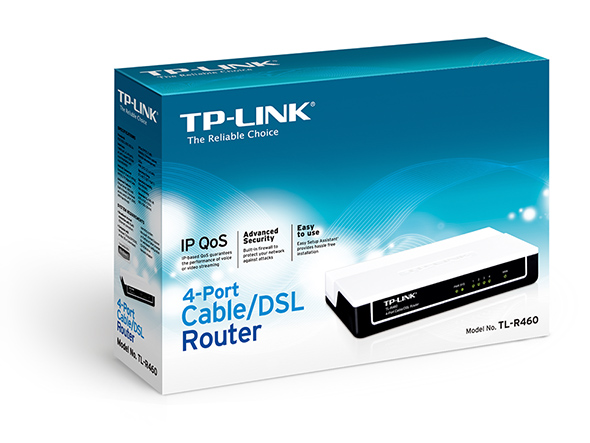TL-R460
End of Life4-Port Cable/DSL Router
- 4 10/100Mbps LAN ports for Internet sharing locally, ideal for home and office users
- IP based bandwidth control allows administrators to determine how much bandwidth is allotted to each PC which guarantees the performance of VoIP or video application
- Live Parental Controls allows parents or administrators to establish restricted access policies for children or staff
- Supports Dynamic DNS, IP and MAC binding
What This Product Does
Create a wired network in your home using the TP-LINK 4-Port Cable/DSL Router (TL-R460). Connect this Wired Router to a broadband modem and share your high-speed Internet access, check email, share files, and enjoy online gaming. With the Easy Setup Assistant, you can easily build a wired network and share your high speed internet connection with all the PCs connected to surf the internet, chat online and check mails.Share Resources and Simplify the Network
The built-in 4-port switch provides computers on the LAN with network connectivity and Internet access. Connect up to four PCs or other networking devices to access home or office resources and use the Internet. Switching capabilities have been integrated into this device to efficiently manage your network traffic.Network Security Protection
TL-R460 includes a built-in strong firewall for safeguarding your network from hackers and malicious attacks from across the Internet, such as DoS attack, ARP virus attack, etc. For added convenience, it supports access control based on the time of day, MAC address, IP address, or domain name. So parents and network administrators can establish restricted access policies for children or staff.Bandwidth Management
TL-R460 supports intelligent IP QoS for bandwidth management, which allows administrators to determine how much bandwidth is allotted to each PC. This ensures that those programs such as VoIP or video application that are sensitive to lag are given as much bandwidth as possible to avoid lag the performance.Easy to Use
The device comes with a CD with an Easy Setup Assistant that helps you step by step to configure your Internet connection. This feature allows even novice users to setup the router products without sacrificing any key features, just play the AUTO-RUN CD bundled to have your network set up quickly & hassle-free.| HARDWARE FEATURES | |
|---|---|
| Standards and Protocols | IEEE 802.3, 802.3u, 802.3x, TCP/IP, DHCP, ICMP, NAT, PPPoE |
| Interface | 1 10/100Mbps WAN port 4 10/100Mbps LAN ports |
| Network Media | 10BASE-T: UTP category 3, 4, 5 cable (maximum 100m) EIA/TIA-568 100Ω STP (maximum 100m) 100BASE-TX: UTP category 5, 5e cable (maximum 100m) EIA/TIA-568 100Ω STP (maximum 100m) |
| Button | Reset Button |
| Max. Power Consumption | Max. 1.97W (With Power Adapter) |
| External Power Supply | 9VDC 0.6A |
| Dimensions ( W x D x H ) | 6.5x4.3x1.1 in. (165x108x28 mm) |
| SOFTWARE FEATURES | |
|---|---|
| Advanced Features | IP-based Bandwith Control |
| WAN Type | PPPoE, Dynamic IP, Static IP, PPTP, L2TP, Dual Access and Bigpond Cable |
| Management Features | Remote Management Configuration Backup/Restore Web-based Firmware Upgradeable |
| Basic Function | DHCP Server/Client MAC Address Modify/Clone VPN Pass-through NAPT & NTP DDNS |
| DHCP | DHCP Server/Client DHCP Client List Address Reservation |
| Port Forwarding | Virtual Server, Port Triggering, DMZ Host, UPnP |
| VPN Pass-Through | PPTP, L2TP, IPSec (ESP) |
| Firewall Security | IP Address Filtering MAC Address Filtering Domain Name Filtering IP/MAC Address Binding Ignore Ping Packet From WAN DoS Protection |
| System Function | Traffic Statistics NTP Synchronize System Log |
| OTHERS | |
|---|---|
| Certification | FCC, CE, RoHS |
| Package Content | TL-R460 Quick Installation Guide Resource CD Power Adapter RJ-45 Ethernet Cable |
| System Requirements | Microsoft® Windows® 98SE, NT, 2000, XP, Vista™ or Windows 7, MAC® OS, NetWare®, UNIX® or Linux. |
| Environment | Operating Temperature: 0℃~40℃ (32℉~104℉) Storage Temperature: -40℃~70℃ (-40℉~158℉) Operating Humidity: 10%~90% non-condensing Storage Humidity: 5%~90% non-condensing |
† Maximum wireless signal rates are the physical rates derived from IEEE Standard 802.11 specifications. Range, coverage, and the maximum number of connected devices are based on test results under normal usage conditions. Actual wireless data throughput, wireless coverage, and number of connected devices are not guaranteed and will vary as a result of 1) environmental factors, including building materials, physical objects, and obstacles, 2) network conditions, including local interference, volume and density of traffic, product location, network complexity, and network overhead, and 3) client limitations, including rated performance, location, connection quality, and client condition.
Actual network speed may be limited by the rate of the product's Ethernet WAN or LAN port, the rate supported by the network cable, Internet service provider factors and other environmental conditions.