How to set up a Mobile Hotspot or Soft AP on Windows 7 and Windows 8.1
This article will guide you to configure Soft AP via the tool build-in windows.
- Search “cmd” in the Start and open it.
- Input “netsh wlan set hostednetwork mode=allow ssid= key=”
Note: SSID means the network name you shared and key means the password you used.
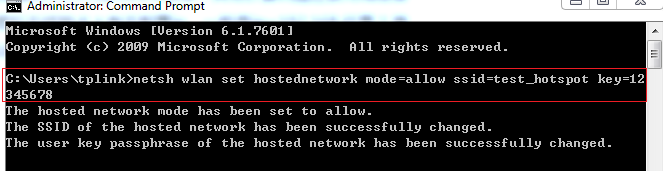
- Open “Control Panel-Network and Sharing Center”, click “Change adapter setting”.
- Right-Click the adapter you used and click “Properties-Sharing”, check “Allow other network users to connect through this computer’s Internet connection”.
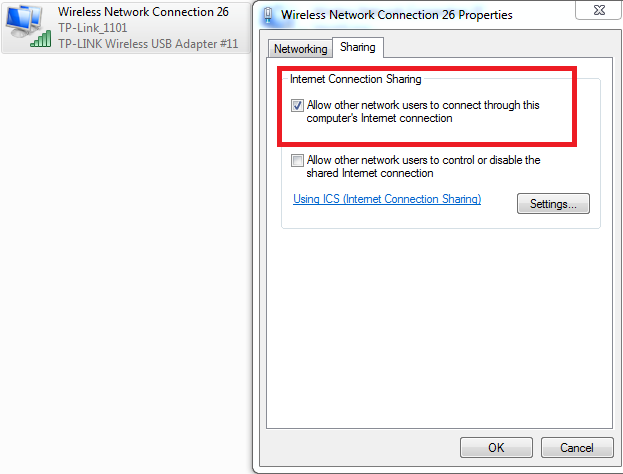
- Input “netsh wlan start hostednetwork” in the command.
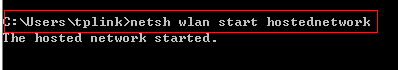
- Then please check whether your Virtual WiFi adapter have an IP address with “192.168.x.1”, if not, please set a static IP for it.
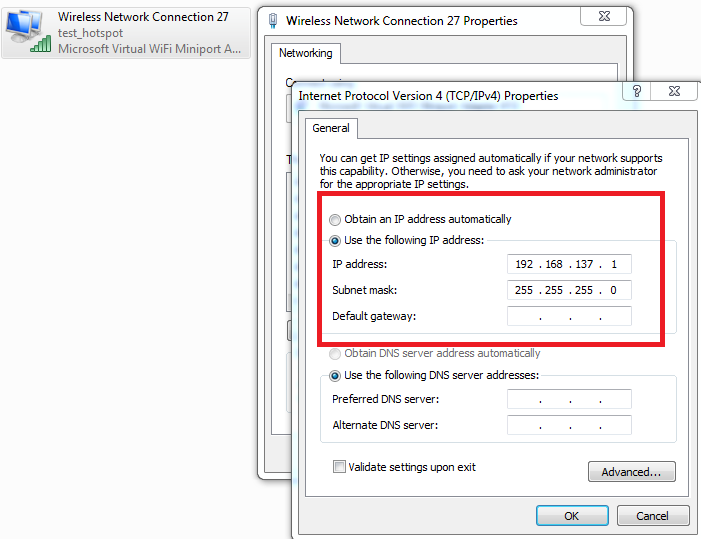
- If you want to close this hotspot, please input “netsh wlan stop hostednetwork” in command to stop it.
Is this faq useful?
Your feedback helps improve this site.
TP-Link Community
Still need help? Search for answers, ask questions, and get help from TP-Link experts and other users around the world.