How to check driver version of TP-Link adapters and system information of your computer
When we do some troubleshooting related to TP-Link adapters, driver version of adapters and system info of your computer are very necessary. In this article, we will introduce how to check these information.
Part 1. Driver version
1. Right click This PC and then go to Manage. (If there is no “This PC”on the desktop, search Device Manager from search box.)
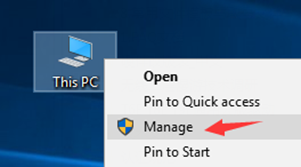
2. Click Device Manager. Find the TP-Link adapter under Network Adapters. Right click Properties.
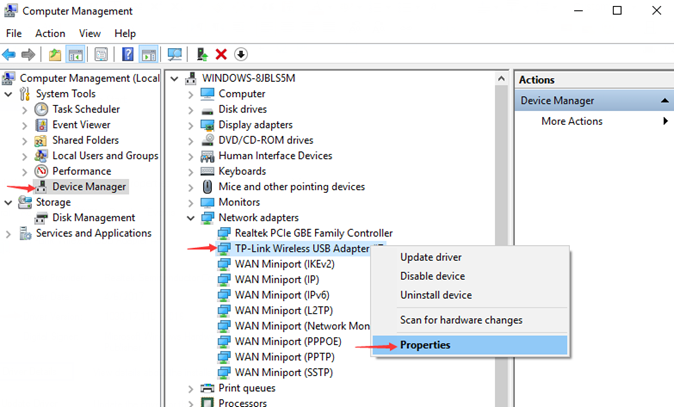
3. Click Driver tab and you will see driver version.
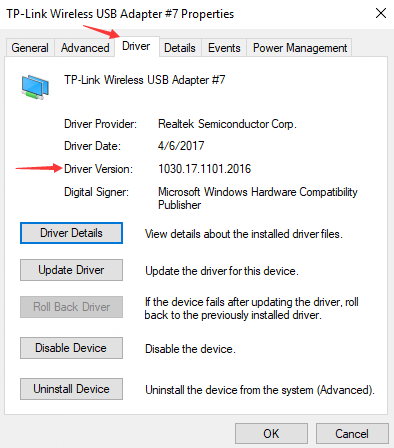
Part 2. System Information
1. Press Win+R key.
2. Input “msinfo32”in the Run window.
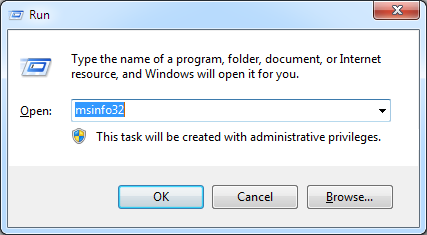
3. System information screen will pop up.
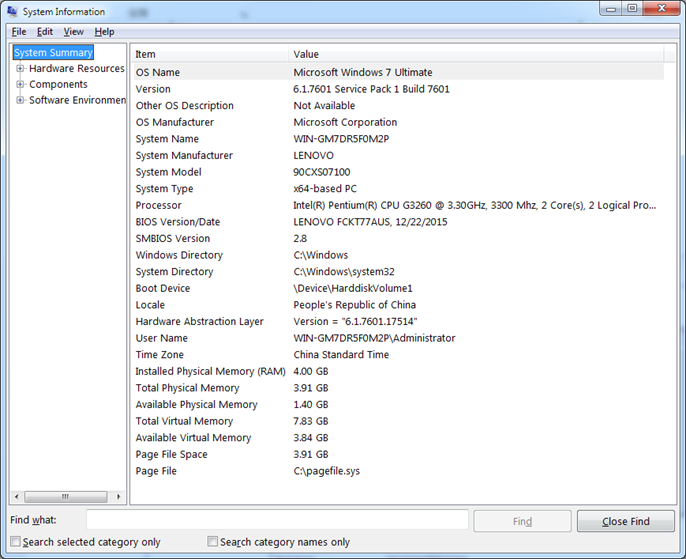
Get to know more details of each function and configuration please go to Download Center to download the manual of your product.
Is this faq useful?
Your feedback helps improve this site.
TP-Link Community
Still need help? Search for answers, ask questions, and get help from TP-Link experts and other users around the world.