How to use 3G&4G Backup on Deco X73-DSL
Use 3G/4G network as a backup solution for internet access if you have a 3G/4G USB modem. When 3G/4G Backup is enabled, your Deco will be directly connected to the 3G/4G network when your original network service fails.
1. Connect your 3G/4G USB modem to the USB port on your Deco.
2. Open Deco app. Go to the More tab and select Advanced > 3G/4G Backup.
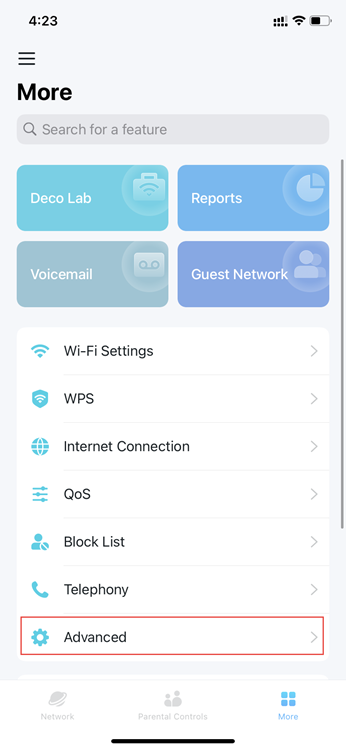

3. Enable 3G/4G Backup. If the Status is Connected, 3G/4G Backup is successfully enabled. You can also dial up manually by filling in the required information provided by your internet service provider if your USB modem failed to be connected to your Deco.
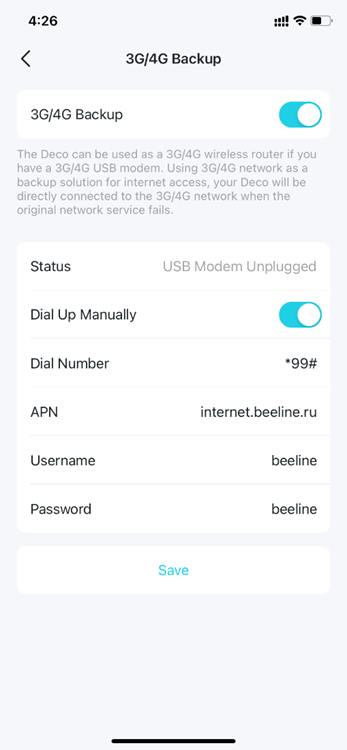
Is this faq useful?
Your feedback helps improve this site.
TP-Link Community
Still need help? Search for answers, ask questions, and get help from TP-Link experts and other users around the world.
_normal_20230202012857u.png)