How to Install modem TM-IP5600 and configure it to connect to Internet in Windows XP?
This Article Applies to:
Before install the driver, please make certain that you had plugged the modem into your computer correctly, and your phone line is working properly and had been plugged into the Line port of the modem.
Step 1
Download the latest driver for it from our web site, Click here to open the download page, and then extract the downloaded file.
Step2
If you had installed old driver for it, please uninstall the old driver firstly, and then open the driver folder and double click setup program to install the driver.

Then the driver will install into your computer automatically.
Step 3
After the driver installation completed, click on Start->Control Panel, and then double click on Network Connection.

Step 4
Click Create a new connection.

Step 5
When the New Connection Wizard appears, click on Next. And then select Connect to the Internet and Click on Next.

Step 6
Select Set up my connection manually and then click on Next.
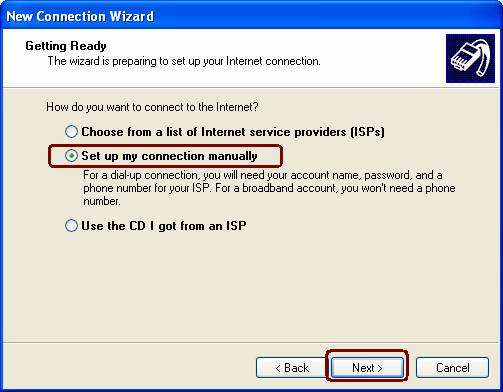
Step 7
Select Connect using a dial-up modem and click on next.

Step 8
Enter your ISP Name and click on Next.

Step 9
Enter the dial-up Phone number, this number is provided by your ISP, please contact with them to check it. Then click on Next.

Step 10
Enter the User name and Password which provided by your ISP for dial-up. Then click on Next.

Step 11
Click on Finish to complete the New Connection Wizard.

After done the above steps, you can dial up to Internet by using this connection.
Is this faq useful?
Your feedback helps improve this site.
TP-Link Community
Still need help? Search for answers, ask questions, and get help from TP-Link experts and other users around the world.