How to upgrade my NC200/NC220 to the latest version to prevent a service outage
Please upgrade your NC200/NC220 to the latest firmware before May 31st, 2016 to prevent a service outage. With the adjustment and improvement of our cloud service, the old version will not be suitable for our cloud service anymore.
|
Model Number |
Old version (need to be upgraded) |
Latest version |
|
NC200 |
V2.0.15 or lower |
V2.1.6 |
|
NC220 |
V1.0.29 or lower |
V1.1.10 |
There are two methods toupgrade:
Method 1 (recommended): Upgrade through APP
1. Download the latest version of tpCamera APP and open it, you may receive a message reminding you to upgrade your NC200/NC220 to the latest firmware.
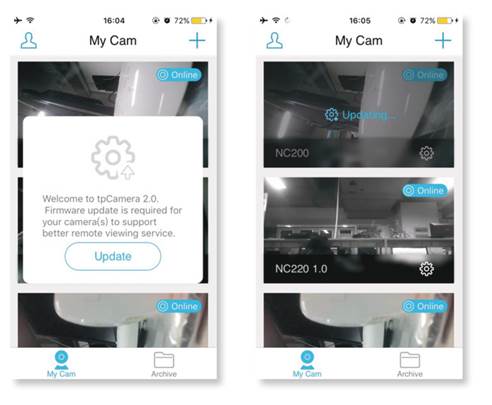
2. You can also upgrade the firmware manually by tapping “Settings” on your cam list, then tap on “Firmware” to upgrade it.
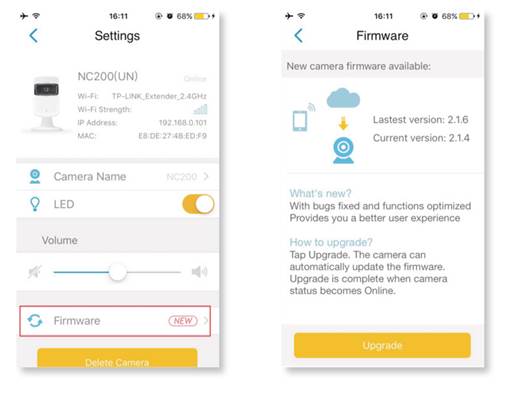
Method 2: Upgrade through webpage
1. Download the latest firmware from our official website.
NC200: download/NC200.html#Firmware (NC200_v2.1.6_160108_b)
NC220: download/NC220.html#Firmware(NC220_v1.1.10_160108_b)
2. Log in to your Camera’s web management interface. Instruction can be found on: faq-817.html
3. Choose "System" and then "Management", then upgrade your camera on this page.

Click "Browse" to choose the firmware you’ve downloaded, then click "Upgrade".
Q & A
1.What should I do if the “upgrade fail” message shows up during the process of upgrading firmware through APP?
Try Method 2 to upgrade the firmware through web management interface.
2.What should I do if the “upgrade fail” message shows up during the process of upgrading firmware through web managementinterface?
Please check the firmware you had downloaded and make sure it's the correct firmware from our officialwebsite.
3.Why can’t I view the video through APP after upgrading to the latest firmware?
Our latest official firmware can only work with the tpCamera version 2.0.6 or higher. Please check your tpCameraAPP and upgrade it to the latest version. If it’s the latest version, please reset your camera and connect it with your cloud account again.
4.Why can’t I use Camera Control tool anymore after upgrading to the latest firmware?
Please install the latest Camera Control tool.
(download/NC200.html#Management_Utility)
5.Why can’t I run tpCamera version 2.0.6 or higher on my tablet, but the older APP can?
For now, our tpCameraAPP doesn’t support tablet, but we are currently working on releasing a new tpCamera version to supporttablet.
If you have any questions on upgrading your camera, our support team will be more than happy to assist. Please email:support@tp-link.com.
¿Es útil este artículo?
Tus comentarios nos ayudan a mejorar esta web.