What to do if my Tapo Robot Vacuum has messy/chaotic/abnormal cleaning paths
Generally speaking, the Tapo robot vacuum adopts a regular and efficient Zigzag path to complete cleaning tasks. However, if your robot vacuum’s cleaning path is messy, chaotic, randomly curved, or exhibits circular anomalies, please refer to this article for improvement.
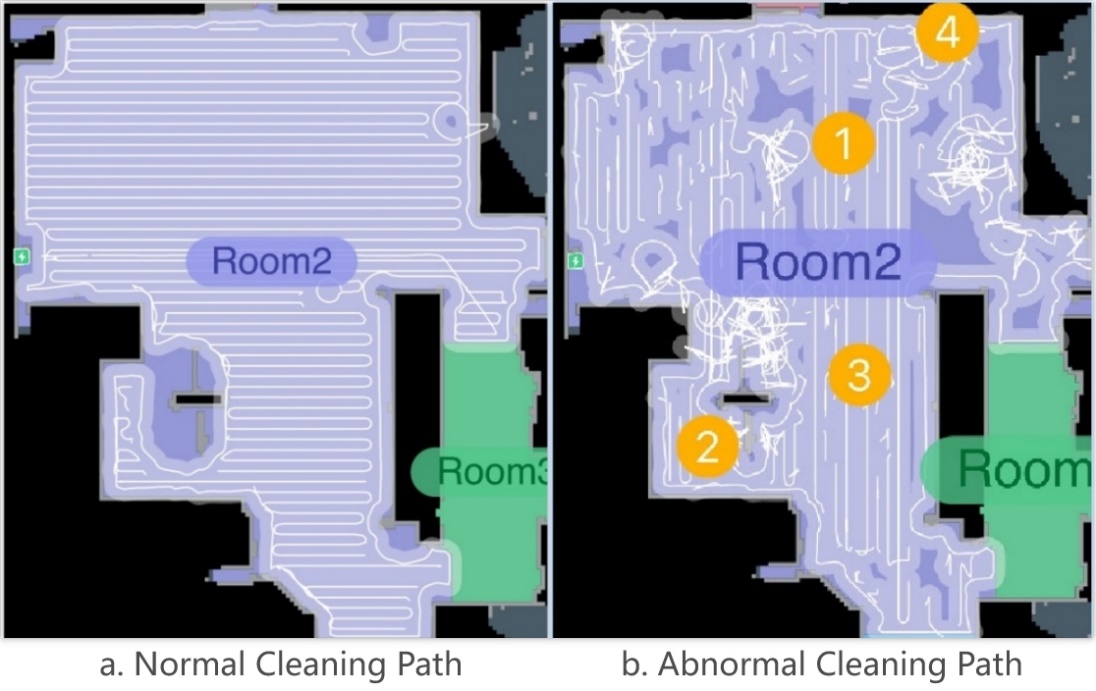
This issue is closely related to the cleaning environment. Please check if any of the following situations exist in your house.
1. There may be too many obstacles in the cleaning area, preventing the robot vacuum from cleaning smoothly. Please adjust the placement of furniture and other obstacles to allow the robot vacuum to pass through smoothly.
2. Certain special furniture, such as fan bases or U-shaped chair legs, may trap the robot vacuum, causing it to repeatedly circle around in an attempt to escape. If it often gets trapped in these areas, it is recommended to set up No-Go zones on the map by Feature 3 of How to optimize and edit Map of Tapo Robot Vacuum
3. Do not use the robot vacuum on wet floors to prevent wheel slippage, which may cause abnormal paths.
4. The robot vacuum navigates and cleans by emitting and receiving laser signals via its LiDAR sensor. Strong sunlight may interfere with the laser, affecting the navigation of the robot vacuum. In such cases, close the curtains or wait until the sunlight weakens before cleaning.
5. Highly reflective objects, such as floor mirrors or metallic surfaces, may also interfere with the proper functioning of the LiDAR sensor. If you have such objects, cover their bottom 30 cm portion with opaque materials.
If you have already tried the above suggestions, please further check the Robot Vacuum itself.
1. Ensure the firmware is up-to-date to maintain optimal device performance. You can check the firmware by the path: Tapo App > Robot Vacuum > Settings > Firmware Update.
2. Check if there are foreign objects stuck in the main wheels or caster wheel and clean them. You can refer to these two FAQs for cleaning instructions:
1) How to clean the main wheels of my Robot Vacuum
2) How to clean the caster wheel of my Robot Vacuum
3. Check if the tires are contaminated with oil or chemical substances. Wipe them clean with a cloth.
4. If the robot vacuum has a mop attachment, remove it or wash the mop cloth and try again.
5. Check if the LiDAR sensor is blocked by dust or hair and clean it.
1) If your model is RV20 series or RV20 Max series and the LiDAR sensor is located at the front: Check if the sensor lens surface is dirty. If so, gently wipe it clean with a damp cloth, then dry it with a tissue.
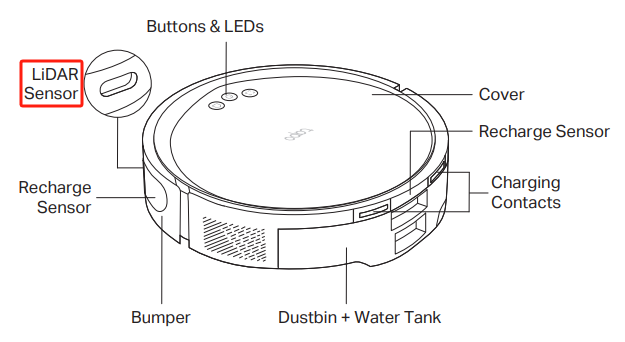
2) If your model is RV30 series or RV30 Max series and the LiDAR sensor is located on the top: Check if there is hair or paper debris inside the sensor. If so, carefully remove it by hand or with a tool.
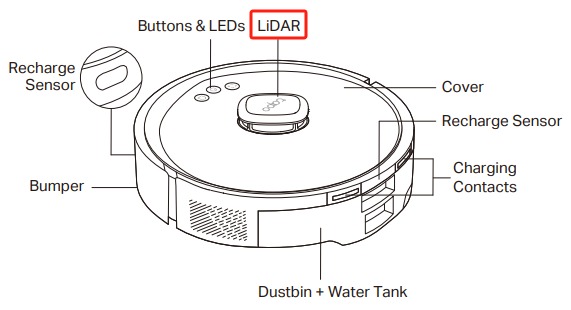
If you have already tried all of the above methods but the problem persists, please contact TP-Link Support for further assistance.
¿Es útil este artículo?
Tus comentarios nos ayudan a mejorar esta web.


