How to configure the access control (ACL) on TP-Link DSL router
Ce document concerne les modèles suivants :
Step 1 Open the web browser and type the IP address of the device in the address bar (default is 192.168.1.1). Press Enter.
Step 2 Type the username and password in the login page, the default username and password both are admin, Then click OK to log into the device.
Step 3 Click on Management->Access Control->Services on the left side
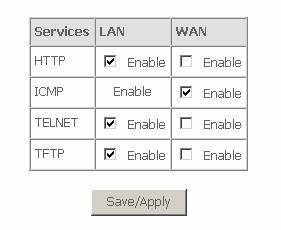
If you want to remote access your router via Internet, please enable HTTP for WAN, then click on Save/Apply.
Get to know more details of each function and configuration please go to Download Center to download the manual of your product.
Est-ce que ce FAQ a été utile ?
Vos commentaires nous aideront à améliorer ce site.