How do I log in web-based management interface/utility of TL-WR820N?
1. Connect your computer to the router (Wired or Wireless)
Wired
Turn off the Wi-Fi on your computer and connect it to the router via an Ethernet cable.
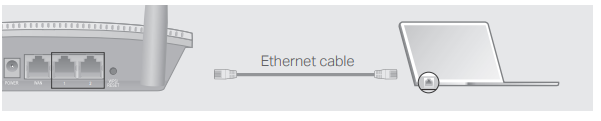
Wireless
Connect your device to the router’s Wi-Fi using the SSID (network name) printed on the label at the bottom of the router.
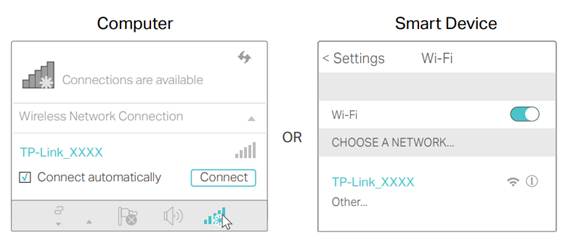
2. Launch a web browser, and enter http://tplinkwifi.net or http://192.168.0.1 in the address bar.
For first time login, please create a password.
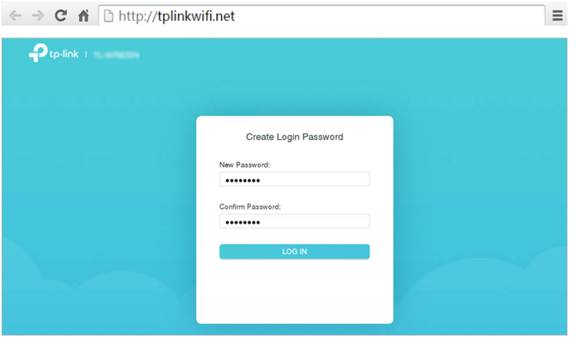
3. After password created, enter the password again and click LOG IN to access the web-based utility of the router.
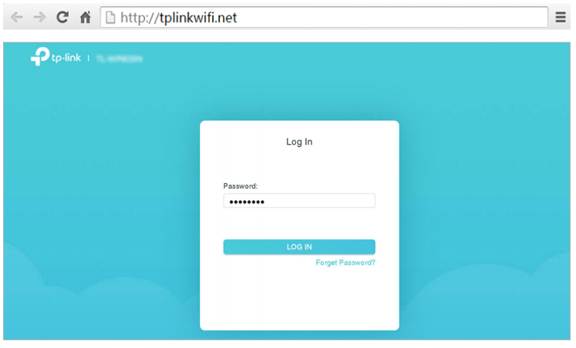
Get to know more details of each function and configuration please go to Download Center to download the manual of your product.
Est-ce que ce FAQ a été utile ?
Vos commentaires nous aideront à améliorer ce site.