Comment configurer le service IPv6 pour Cable ISP sur le routeur sans fil
Ce document concerne les modèles suivants :
Note: Please make sure that you are provided IPv6 internet service by your internet provider, If not, please contact your IPv6 internet provider first.
Your ISP should have provided the following information:
PPPoE, Dynamic IP (SLAAC/DHCPv6), Pass-Through (Bridge), and Static IP.
1. Log in to the web-based interface of the router. If you don’t know how to do that, please refer to
How do I log into the web-based Utility (Management Page) of the TP-Link wireless router?
2. Go to Advanced > IPv6.
3. Enable IPv6.
4. Select Dynamic IP(SLAAC/DHCPv6).
5. Go to Advanced settings, Select Auto in “Get IPv6 Address”. Select Enable in “Prefix Delegation”.
6. Click Save.
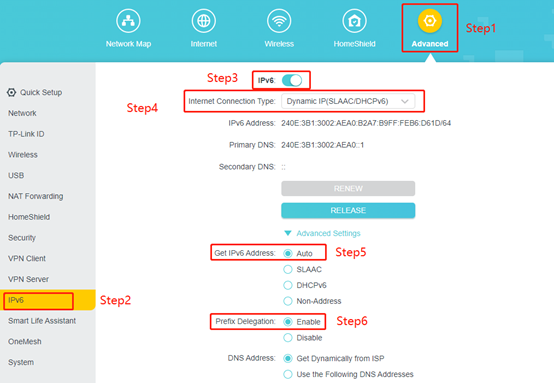
Est-ce que ce FAQ a été utile ?
Vos commentaires nous aideront à améliorer ce site.
