How to eliminate echo on VOIP Modem Router
Ce document concerne les modèles suivants :
Sometimes echo may appear in conversation. In this case, to eliminate the echo, we suggest you can try to turn the Speaker gain and Mic gain down.
Configuration on TD-VG3631 as an example.
Step 1: Open the web browser and type the LAN IP address of TD-VG3631 in the address bar, the default IP address of TD-VG3631 is 192.168.1.1, and then press Enter.
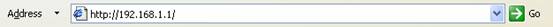
Step 2: Type the username and password in the login page, the default username and password both are admin.

Step 3: Please go to Voice->Phone Setup page. In this page, please change the Speaker Gain and Mic Gain to negative values. Then click Save.
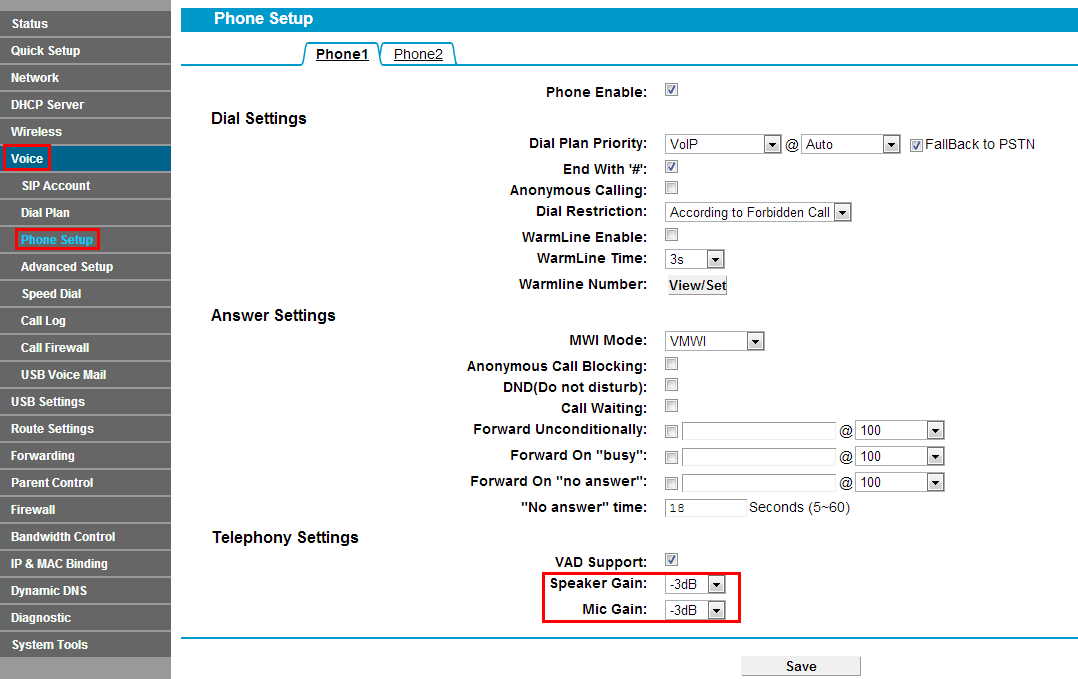
Note: if you have changed the value to the lowest one, but the echo still, please feel free to contact with us: support@tp-link.com
In addition, if no echo appears, please keep the default values.
Est-ce que ce FAQ a été utile ?
Vos commentaires nous aideront à améliorer ce site.
