Unable to dial the extension number
Ce document concerne les modèles suivants :
1:Phenomenon
The SIP account has been registered successfully, and you can dial the ordinary telephone number. However, you are unable to dial the extension number after calling the center number.
2:Solution
Step 1: Open the web browser and type the LAN IP address of TD-VG3631 or TD-VG3511 in the address bar, the default IP address is 192.168.1.1, and then press Enter.
Step 2: Type the username and password in the login page, the default username and password both are admin.
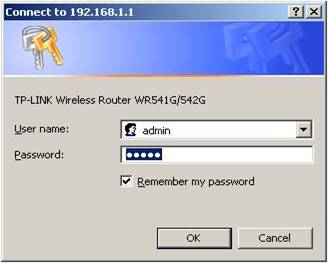
Step 3: Please go to Voice->Advanced Setup page, then you can choose Dtmf Relay Setting as InBand or SIPinfo to try to solve this problem as the following picture shows.
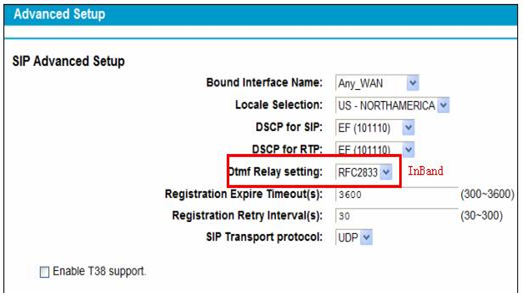
If you still can't dial the extension number after changing the Dtmf Relay Setting,
Please feel free to contact with us, you can send an email to support@tp-link.com
Note:There is another thing, my dear customer, you should know. DTMF Relay Setting has three options: SIPInfo, RFC2833, InBand, and the default RFC2833 is applicable in most situations. So if your product is working fine, please don't change the default settings.
Est-ce que ce FAQ a été utile ?
Vos commentaires nous aideront à améliorer ce site.
