How to make VOIP Modem Router transmit code start with asterisk
Ce document concerne les modèles suivants :
Take TD-VG3631 as an example.
As the numbers starting with ‘*’ is always taken as the feature code of TD-VG3631, we can’t dial it out directly through TD-VG3631. On this occasion, we need the dial plan function to meet the needs dialing out code starting with ‘*’.
Step 1
Go to Voice->Dial Plan->Dial Plan List page, then please click Add.
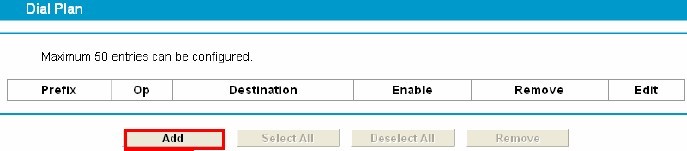
Step 2
In the new page, please select Strip Prefix as the Operate.
Step 3
Please set Prefix, Max Length and Strip Length.
Note:
1. The Max length should be more than or equal to the length of the combination which consist of the prefix and feature code.
2. You’d better set the Strip Length equal to the length of the number set in the Prefix blank.
Here we use 999 for Prefix, for example.
Example:
If you want TD-VG3631 to transmit *98 out, please dial 999*98 on the telephone. TD-VG3631 will remove the prefix 999 according to the rules set in Dial Plan, then *98 will be transmitted to the SIP server successfully. 3 for Strip Length and 32 for Max Length
Step 4
Please select one of the SIP accounts you have configured on TD-VG3631 as Destination. The Dial Plan rules will be applied to the SIP account selected.
Step 5
Click Save.
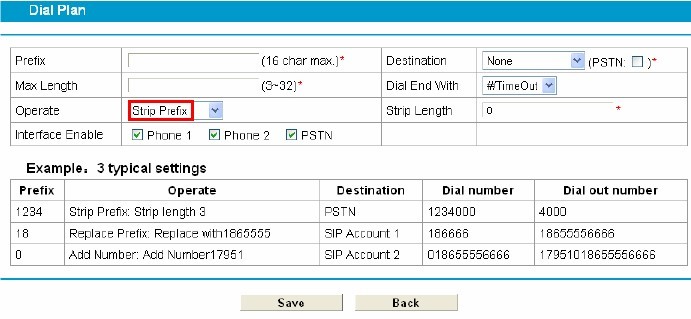
After the configurations are completed, please try to dial the number consist of the prefix and ‘*’ code. TD-VG3631 will remove the prefix automatically and transmit the ‘*’ code to the SIP server.
Est-ce que ce FAQ a été utile ?
Vos commentaires nous aideront à améliorer ce site.
