How to set up system time of TP-Link cable modem routers (new logo)
System time is the time displayed while the modem router is running. The system time you configure here will be used for other time-based functions like Parental Control.
You can manually set how to get the system time.
Here takes Archer CR700 as demonstration:
Follow the steps below to set your system time.
1. Log into the web-based management interface of the cable modem router. If you don’t know how to do that, please refer to How to log into the web-based management interface of TP-Link cable modem routers (new logo)?
2. Go to Advanced > System Tools > Time Settings page.
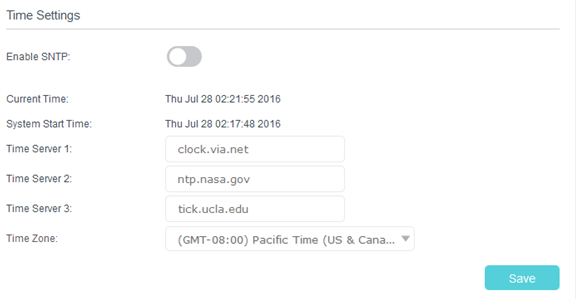
3. Select Enable SNTP.
4. Enter the IP address or domain name of Time Server 1, Time Server 2 or Time Server 3, and the router will get the time from the NTP Server automatically. In addition, the router has some common built-in NTP Servers that will synchronize automatically once it connects to the Internet.
5. Select your local time zone from the Time Zone drop-down list.
6. Click Save.
Get to know more details of each function and configuration please go to Download Center to download the manual of your product.
Est-ce que ce FAQ a été utile ?
Vos commentaires nous aideront à améliorer ce site.