How to get rid of the waiting screen of TG-3468
Ce document concerne les modèles suivants :
Symptom:
You will see a waiting screen as below if you restart the computer after plugging TG-3468 into the PCI slot, and need to wait for a long time to start the system.
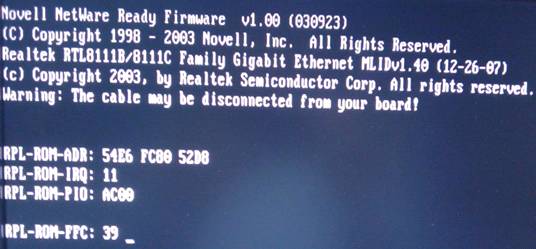
Why?
This is because the network root function is enabled as default on TG-3468. The adapter will begin to count down, searching and connecting to the LAN boot device. If it fails to find any LAN boot devices in the limited time, it just begins to root from local devices.
How to get rid of the waiting screen?
When computer is just starting and displaying some basic information, press “Shift+F10”, then comes the Configuration Menu for the adapter TG-3468 shown as below.
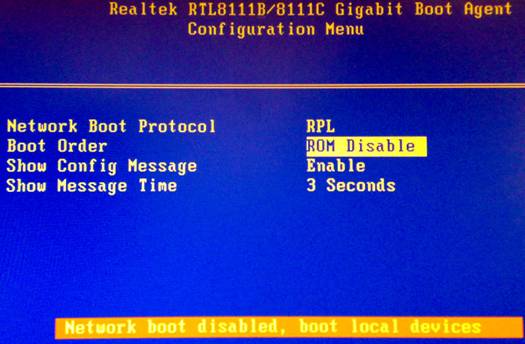
Est-ce que ce FAQ a été utile ?
Vos commentaires nous aideront à améliorer ce site.
