How to Configure the Repeater Mode on the TL-MR3020 and TL-MR3040
Ce document concerne les modèles suivants :
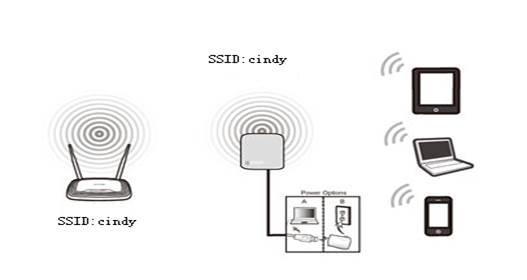
Definition:The TL-MR3020/MR3040 copies and reinforces the existing wireless signal to extend the coverage of the signal. So the network name(SSID) and password don't change. This mode is especially useful for a large space to eliminate signal-blind corners.
Application: Large house,office,warehouse or other spaces where the existing signal is weak.
Access web interface
Run Quick Setup
Go to Quick Setup-> Click Next
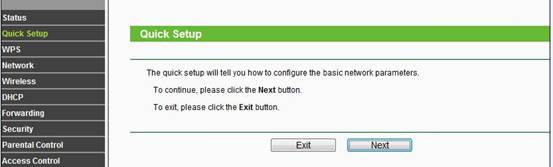
Select Repeater-> Click Next
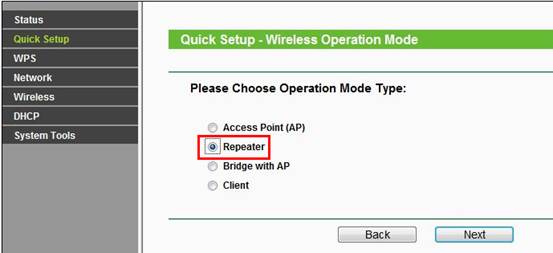
Select the Region,click Survey
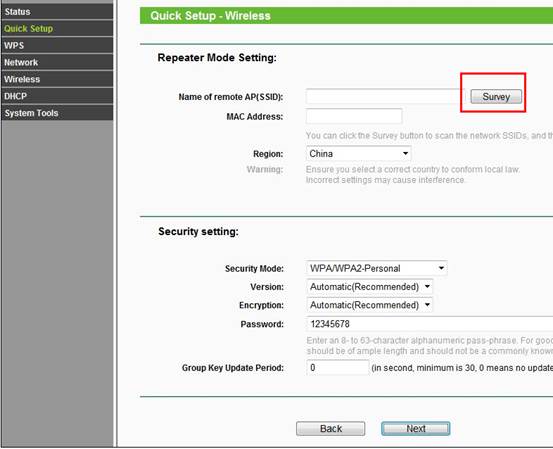
Locate your router network name under the SSID column -> Click Connect
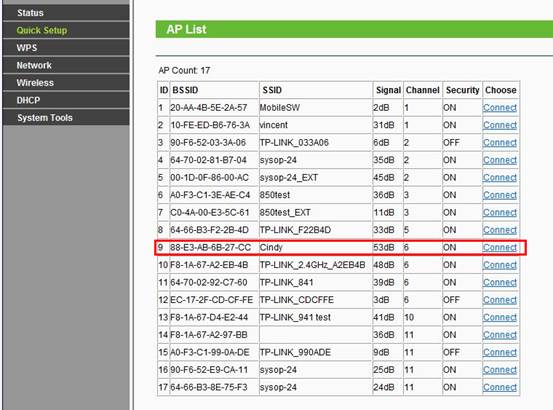
Security Settings: (Please match Security Settings with your existing router)
Please refer to Original Equipment Manufacturer for details
Password: (Please match Security Password with your existing router)
Click: Next
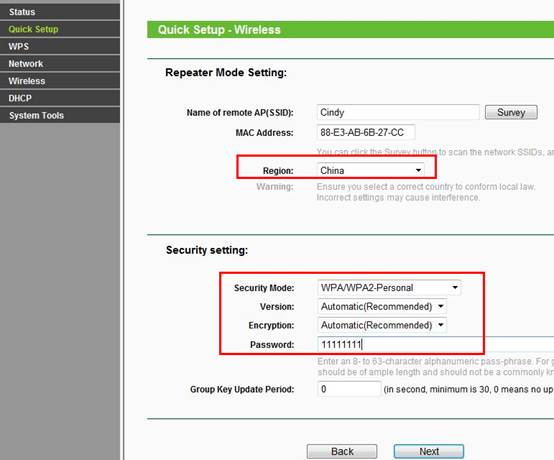
Click Reboot, and wait until it goes to 100% percent.
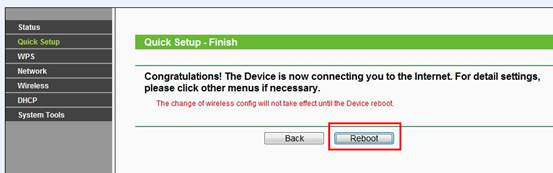
Relocate the TL-MR3020/TL-MR3040
You may now relocate the TL-MR3020/TL-MR3040 to a centralized location in order to make the most of Repeater Mode.
Congratulations! Your wireless signal has been enhanced.
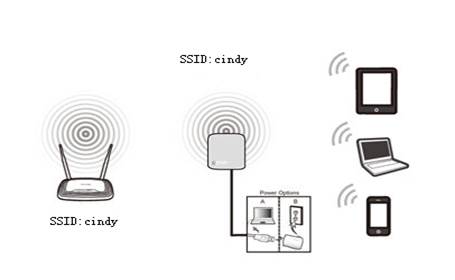
Computer Setup Reversion
After the configuration, we need change the TCP/IP settings back on the computer.
If it doesn't work, please feel free to contact us(support@tp-link.com).
Get to know more details of each function and configuration please go to Download Center to download the manual of your product.
Est-ce que ce FAQ a été utile ?
Vos commentaires nous aideront à améliorer ce site.
